ClearOne CHAT 160 Manual User Manual
Page 12
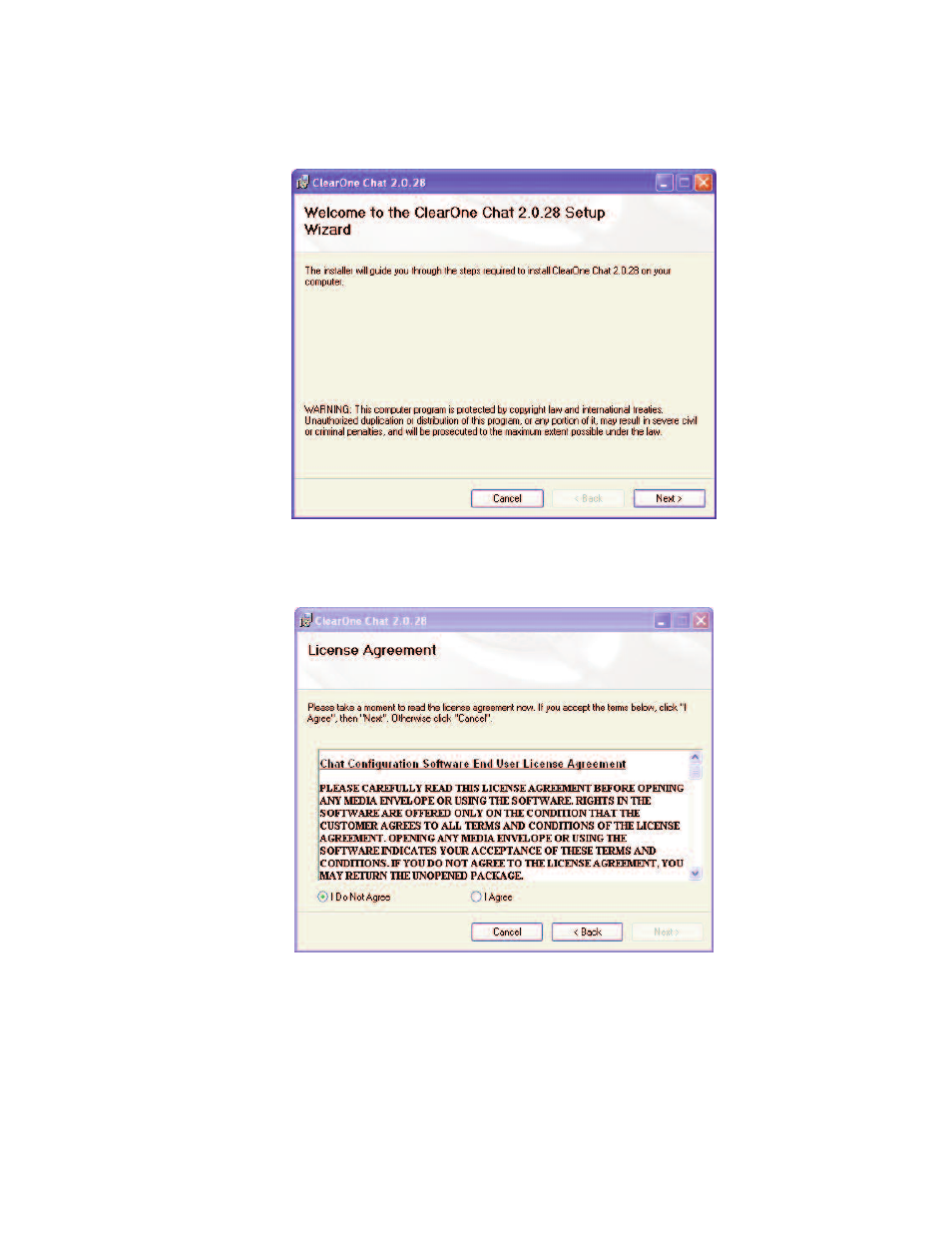
3.
Windows displays an O
Op
pe
en
n F
Fiille
e S
Se
ec
cu
urriitty
y dialog. Click R
Ru
un
n. The CHAT software S
Se
ettu
up
p W
Wiizza
arrd
d
welcome screen appears.
4.
Click N
Ne
exxtt. Read the license agreement and select the II A
Ag
grre
ee
e radio button, then click N
Ne
exxtt>
> to
proceed with the installation.
8
8
Technical Support: 800-283-5936
See also other documents in the category ClearOne Audio accessories:
- StreamNet Network Infrastructure Pre-Qualification (4 pages)
- Converge Pro Serial (79 pages)
- Converge Pro (270 pages)
- Converge Pro (380 pages)
- Converge USB (18 pages)
- Connect CobraNet (16 pages)
- Dante Controller (82 pages)
- Connect Dante (10 pages)
- Interact Manual (68 pages)
- Interact Serial Command Guide (61 pages)
- AP IR Remote (9 pages)
- AP10 (40 pages)
- AP400 (74 pages)
- AP800 (68 pages)
- Converge 560 (136 pages)
- GT1524 (42 pages)
- RAV 600 (63 pages)
- XAP IR Remote (11 pages)
- XAP Net (16 pages)
- XAP TH1 (36 pages)
- XAP400 (173 pages)
- XAP TH2 (60 pages)
- AccuMic PC (2 pages)
- RAV 600 EMEA QSG (12 pages)
- RAV Wired Control (2 pages)
- Table Controller for XAP (17 pages)
- BluePort NS-BP200 (12 pages)
- StreamNet Infrastructure and Network (22 pages)
- StreamNet Integration (55 pages)
- ViewLinX - VL9300 (14 pages)
- NetStreams DigiLinX (117 pages)
- StreamNet Internet Radio (18 pages)
- StreamNet StarDraw (13 pages)
- Writing StreamNet (72 pages)
- IP Speaker (7 pages)
- MU5066 (44 pages)
- NS-MU5066 (24 pages)
- Musica Tools (30 pages)
- NS-MNE Musica Network (31 pages)
- MU4602 (35 pages)
- SLX300 SpeakerLinX (15 pages)
- MUR2EM Quick Start (2 pages)
- MUR2EM Installation Guide (20 pages)
- Interact Wired Controller (1 page)
- MAX IP Response Point (12 pages)
