ClearOne Connect Dante User Manual
Page 2
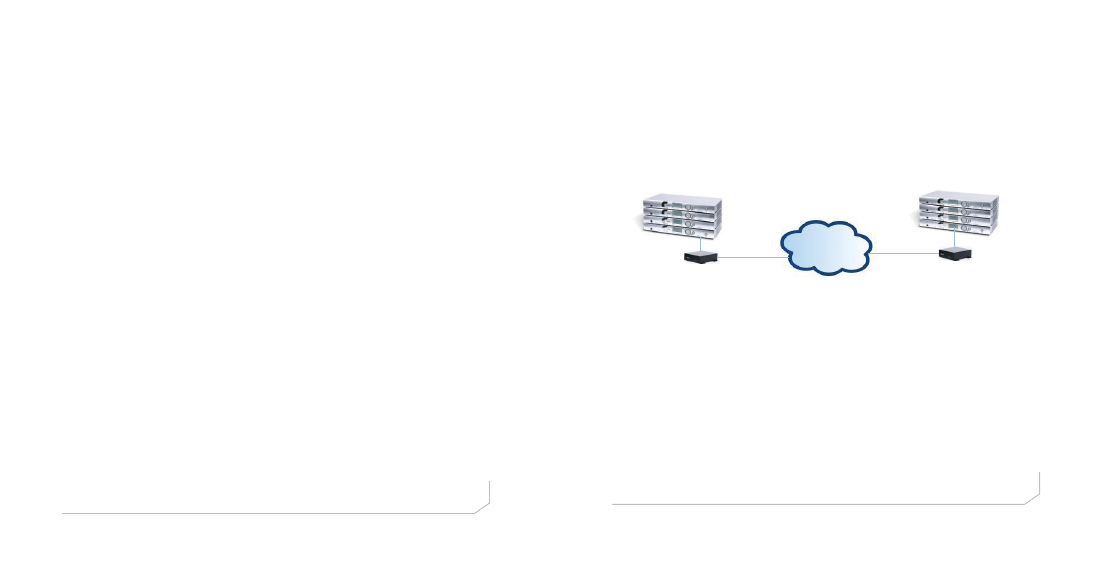
Quick-Start Guide
1
THE CONNECT DANTE .....................................................................1
...........................................1
QuiCk-STArT OvErviEw ................................................................2
...........................................................................2
upDATE THE CONvErGE prO FirmwArE ....................................4
SET THE DEviCE iD ..........................................................................5
CONNECTiNG THE CONNECT DANTE uNiT ..................................6
upDATiNG CONNECT AND BEAmFOrmiNG
miCrOpHONE ArrAy FirmwArE ..................................................7
ADDiNG CONNECT NETwOrk BriDGES TO SiTES ......................8
................................................................................8
...................................8
.................................................9
................................................................12
.................................................13
.................................14
.................................14
.................................15
Table of Contents
THE CONNECT DANTE
The CONNECT Dante network bridge adds Dante network audio
capabilities to CONVERGE PRO and CONVERGE SR products. Up to
eight CONNECT units can be attached to a single CONVERGE Pro/SR
stack.
The following diagram shows how two CONVERGE Pro/SR stacks within
the same site can connect over a LAN network.
LAN
Network
CONVERGE Pro/SR
CONNECT
Network Bridge
CONNECT
Network Bridge
DANTE
DANTE
Link IN
Link IN
Link OUT
DANTE
Network
Connection
DANTE
Network
Connection
CONVERGE Pro/SR
impOrTANT: CONVERGE Pro/SR systems and all connected units
must operate at the proper software and firmware versions.
Software and Firmware versions required
•
4.5.x - CONVERGE Console Installer
•
4.4.x - CONVERGE Console Application
•
4.3.x - Firmware for all units including Converge Pro, SR1212,
Beamformer, CONNECT Dante and CobraNet.
The latest versions of the software and firmware can be found on the
ClearOne website at:
http://www.clearone.com/resources#professional_audio
