Casio QV-R61 User Manual
Page 6
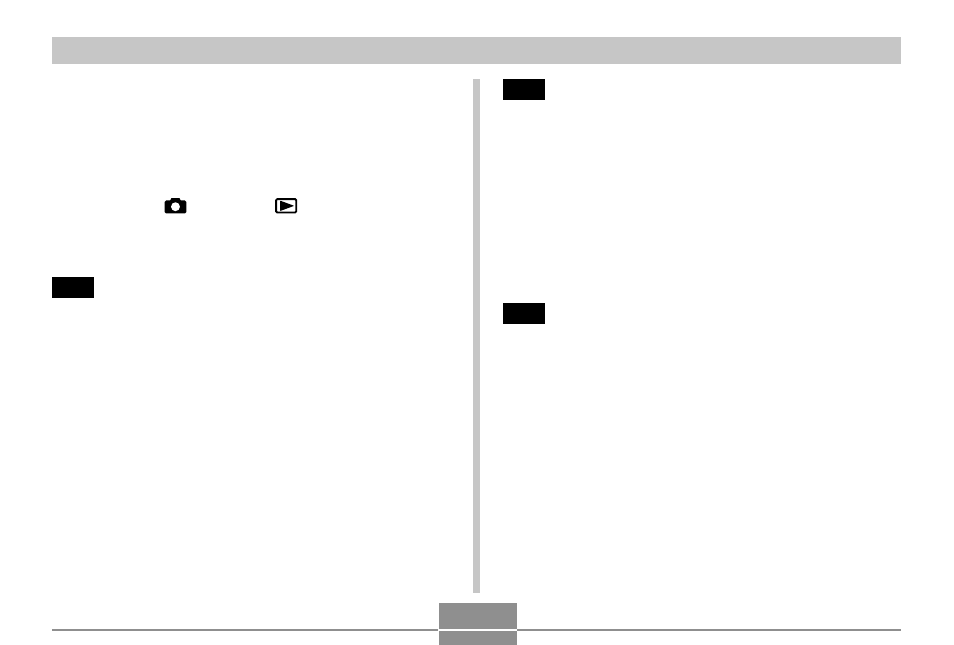
INTRODUCTION
6
Using World Time ..................................................... 140
To display the World Time screen
140
To configure World Time settings
140
To configure summer time (DST) settings
141
Changing the Display Language ............................. 142
Changing the USB Port Protocol ............................. 143
Configuring [
] (REC) and [
] (PLAY)
Power On/Off Functions ........................................... 144
Formatting Built-in Memory ...................................... 145
146
USING A MEMORY CARD
Using a Memory Card .............................................. 147
To insert a memory card into the camera
147
To remove a memory card from the camera
148
To format a memory card
148
Memory Card Precautions
149
Copying Files ........................................................... 150
To copy all the files in
built-in memory to a memory card
150
To copy a specific file from
a memory card to built-in memory
151
152
PRINTING IMAGES
DPOF ........................................................................ 153
To configure print settings for a single image
154
To configure print settings for all images
155
Using PictBridge or USB DIRECT-PRINT ............... 156
To print a single image
156
To print a group of images
159
Printing Precautions
160
PRINT Image Matching III ........................................... 160
Exif Print ................................................................... 161
162
VIEWING IMAGES ON A COMPUTER
Using the Camera with a Windows Computer ........ 162
USB Connection Precautions
168
Using the Camera with a Macintosh Computer ....... 168
USB Connection Precautions
172
Operations You Can Perform from Your Computer . 172
Using a Memory Card to
Transfer Images to a Computer ............................... 173
Memory Data ............................................................ 174
DCF Protocol
174
Memory Folder Structure
174
Image Files Supported by the Camera
175
Built-in Memory and Memory Card Precautions
176
