Casio QV-R61 User Manual
Page 4
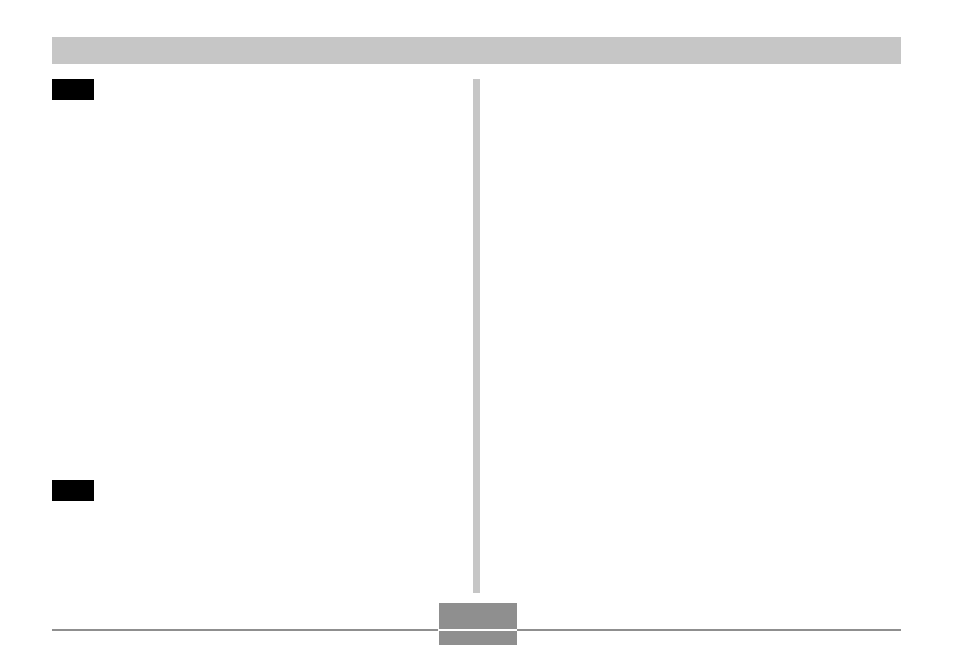
INTRODUCTION
4
53
BASIC IMAGE RECORDING
Recording an Image ................................................... 53
Specifying the Recording Mode
53
Aiming the Camera
54
Recording an Image
55
Recording Precautions
57
About Auto Focus
58
About the REC Mode Monitor Screen
59
Using the Optical Viewfinder ...................................... 59
Using Zoom ................................................................ 60
Optical Zoom
60
Digital Zoom
62
Using the Flash .......................................................... 63
Flash Unit Status
65
Changing the Flash Intensity Setting
65
Using Flash Assist
66
Flash Precautions
67
Using the Self-timer ................................................... 68
Specifying Image Size ............................................... 70
Specifying Image Quality ........................................... 71
72
OTHER RECORDING FUNCTIONS
Selecting the Focus Mode ......................................... 72
Using Auto Focus
73
Using the Macro Mode
75
Using the Infinity Mode
76
Using Manual Focus
76
Using Focus Lock
78
Exposure Compensation (EV Shift) ........................... 79
Adjusting White Balance ............................................ 80
Configuring the White Balance Setting Manually
82
Using the High-speed Continuous Shutter Mode ...... 83
Using the BESTSHOT Mode ..................................... 84
Creating Your Own BESTSHOT Setup
87
Combining Shots of Two People into a Single Image
(Coupling Shot) .......................................................... 89
Recording a Subject onto an Existing Background
Image (Pre-shot) ........................................................ 91
Recording Images of Business Cards and Documents
(Business Shot) .......................................................... 93
To use Business Shot
94
Using the Movie Mode ............................................... 95
Using the Histogram .................................................. 97
REC Mode Camera Settings ..................................... 99
Specifying ISO Sensitivity
100
Selecting the Metering Mode
101
Using the Filter Function
102
Specifying Outline Sharpness
103
Specifying Color Saturation
103
Specifying Contrast
104
Turning the On-screen Grid On and Off
104
Turning Image Review On and Off
105
Using Icon Help
105
Assigning Functions to the [
̇] and [̈] Keys
106
