Casio PS-20 User Manual
Page 7
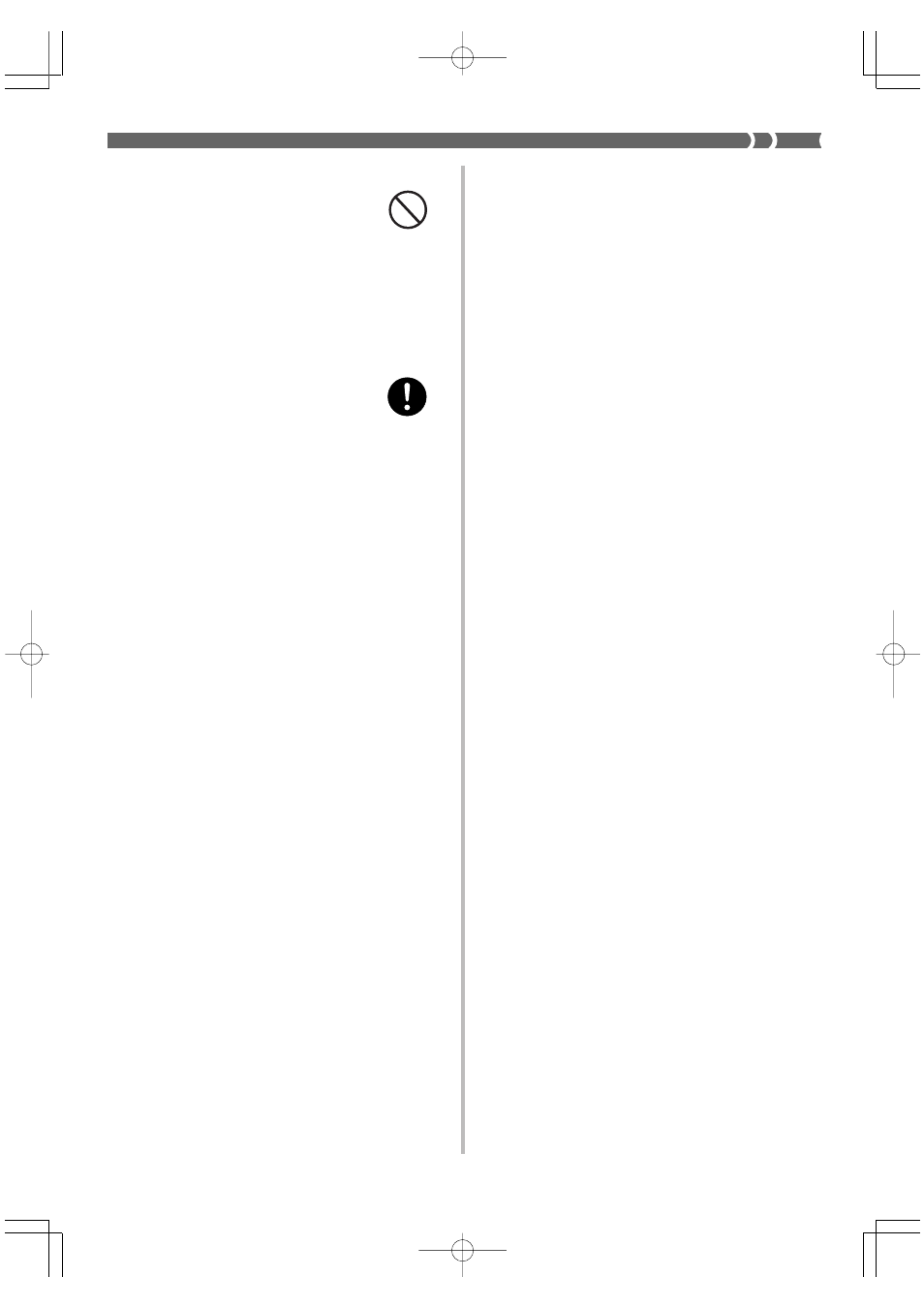
E-5
Heavy Objects
Never place heavy object on top of
the product.
Doing so can make the product top
heavy, causing the product to tip
over or the object to fall from it,
creating the risk of personal injury.
Correct Stand* Assembly
Failure to do so can cause the stand
to fall over and the digital piano to
fall from the stand, creating the risk
of personal injury.
Make sure you assemble the stand
in accordance with the instructions
that come with it, and ensure that
all connections are secure. Also
make sure that you choose an
appropriate location for the stand.
• When placing the digital piano onto
the stand, take care that you do not
pinch your fingers between the
digital piano and the stand.
• At least two people should lift the
digital piano when placing it onto
the stand or moving it. Trying to
move the digital piano alone can
cause the stand to fall over, creating
the risk of personal injury.
• Do not drag the stand or tilt it
forward or back when placing the
digital piano onto the stand or
moving it. Doing so can cause the
digital piano to fall over, creating
the risk of personal injury.
• Periodically check the screws that
secure the digital piano to the stand
for looseness. If a screw is loose,
retighten it. Loose screws can cause
the stand to tip over and the digital
piano to fall, creating the risk of
personal injury.
*
Stand is available as an option.
424A-E-007A
PS20_E_01-07.p65
02.2.4, 7:11 PM
Page 5
Adobe PageMaker 6.5J/PPC
