Turning local control on and off, E-24 – Casio PS-20 User Manual
Page 26
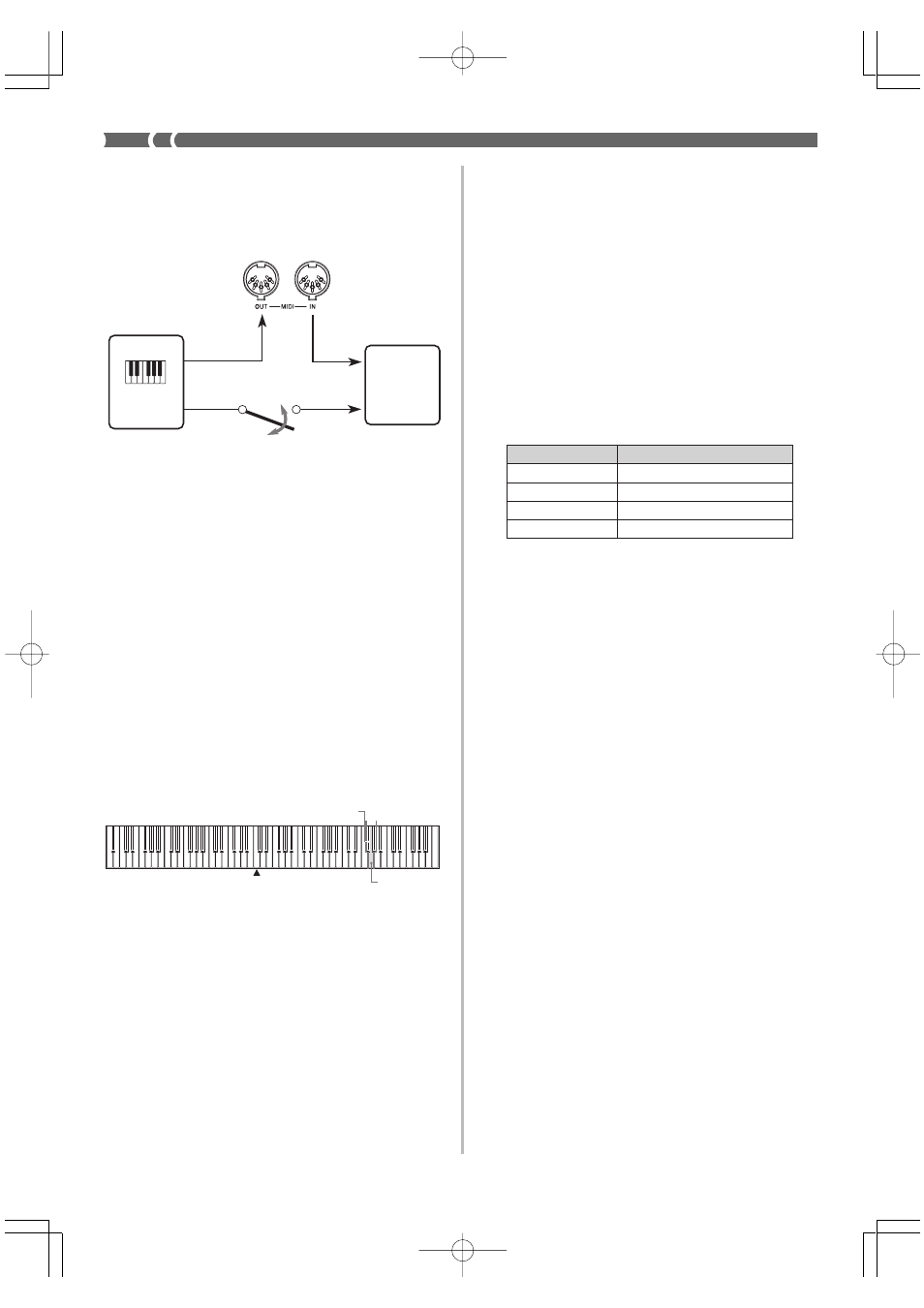
E-24
424A-E-026A
Turning Local Control On and Off
This setting effectively determines whether or not the
keyboard and pedals of the digital piano are connected to
the digital piano’s sound source, as illustrated below.
When Local Control is on (the normal setting), anything
played on the keyboard is sounded by the internal sound
source and simultaneously output from the MIDI OUT
terminal. When off, anything played on the keyboard is
output from the MIDI OUT terminal only, without being
sounded by the sound source.
Local Control can be turned off when you are using the digital
piano as the sound source of a connected sequencer or other
device, and you want to guard against sound being produced
should the digital piano keyboard be pressed accidentally.
To turn Local Control on and off
1.
While still holding down the CONTROL button,
switch Local Control on and off by pressing one
of the keyboard keys illustrated below.
• A note does not sound when you press a keyboard
key while holding down CONTROL.
❚ NOTE
• Note that no sound will be produced from the digital piano’s
speakers if you press the keyboard while Local Control is turned
off.
• Local Control is turned on automatically whenever you turn on
the digital piano power.
On
Off
Sound
source
Pedals
Keyboard
Local Control
C
4
G
6
: On
F
6
(black key): Off
MIDI Data Notes
This section provides details about the MIDI data this digital
piano sends and receives. You can also find further technical
information in the “MIDI Data Format” and “MIDI
Implementation Chart”* at the end of this User’s Guide.
*
The MIDI Implementation Chart is a standard format
summary of how data is transferred between this digital
piano and a connected MIDI device.
Keyboard Data (Note On, Note Off, Note
Number, Velocity)
The following four types of keyboard data can be sent and
received.
Data
Meaning
Note On
Keyboard key is pressed.
Note Off
Keyboard key is released.
Note Number
Which key is pressed.
Velocity
Pressure applied
PS20_E_22-25.p65
02.2.4, 7:12 PM
Page 24
Adobe PageMaker 6.5J/PPC
