Chicago Electric 14 Industrial Cut-off Saw 68104 User Manual
Page 5
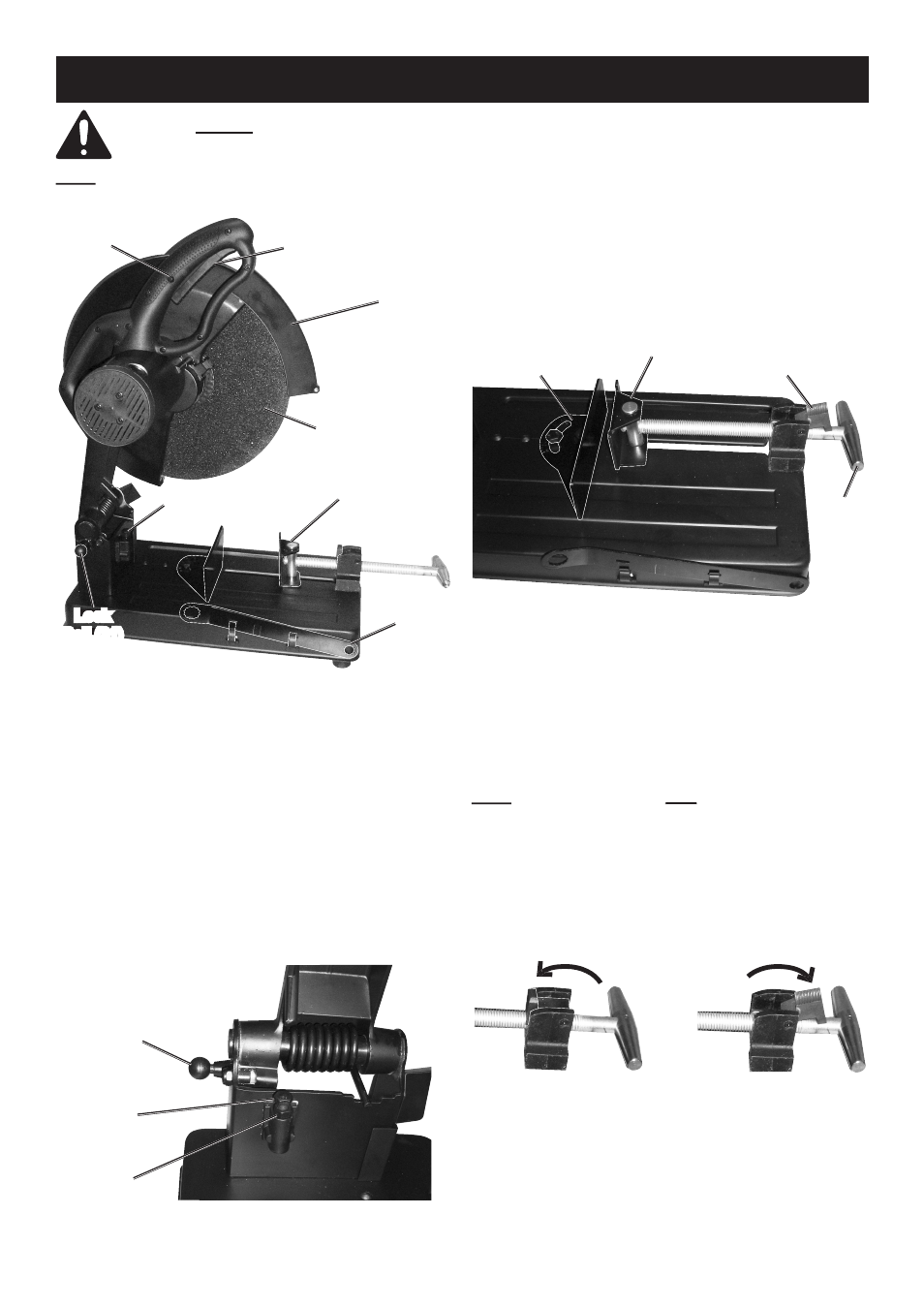
Page 5
For technical questions, please call 1-800-444-3353.
Item 68104
Instructions for Putting into Use
Read the ENTIRE IMPORTANT SAFETY INFORMATION section at the beginning of this
manual including all text under subheadings therein before set up or use of this product.
Note: For additional information regarding the parts listed in the following pages,
For additional information regarding the parts listed in the following pages,
refer to the Assembly Diagram near the end of this manual.
Movable
Guard (40)
Trigger (88)
Safety
Button
Cut-off
Wheel (44)
Lock
Lock
Lock
Lock
Ball (21)
Ball (21)
Ball (21)
Ball (21)
Ball (21)
Ball (21)
Ball (21)
Ball (21)
Ball (21)
Depth
Depth
Depth
Depth
Depth
Depth
Bolt (7)
Bolt (7)
Bolt (7)
Bolt (7)
Bolt (7)
Bolt (7)
Bolt (7)
Bolt (7)
Wrench
(92)
Vise (8-20)
Button
Vise (8-20)
Vise (8-20)
Figure B: Functions
Movable Guard: This is essential for protecting the
operator.
Do not use the tool if this guard is damaged,
missing, or does not move freely and close instantly.
Trigger and Safety Button: These controls start
the saw when they are pressed at the same time.
This safety feature helps to prevent accidental
operation; do not strap the Safety Button down.
Lock Ball: This is used to lock the saw in
the down position for transport and storage.
Hold the saw down and push the Lock Ball in to
lock the saw down.
Do not use the saw with
the blade in the locked down position.
Lock
Ball (21)
Depth
Bolt (7)
Depth
Nut (8)
Bolt (7)
Bolt (7)
Figure C: Lock Ball and Depth Bolt
Depth Bolt: This controls the cutting depth.
This will need to be adjusted as the grinding wheel
wears down. Loosen the Depth Nut to allow adjustment
and retighten it afterwards.
Adjust the Depth Bolt
whenever replacing the grinding wheel to prevent
damage to the tool or mounting surface.
Angle
Guide (16)
Vise (18)
Vise
Crank
(8)
Quick
Release (15)
Vise (18)
Guide (16)
Guide (16)
Figure D: Vise Functions
Angle Guide: This sets the Vise opening′s angle/size.
To adjust clamping angle, loosen both Bolts, turn Angle
Guide to desired angle, and retighten both Bolts.
To allow a larger Vise opening, remove both bolts and
install the Angle Guide into the other holes in the Base.
Vise Crank: Turn this to engage or release the Vise.
Slide the Vise against the workpiece before tightening.
Note: The Vise can tighten
The Vise can tighten
only
only with the Quick Release
in the engaged position, as shown on the left in Figure E.
Quick Release: Use this to quickly move the Vise clear
of the workpiece: loosen the Vise Crank enough to
release pressure, then lift the Quick Release and slide
the Vise Crank back. Then, move the Quick Release
to the engaged position to allow tightening of the vise.
Engaged
Released
Figure E: Quick Release Positions
