LaMotte OVERHEAD PROJECTION STAGES User Manual
Page 2
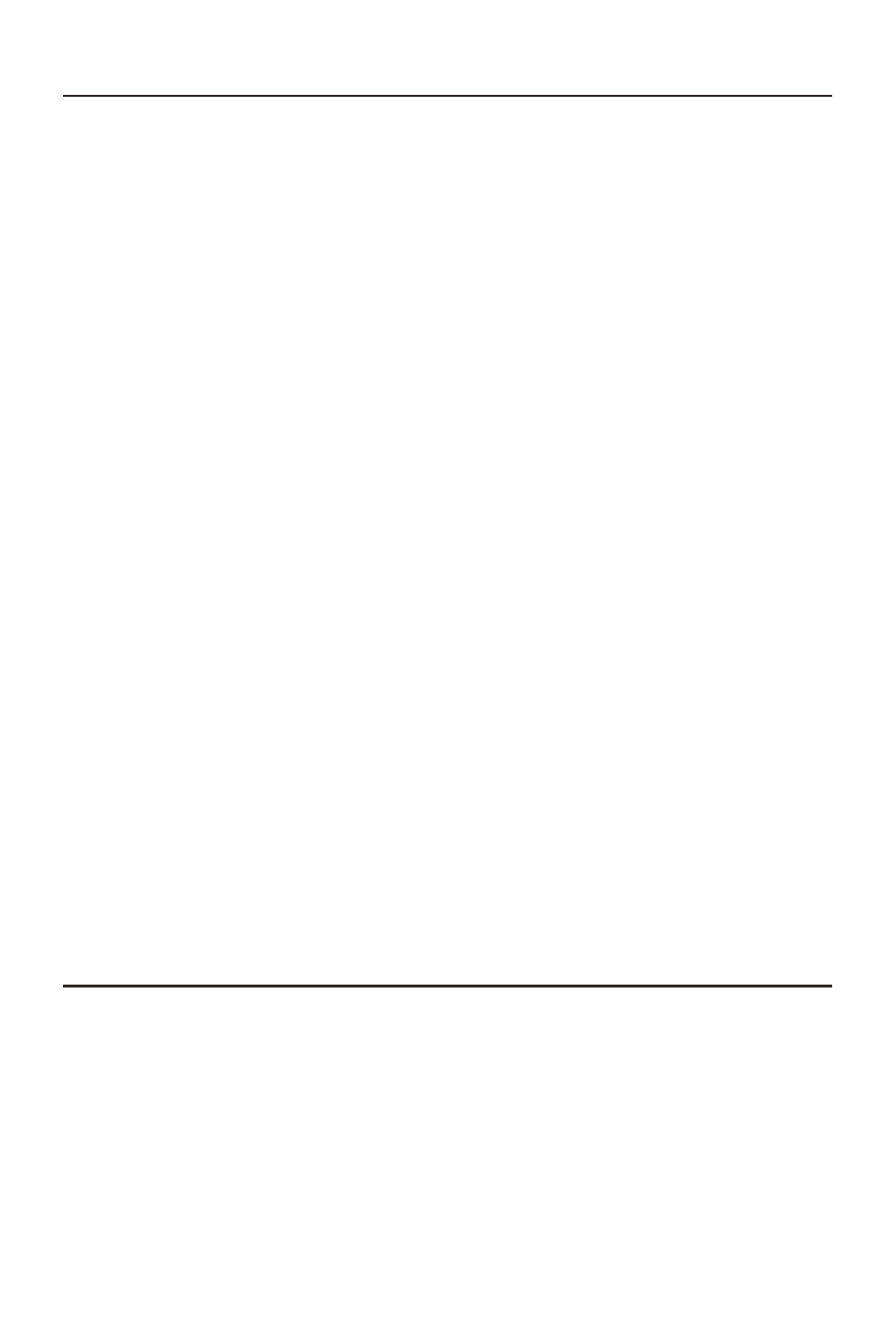
SET TING UP THE STAGE FOR DEM ON STRA TIONS
Wipe the glass stage of the overhead projector with a dry cloth. Turn the
projector on, and place the Transparency Guide on the glass stage. Center
the Transparency Guide in the projected image by adjusting the position
on the glass stage. Place the plastic Overhead Projection Demonstration
Stage on the Transparency Guide. Line up the Overhead Projection
Demonstration Stage on the Transparency Guide by adjusting the
position on the guide.
See Figure 1.
To blank out a portion of the stage, place a piece of paper between the
Transparency Guide and the Overhead Projection Demonstration Stage.
Adjust the paper so only the desired portion of the state is visible.
PER FORM ING THE DEM ON STRA TION
Step-by-step instructions are included with all LaMotte Science
Demonstration Units. These instructions specify the amount of material
to be added to each cell, the amount of time, if any, to wait for the
reaction to proceed, and all other informaiton necessary to perform the
test. Since the instructions are easy to follow, the instructor may consider
having one or more students participate in the demonstration
