LaMotte SALT WATERPROOF POCKETESTER User Manual
Page 3
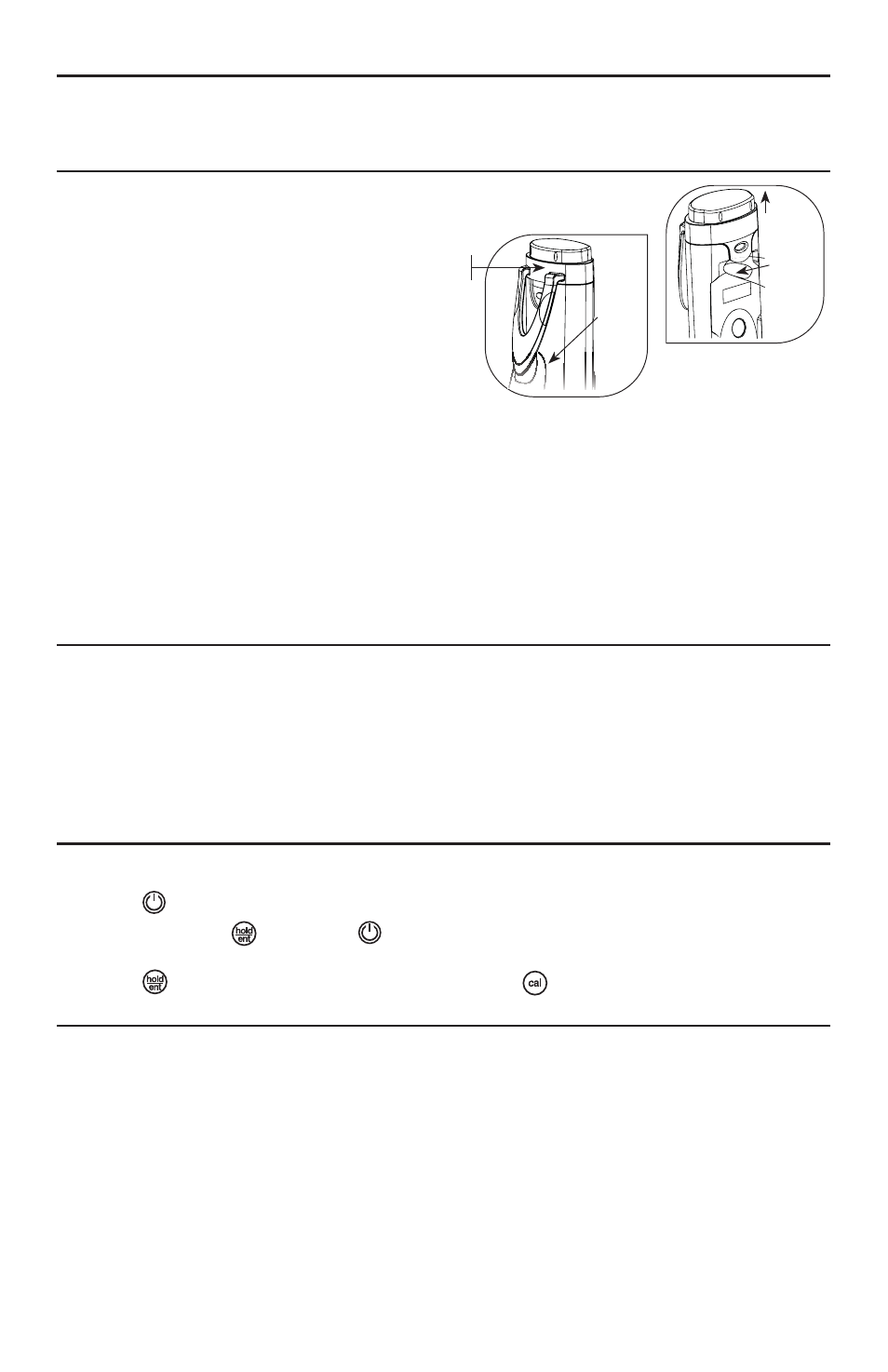
USEFUL NOTES
To avoid cross contamination, rinse sensor between samples and calibration
standards with deionized water.
CHANGING BATTERIES
To remove batteries, hold the tester
1.
on the left hand with the left thumb
slide under the back clip of the
cover. This will release the back
catch.
Next, hold the cover with your right
2.
hand, at the same time release the
front catch with your right thumb.
Slide up to remove the battery cover
(Figure1)
Replace old batteries with fresh ones. Note polarity as shown in battery
3.
compartment.
No re-calibration is required after battery change The tester’s non-volatile
4.
memory function retains calibration settings.
The tester includes (4) pre-installed 1.5 V alkaline batteries. LR44 or A76 battery
types are suitable and commonly available. Replace all (4) batteries together.
Waiting too long to replace the batteries can leaed to inaccurate readings and is
the most common cause of problems.
ERROR MESSAGES
bAt
•
Batteries are weak and need replacement
Er
•
Calibration is performed in solution value below 5% of full-scale range;
use a calibration standard with a higher value
Use fresh calibration standard
Sensor is dirty or has not been soaked
Or
•
Over range signal for measurements performed above the full-scale range
RESET OPTION
Reset option allows you to restore the calibration back to factory default settings.
1.
Press
2.
to turn off tester.
Press and hold,
3.
then press
to turn the tester on. The display
shows a fl ashing
rSt
(reset).
Press
4.
again to confi rm reset (
Ent
) or press
to escape (
ESC
) reset option.
WARRANTY
The tester is supplied with a warranty against manufacturing defects for a period of
ONE year from date of purchase.
Figure 1:
Removing battery cover
to change batteries
Battery
cover
Step 3
Slide out
the cover
LIFT
FT
Step 1
Slide in
left hand
thumb to
clear the
back
catch
Step 2
Slide in
right hand
thumb to
clear the
front
catch
