LaMotte ColorQ Pro 9-PLUS User Manual
Page 6
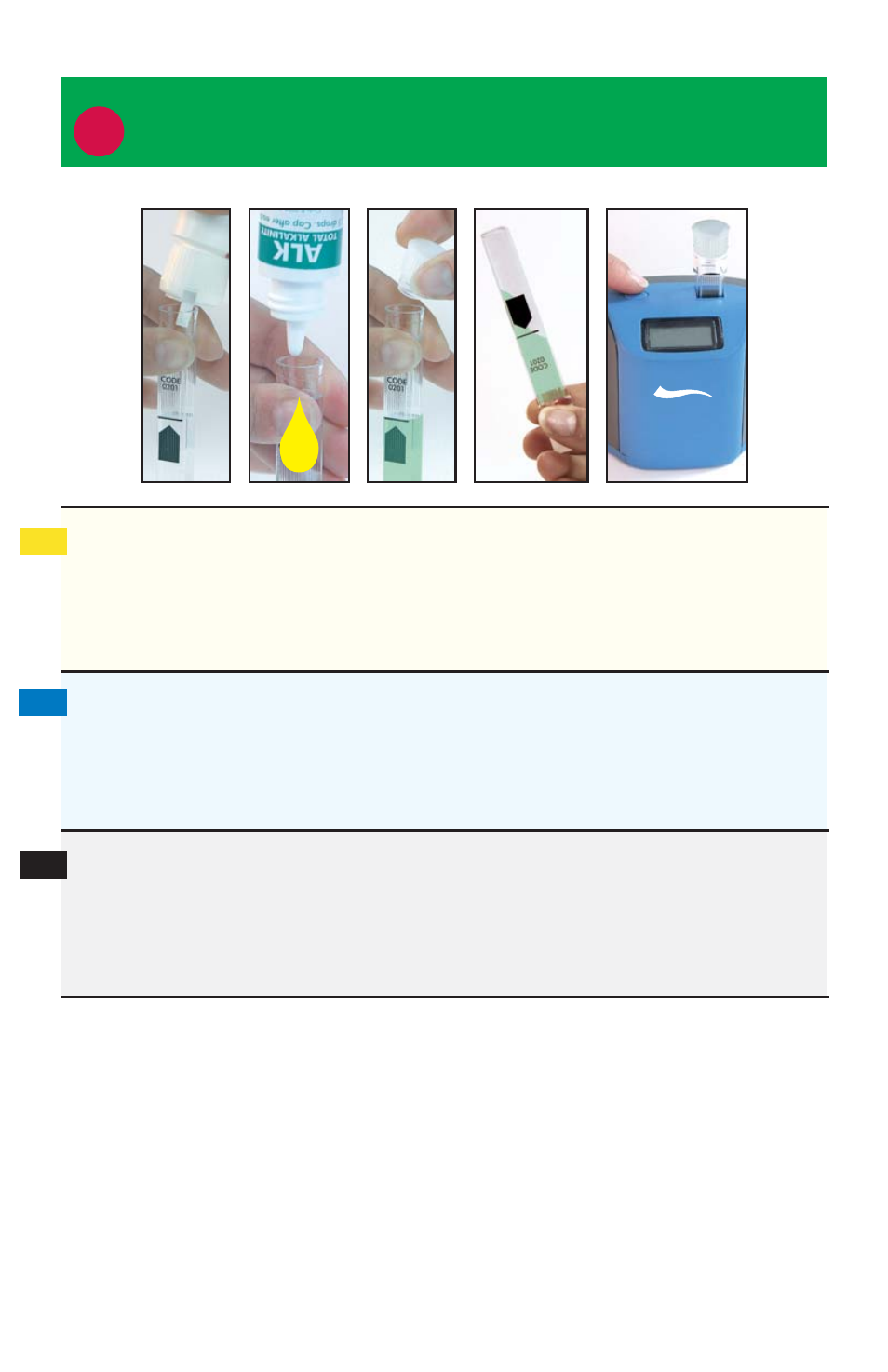
1. Press button to go to “ALY” Total Alkalinity.
2. Fill a clean tube to the 5mL line
3. Add 5 drops of
.
4. Cap and mix. Insert tube into ColorQ.
5. Press button to read “ALY” Total Alkalinity. Remove tube.
with water sample.
ALK
1. Presionar el botón hasta ir a “ALY” Alcalinidad Total.
2.
3. Añadir 5 gotas de
.
4. Tapar y mezclar. Insertar el tubo en el ColorQ.
5. Presionar el botón para leer “ALY” Alcalinidad Total. Quitar el tubo.
Llenar un tubo limpio hasta la línea de los 5 mL con la muestra de agua.
ALK
1. Appuyer le bouton jusqu'à lire “ALY” Alcalinité Total.
2.
3. Ajouter 5 gouttes de reactif
.
4. Ferrer et melanger. Introduire le tube dans le ColorQ.
5. Appuyer le bouton jusqu'à lire “ALY” Alcalinité Total. Enlever le tube.
Remplissez jusqu'à la ligne des 5ml, un tube propre comportant l'échantillon d'eau.
ALK
aly
*ALK - Code 7038-H
5
a l y
5
Color
Q
ALKALINITY
6
ColorQ Range: 0-250 ppm
Eng
Fr
Es
- 1200 Colorimeter (84 pages)
- COD Plus Colorimeter 1922 (133 pages)
- DC1100 Colorimeter (8 pages)
- DC1600 Colorimeter (90 pages)
- DCL-12 Colorimeter (30 pages)
- MOLYBDENUM 1200 COLORIMETER (4 pages)
- 1200-NA COLORIMETER (4 pages)
- 1200 COLORIMETER AMMONIA-NITROGEN (4 pages)
- 1200 COLORIMETER IRON 1200-FE (4 pages)
- 1200 COLORIMETER MANGANESE 1200-MN (4 pages)
- 1200 COLORIMETER SULFATE 1200-SU (4 pages)
- 1200-UDV-CL (4 pages)
- DC1100-FL (2 pages)
- 2020we Portable Turbidity Meters (60 pages)
- 2020e Turbidimeter (44 pages)
- 2020 ClearTrace (36 pages)
- Tracer Dissolved Oxygen Meter (21 pages)
- Tracer EC Meter (20 pages)
- Tracer Salt Meter (24 pages)
- Tracer Total Chlorine Meter (16 pages)
- Tracer pH Meter (16 pages)
- Tracer ORP Meter (12 pages)
- ColorQ DW (8 pages)
- ColorQ Pro-11 (12 pages)
- ColorQCopper Pool/Spa 5 (8 pages)
- Pool & Spa Owner's Handbook (40 pages)
- ColorQ Copper 7 (12 pages)
- TRACER POCKETESTER SAL (20 pages)
- TRACER POCKETESTER FLUORIDE (16 pages)
- SALT WATERPROOF POCKETESTER (4 pages)
- SALT WATERPROOF POCKETESTER (2 pages)
- ORPTestr 10, 10BNC (2 pages)
- EC Testr (4 pages)
- pHTestr 10 (2 pages)
- 5 Series Conductivity Meter (40 pages)
- 5 Series pH Meter (20 pages)
- CDS 5000 Conductivity Meter (18 pages)
- TDS Meter (40 pages)
- DHA 3000 Digital pH Meter (11 pages)
- DO 4000 Dissolved Oxygen Meter (24 pages)
- DO 6 Dissolved Oxygen Meter (56 pages)
- LTC3000we Turbidity & Chlorine Lab Meter (84 pages)
- pH PLUS Direct Meter (24 pages)
- pH Waterproof Testr 1 Meter (8 pages)
