Color, User tips – LaMotte ColorQ DW User Manual
Page 8
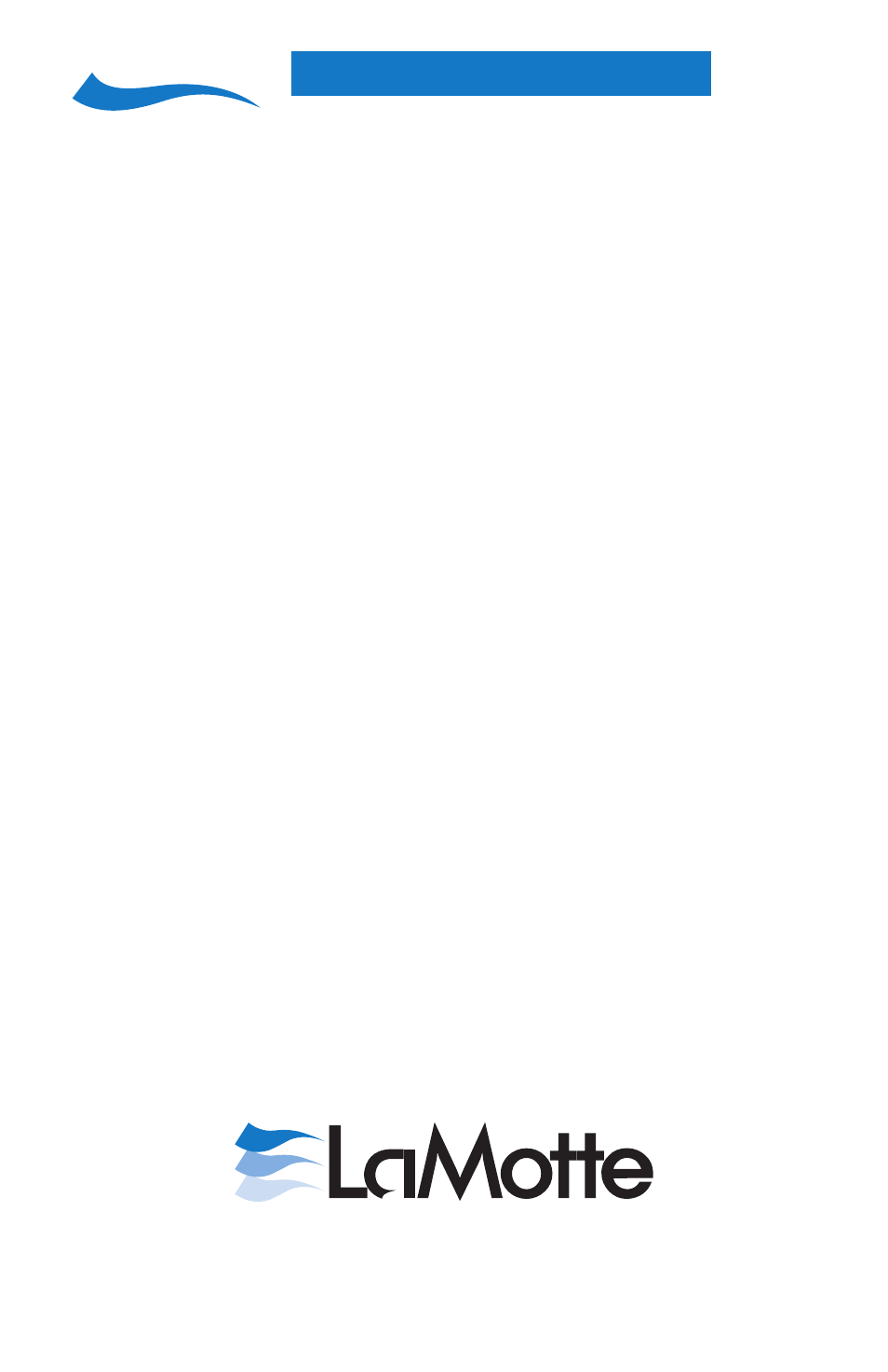
PO Box 329 • Chestertown • Maryland • 21620 • USA
800-344-3100 • 410-778-3100 • 410-778-6394
www.lamotte.com
Color
Q
User Tips
Testing Tips
Error Messages
Maintenance
Battery Replacement
!
Read all instructions before testing.
Er 3 = Insufficient light is reaching
the detector. Sample may be too
!
If not testing all tests in the
dark, or tube may be in sideways.
sequence, follow blanking
Turn off meter and retest.
procedure and then press button
until desired test factor is shown.
Er 7 = The blank was not properly
Follow test procedure.
set. Turn off meter and retest blank
making sure the black arrow on the
!
In one complete inversion, the tube
tube is facing forward, toward the
will be turned cap down and then
user (not left or right).
right side up. The air bubble will
move slowly to the bottom of the
SUN = Extremely bright sunlight is
tube and back again to the cap
penetrating the chamber. Turn your
end.
back to the sun to shade the meter
from bright sunlight.
!
If small bubbles form after adding
reagents, tap bottom of tube sharply
Lo = Result is below the effective
once or twice to dislodge bubbles.
measuring range for the system (e.g.
Bubbles will interfere with the test
< 4.0 pH for Code 7059 reagent.)
results.
Hi = Result is above the effective
!
Be sure the outside of the tubes are
measuring range for the system (e.g.
dry before putting them into the
>9.0 pH for Code 7059 reagent.)
ColorQ. This is best accomplished
bAt = Battery is low.
by dispensing the water sample
from the sample bottle.
!
Clean ColorQ optics with a damp
Low pH Low pH levels can
cotton swab. Avoid abrasive
significantly lower the hardness
cleaners that can damage plastic.
results.
!
Replace stained or scratched tubes
(0201).
Use a small Phillips head screwdriver
to remove all 5 screws in the base.
Gently pull the battery holder from the
inside and replace TWO AA style
batteries. Replace screws securely but
do not over-tighten screws which can
tear the rubber base.
8/11 62059-01
