Weller WES51 User Manual
Page 3
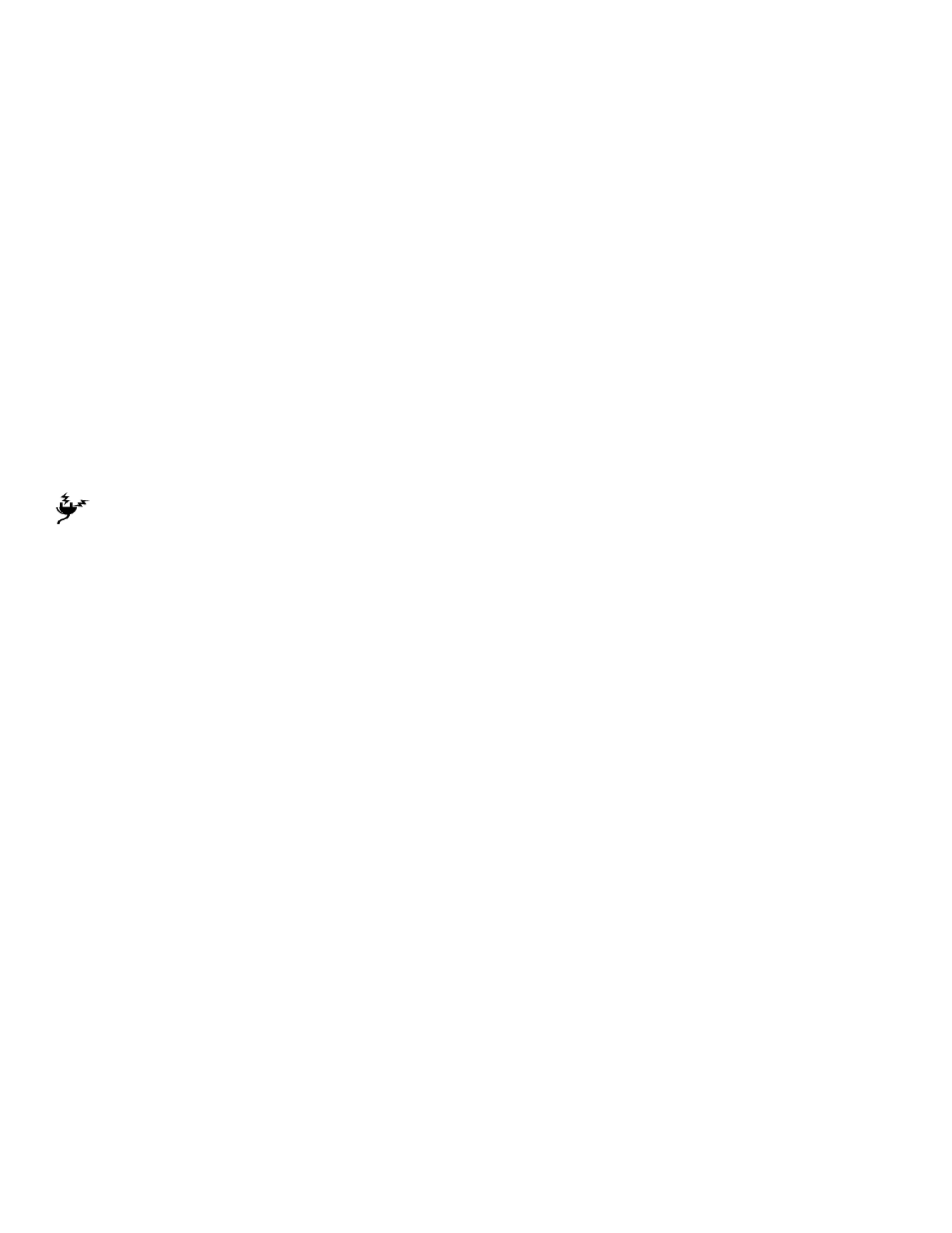
3
TIP TEMPERATURE OFFSET PROCEDURE
1. Monitor the tip temperature using the K111, Type K Thermocoupled Tip temperature test kits. (see Replacement
Parts and Accessories Section)
2. Adjust the temperature set knob to the desired tip temperature and allow the tip temperature to stabilize.
3. Apply the Lockout Pencil to the ESD symbol on the front panel. The LED should slowly blink Red for 2.5
seconds and then slowly blink Green. Adjust the temperature set knob to the measured tip temperature, remove
the Lockout Pencil, and the Offset procedure is complete.
RESET STATION TO FACTORY DEFAULT SETTINGS
With station turned Off, adjust temperature set knob to 600°F (315°C). Apply the Lockout Pencil to the ESD symbol on
front panel and turn station On. Remove the Lockout Pencil and the procedure is complete. Any tip temperature offset
programmed above will be reset to nominal factory settings.
AUTO OFF FEATURE
The Weller
®
Model WES51 Station will automatically shut off power to the tool and the power indicator LED after 99 min-
utes of inactivity of the iron. Certain applications may not be recognized by the Loading Effect on the tool and may require
more frequent wiping of the tip on the damp sponge to recognize use.
TROUBLESHOOTING GUIDE
WARNING:
AC line voltage is present inside power unit even when power switch is off. Refer service to qualified
personnel.
NOTE:
Access to internal parts may be gained by removing four rubber feet, four screws under feet and top case.
TOOL DOES NOT HEAT
With line cord unplugged and power switch on, check for approximately 21 ohms at line cord blades (55 ohms for 230V
unit).
·
Check power switch for continuity in the On position - replace if defective.
·
Check line cord for continuity - repair or replace if defective.
·
Check transformer primary - replace transformer if defective.
With line cord plugged in and power switch on, check for 24VAC ±10% between pins #2 and #6 of tool receptacle.
·
Check transformer secondary for 24VAC ±10% - replace transformer if defective.
·
Check wiring to printed circuit board assembly - repair or replace if defective.
·
Replace printed circuit board assembly.
Check wiring from tool receptacle to printed circuit board.
·
Repair or replace if defective.
Replace soldering tool with known good tool and recheck.
·
Refer to Tool Troubleshooting Guide
·
Replace printed circuit board assembly.
TOOL OVERHEATING
Replace soldering tool with known good tool and recheck.
·
Refer to Tool Troubleshooting Guide
Replace printed circuit board assembly in station.
TIP TEMPERATURE TESTING ERRORS
NOTE: Tip temperature testing must be done using the K111, Type K Thermocoupled Tip temperature test kits. (see
Replacement Parts and Accessories Section). Other methods (Contact Pyrometers or Large Loading Devices),
or heavier thermocouple wire, will cause errors. Replace soldering tool with known good tool and recheck tip
temperature.
