Automatic slewing, Aligning the telescope, Alignment – Vixen SKYPOD Altazimuth Mount User Manual
Page 32
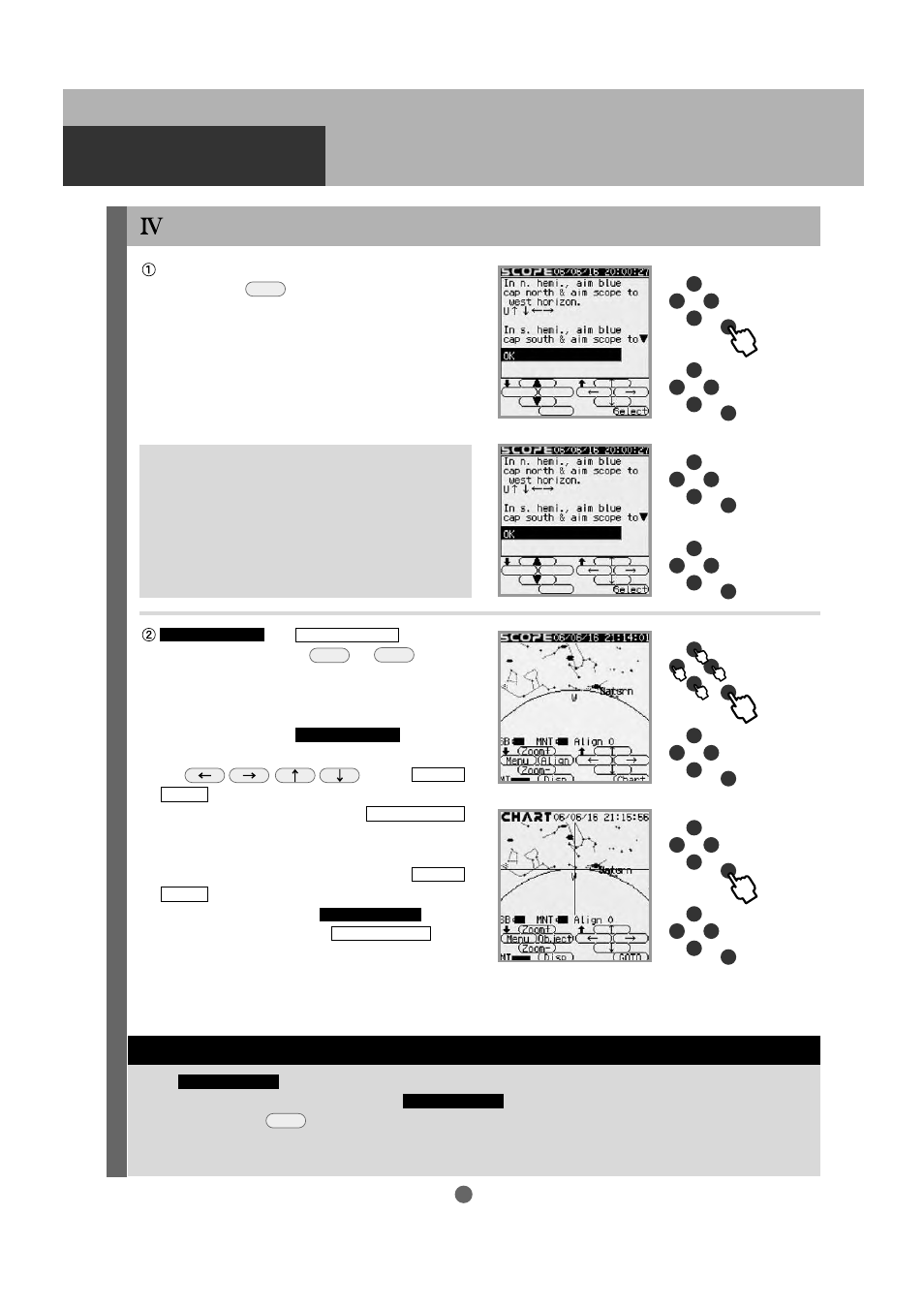
32
What is SCOPE MODE?
AUTOMATIC SLEWING
Alignment
Aligning the Telescope
After moving the telescope to the home position,
pressing the Select key will display the western
sky on screen in the northern hemisphere (the
eastern sky in the southern hemisphere).
Tracking at sidereal rate starts at this time,
but alignment of the telescope is needed to
make the tracking more accurate.
From among the celestial objects stored in the
memory of the STARBOOK-S, at least two
objects must be selected as reference points
to allow accurate automatic slewing and precise
tracking of celestial objects. Choose well-known
bright stars to use as reference objects. Repeat
this procedure on at least two stars.
In
SCOPE MODE
, as you slew the telescope, the star chart on the screen moves along with the
telescope as its direction changes.
SCOPE MODE
is displayed as soon as you begin automatic
slewing after a GOTO command. Use this mode when you want to fine tune the pointing of the
telescope.
SCOPE MODE
and CHART MODE are alter-
nated each time the Chart or GOTO key is
pressed.
The current MODE status is shown at the upper
left of the screen. In
SCOPE MODE
,
both the
screen and telescope move simultaneously with
the keys. In CHART
MODE, only the screen is scrolled with the
corresponding keys. Always use CHART MODE
when searching for celestial objects on the
screen. The two modes are linked to each
other but automatic slewing works from CHART
MODE only. You cannot perform an alignment
after manually slewing in
SCOPE MODE
unless
you first choose a target in CHART MODE .
