Vixen SKYPOD Altazimuth Mount User Manual
Page 3
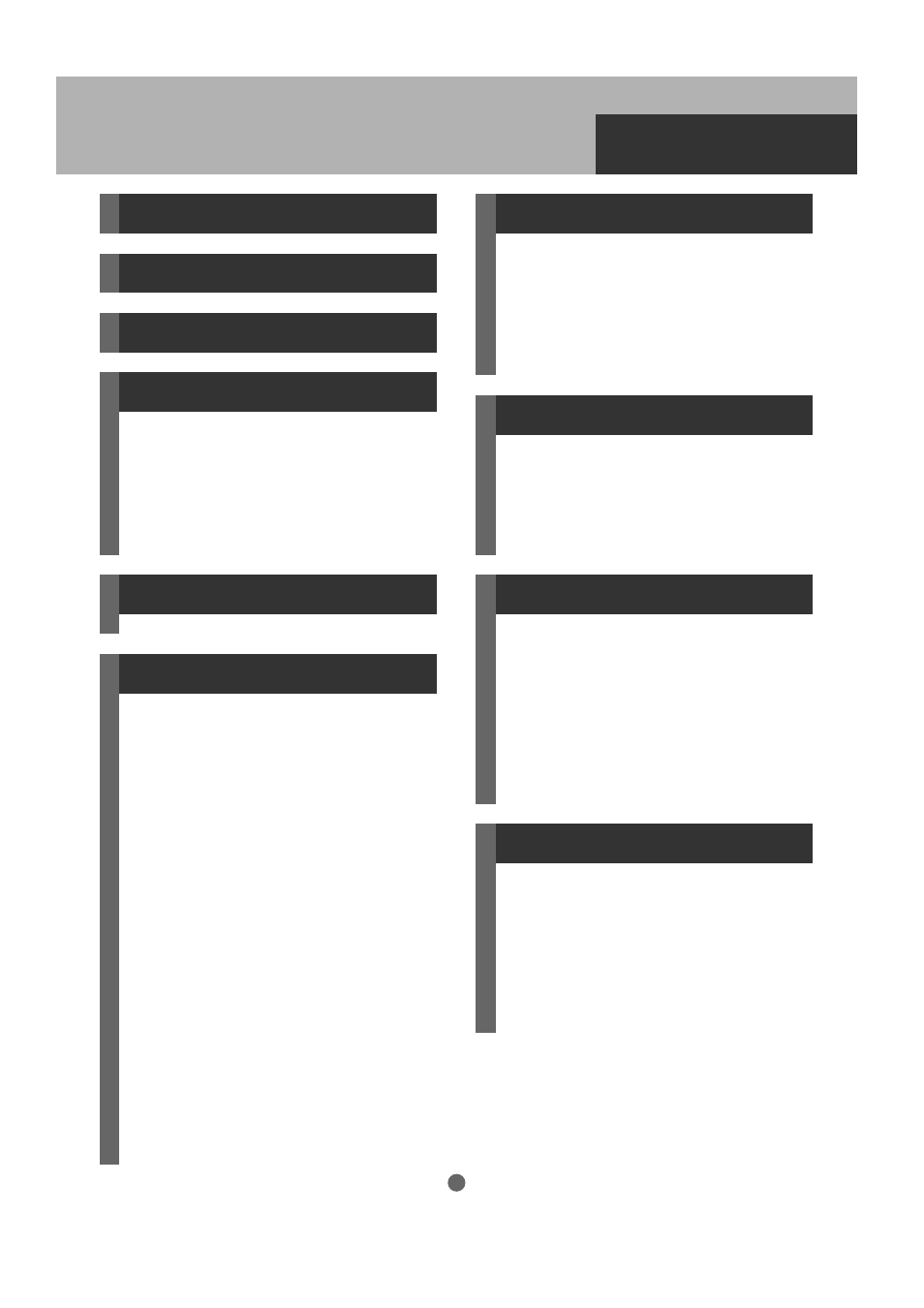
3
CONTENTS
PREFACE - - - - - - - - - - - - - - - - - - - - - - 2
INITIAL SETTING- - - - - - - - - - - - - -17
WARNING,CAUTION,HANDLING- - - 2
CONTENTS - - - - - - - - - - - - - - - - - - - - 3
BEFORE USE - - - - - - - - - - - - - - - - - - 4
Checking Contents - - - - - - - - - - - - - - - - - - - - 4
Principle and Basic Operation of - - - - - - - - 4
Altazimuth Mounts- - - - - - - - - - - - - - - - - - - - - 4
Parts Descriptions- - - - - - - - - - - - - - - - - - - - - 5
STAR BOOK-S Hand Controller - - - - - - - - - 6
Specifications- - - - - - - - - - - - - - - - - - - - - - - - - 7
PERPARATION - - - - - - - - - - - - - - - - - 9
About Batteries for the SKYPOD- - - - - - - - 9
Install Batteries in the SKYPOD - - - - - - - - 9
Setting up the Telescope
I.
II.
III.
IV.
V.
VI.
VII.
VIII.
IX.
X.
XI.
Setting up the Tripod- - - - - - - - - - - - - - 10
Attaching the SKYPOD Mount - - - - - 10
Install Batteries into the Battery- - - - 11
Pack on the SKYPOD Mount
Attaching the Counterweight- - - - - - - 12
(Optional)
Preparation for Mounting the Optical
Tube- - - - - - - - - - - - - - - - - - - - - - - - - - - - - 12
Attaching the Optical Tube- - - - - - - - - 12
Attaching the Eyepiece Adapter- - - - 13
Attaching the Finder Scope- - - - - - - - 13
Balancing the Telescope - - - - - - - - - - 15
Connecting the STAR BOOK-S Cable
to the SKYPOD- - - - - - - - - - - - - - - - - - -16
Connecting External Power Supply--16
Setting Up the STAR BOOK-S
I.
II.
III.
IV.
V.
Turning the Power On and Off- - - - - -17
Setting Language- - - - - - - - - - - - - - - - - 18
Setting Local Time- - - - - - - - - - - - - - - - 19
Setting Location - - - - - - - - - - - - - - - - - - 20
Saving the Settings - - - - - - - - - - - - - - - 21
BASIC OPERATION- - - - - - - - - - - -22
Moving the Telescope - - - - - - - - - - - - - 22
Viewing Terrestrial Landscape - - - - - 23
Changing the Magnification- - - - - - - - 26
Why you Need a Finder Scope - - - - - 26
Observing the Moon - - - - - - - - - - - - - - 29
I.
II.
III.
IV.
V.
AUTOMATIC SLEWING- - - - - - - - -31
Automatic Slewing - - - - - - - - - - - - - - - - 31
Flow of Automatic Slewing- - - - - - - - - 31
Home Position- - - - - - - - - - - - - - - - - - - - 31
Align the Telescope - - - - - - - - - - - - - - - 32
Starting Automatic Slewing - - - - - - - - 38
Choosing a Target from the Object
Menu - - - - - - - - - - - - - - - - - - - - - - - - - - - - 40
Completing Observing-- - - - - - - - - - - - 42
I.
II.
III.
IV.
V.
VI.
VII.
APPLICATION- - - - - - - - - - - - - - - - -44
Chart Setting
LCD Adjustment - - - - - - - - - - - - - - - - - - 45
Backlighting Duration Adjustment- - -46
About STAR BOOK-S - - - - - - - - - - - - - 47
Saving the Settings - - - - - - - - - - - - - - - 47
Using the STAR BOOK-S as a Stand
Alone Unit --- - - - - - - - - - - - - - - - - - - - - - 47
I.
II.
III.
IV.
V.
VI.
HOW TO USE - - - - - - - - - - - - - - - - - - 8
Flow of Operation- - - - - - - - - - - - - - - - - - - - - -8
