Initial setting, Turning the power on and off – Vixen SKYPOD Altazimuth Mount User Manual
Page 17
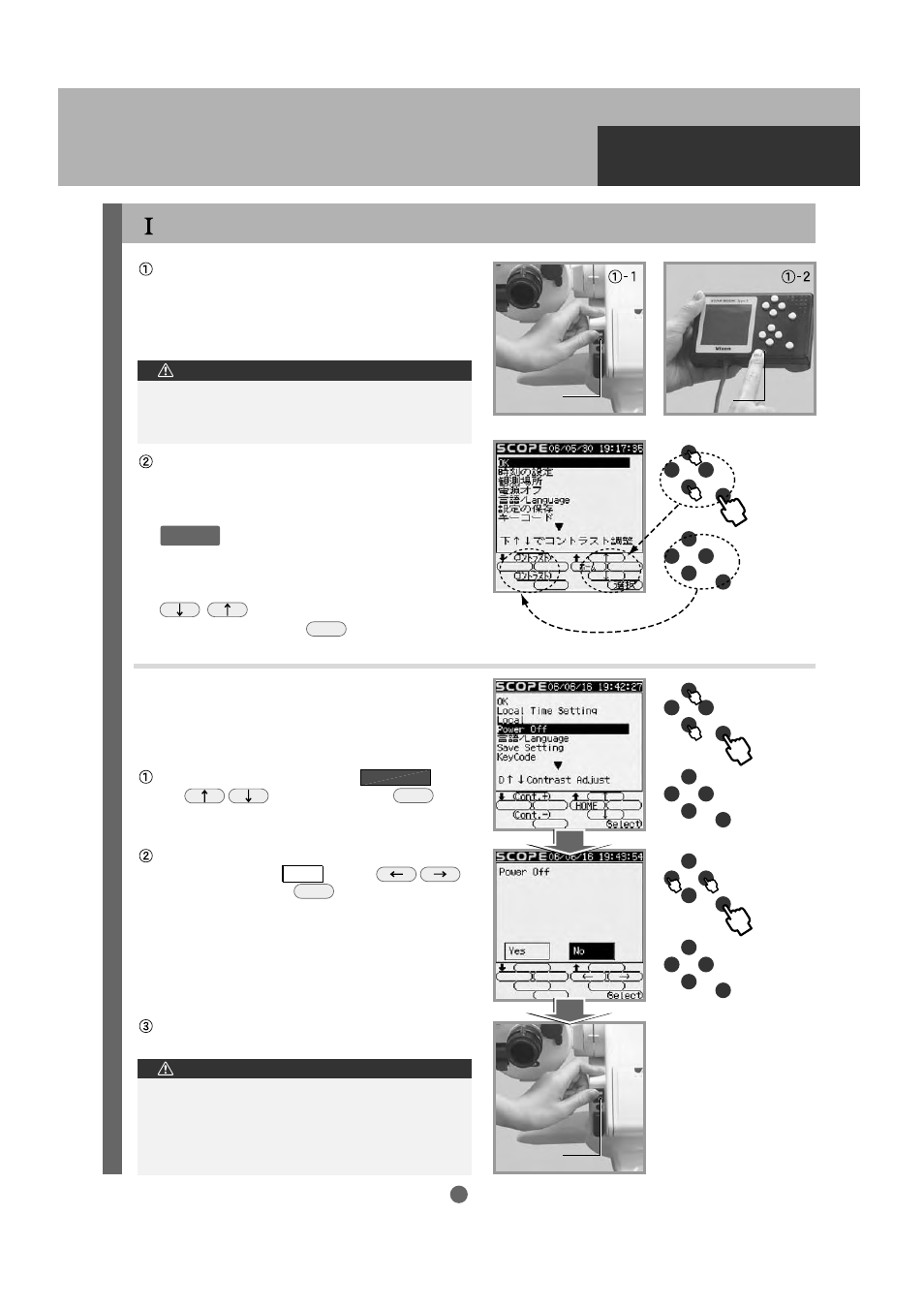
17
TURNING THE POWER ON AND OFF
INITIAL SETTING
There are two power switches; one on the
SKYPOD Mount and anther on the STAR
BOOK-S hand controller. The power is supplied
to both components independently so be sure
to turn on both power switches.
Always turn on the STAR BOOK-S first, then
turn on the SKYPOD Mount in succession.
Reversing this order may make it inoperative.
Remember to turn the power switch on the
SKYPOD to off as well as the power on the
STAR BOOK-S. Otherwise, the batteries will
be depleted. Turning one component off will
not turn off the other.
Confirm that the Vixen logo is displayed on
screen for a few seconds when you turn on
the power of the STAR BOOK-S.
If the screen is hard to read, please refer to
Hint 1
(P18).
The picture on the right will appear on screen
after the Vixen logo when the STAR BOOK-S
power is switched on. Move the cursor with the
keys onto the item you want to
choose and press the Select key. Read page
18 also to refer to setting Language.
To turn off the power, choose
Power Off
with
the keys and press the Select key
to enter.
Next the confirmation screen is displayed.
Move the cursor to OK with the
keys and press the Select key to enter.
Turn off the power switch on the SKYPOD
Mount.
(See page 42 when you discontinue SKYPOD
operation at end of the observation.)
How to turn off the power in the above
initial setting screen.
Caution
Caution
Power Switch
Power Switch
Power Switch
Power Switch
Power Switch
Power Switch
On-screen soft keys
The keys on the
right correspond
to the upper
buttons
and those
on the left
espond to the
lower buttons.
