3 sales, Sales, Figure 18. sales screen – Unitec WashPay User Manual
Page 34
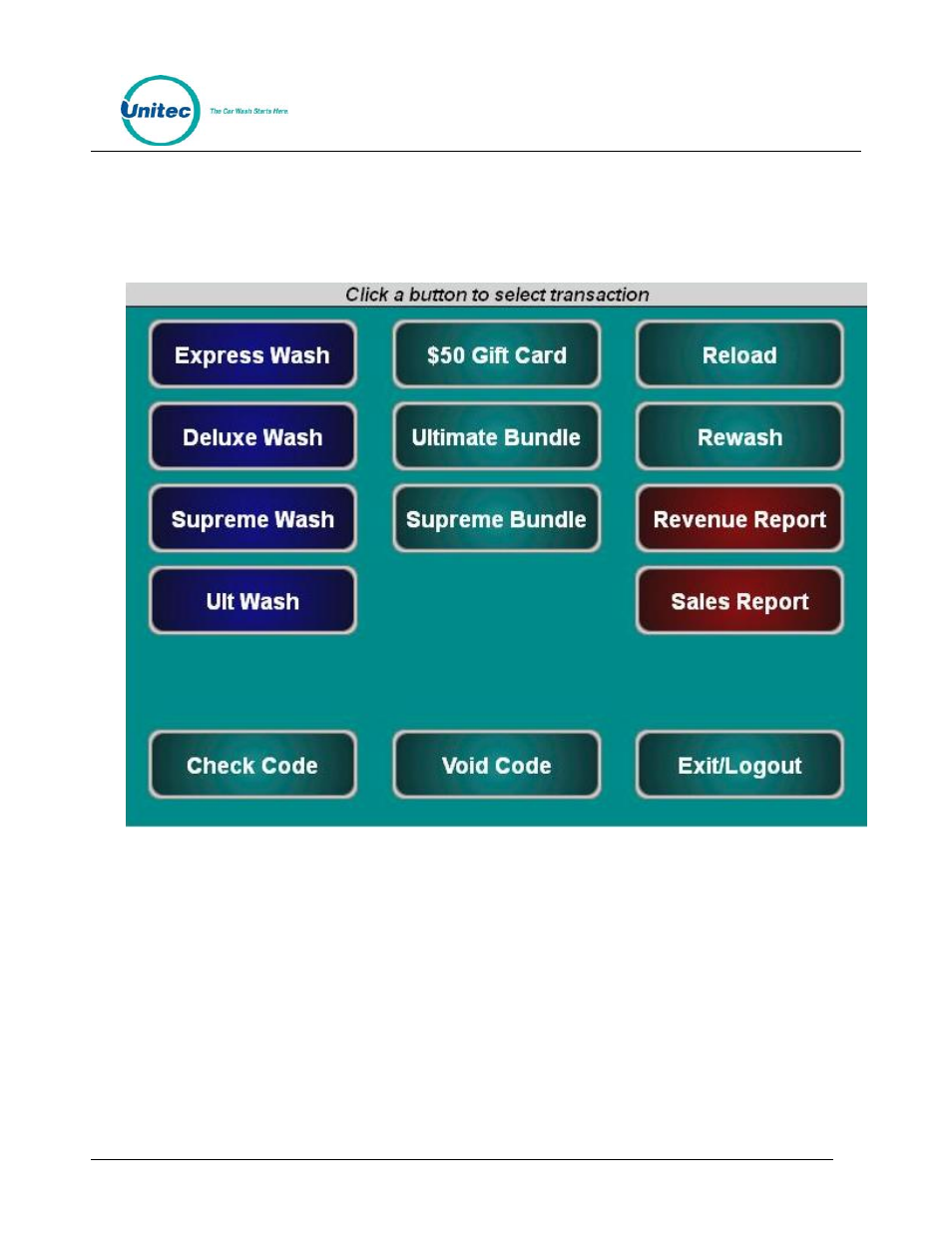
W A S H P A Y
Document Number:
WP1010
3.3 Sales
The Sales tab displays and functions as a Point of Sale console interface. This would be used with
Wash Select II integration You must first set up the Sales screen in the POS Interface in order for this
screen to be populated..
Figure 18. Sales Screen
The Sales screen function keys are color-coded. Washes are blue and reports are red. Account,
reloads, rewashes and the check and void code functions are teal.
Document Title:
WashPay Owners Manual
