2 site planning, 1 conduit run considerations, Site planning – Unitec Sierra Site Controller User Manual
Page 6: Conduit run considerations
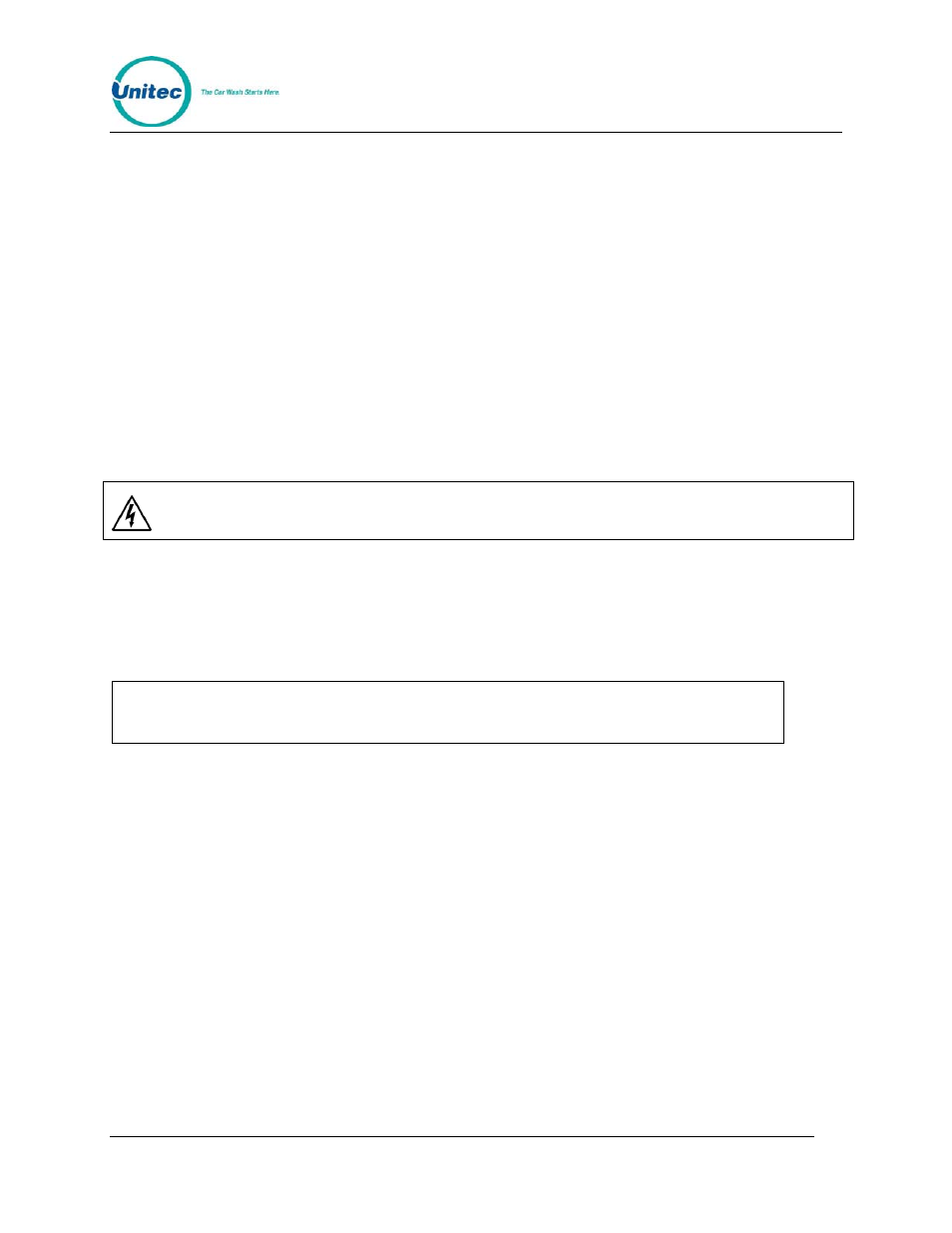
W A S H P A Y
Document Name:
WashPay Site Controller Installation Manual
2
2 Site Planning
Sierra Site Controller – The Site Controller will require a minimum of two 115VAC
outlets to power the computer and router. Additional outlets will be required if the
optional Network Kit and LCD monitor are purchased. A CAT5E cable will be needed
to connect the Site Controller to the router.
Receipt Printer – The Receipt Printer will require a 115VAC outlet. A CAT5E cable will
need to run between the Receipt Printer and the 16-port switch (optional).
Meter Box - A CAT5E cable will need to run from the meter box to the site Controller
Each run of CAT5E cable cannot exceed 300 feet.
Warning:
Do not run communication wiring in the same conduit as the AC Power wiring.
2.1 Conduit Run Considerations
The WashPay Card Terminal has one cable entrance port located on the back on the
bottom right side of the unit. When installing the conduit, position the ends of the run so
that they will be easy to line up with these cable entrance ports.
Note:
Never run cabling to a WashPay component outside of a conduit.
You will need at least two separate conduit runs, one ¾” diameter conduit for the AC
power, coin input and timer wiring from the existing coin meter box, and one ¾”-1”
diameter conduit for the CAT5 Ethernet cable from the patch panel in the equipment
room/office. AC power lines must have a dedicated conduit run to avoid
communication errors.
The WashPay Receipt Printer requires one ¾” diameter conduit for the DC power, and
one ¾“ – 1” diameter conduit for the CAT5 Ethernet cable from the patch panel in the
equipment room/office.
Document Number:
WP1001
