Settings description, Edit preset name, add preset, remove preset, Protocol – Teradek StreamReader Plugin v 1.0 User Manual
Page 2: Host, port, stream name
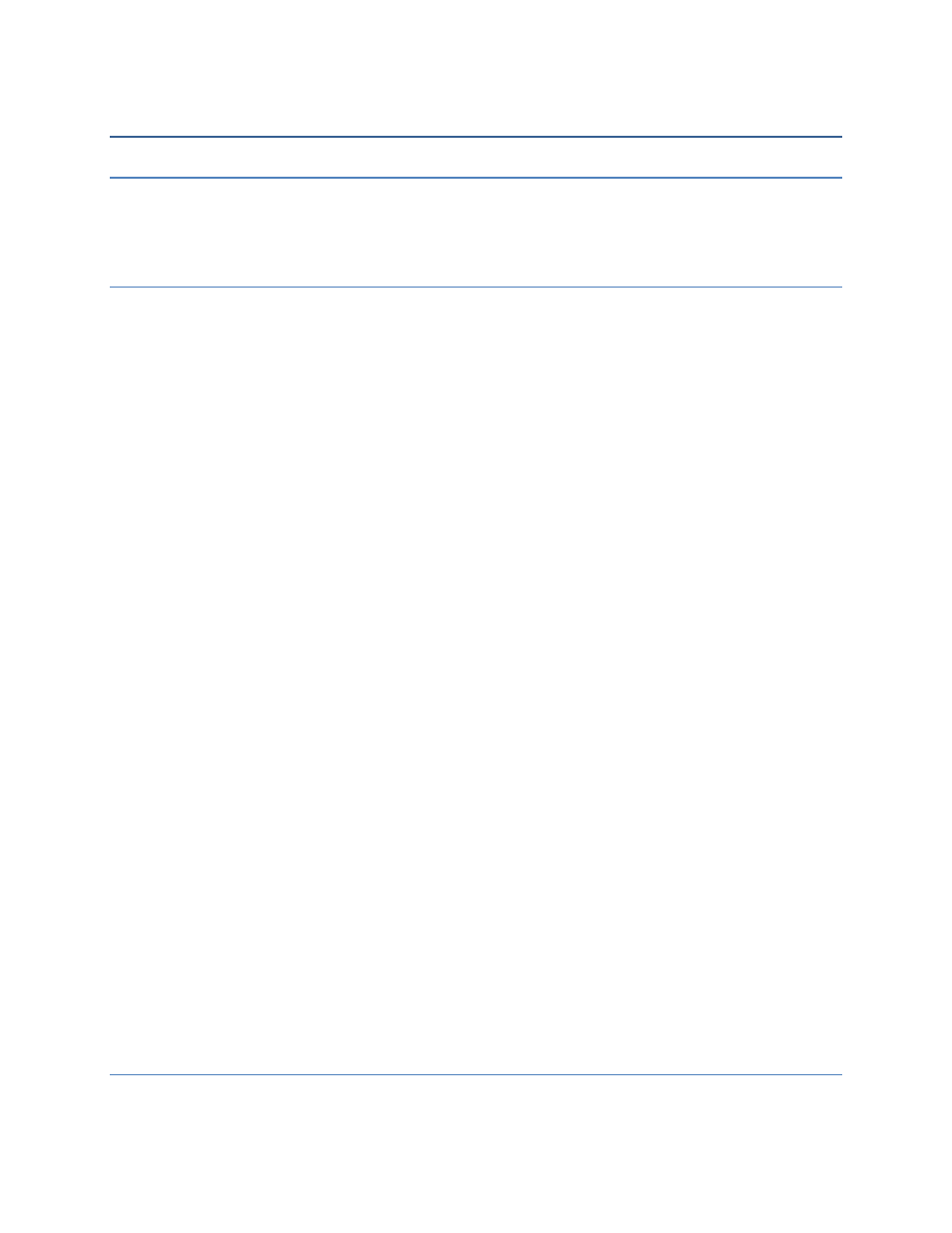
Settings Description
Edit Preset Name, Add Preset, Remove Preset
To change the name for the currently selected preset, type a new name in the provided field. After
pressing “Save” button the tab title will be updated with the new name. You can add more presets (up
to 20) or delete currently selected preset with the corresponding buttons.
Protocol
Allows switching between the following protocols:
Off.
Turns off the streaming.
Transport Stream over UDP
. In this mode plugin acts as a server listening for UDP traffic on the
specified port. This mode is typically used when streaming over LAN.
Transport Stream over UDP Multicast
. In this mode plugin joins specified (by multicast host and
port) multicast group and listens for the multicast UDP traffic. This mode is typically used when
streaming over LAN.
Transport Stream over TCP
. In this mode plugin acts as a server listening for TCP traffic on the
specified port. This mode is typically used when streaming over Internet.
Transport Stream over TCP Pull
. In this mode plugin connects to specified server host and port
and pulls transport stream data over established TCP connection. This is typically used with
Teradek Sputnik when streaming over LAN or Internet.
RTSP over UDP
. In this mode plugin connects to specified host and port of RTSP server running
on Cube or other Teradek product. RTSP stream name has to be specified. After initial
connection and handshake over TCP, all video/audio data will be sent over UDP. Typically used
over LAN only.
RTSP over UDP Multicast
. In this mode plugin connects to specified host and port (non-
multicast) of RTSP server running on Cube or other Teradek product. RTSP stream name has to
be specified. After initial connection and handshake over TCP, all the video/audio data will be
sent over UDP multicast. Typically used over LAN only.
RTSP over TCP
. In this mode plugin connects to specified host and port of RTSP server running
on Cube or other Teradek product. RTSP stream name has to be specified. Initial connection and
handshake, as well as all video/audio data will be sent over the same TCP connection. Can be
used over LAN or Internet.
Teradek Streaming (TDS) over UDP
. In this mode plugin acts as a server listening for UDP traffic
on the specified port. This streaming protocol is specifically optimized for local streaming with
minimum latency. When used over WiFi links, it also provides fastest reconnect in comparison
with other protocols when transmitter goes in and out of range. This protocol can be used to
receive stream from Teradek Clip.
Teradek Streaming (TDS) over UDP Multicast
. In this mode plugin joins specified (by multicast
host and port) multicast group and listens for the multicast UDP traffic. This streaming protocol
is specifically optimized for local streaming with minimum latency. When used over WiFi links, it
also provides fastest reconnect in comparison with other protocols when transmitter goes in
and out of range. Note that it is not advised to use multicast over WiFi since many WiFi routers
(especially consumer grade ones) do not handle multicasting well.
Host, Port, Stream Name
Used to specify the source of the stream. Unused settings for selected protocol are grayed out.
