Using the camera – Stealth Cam STC-AC540IR Archer's Choice User Manual
Page 7
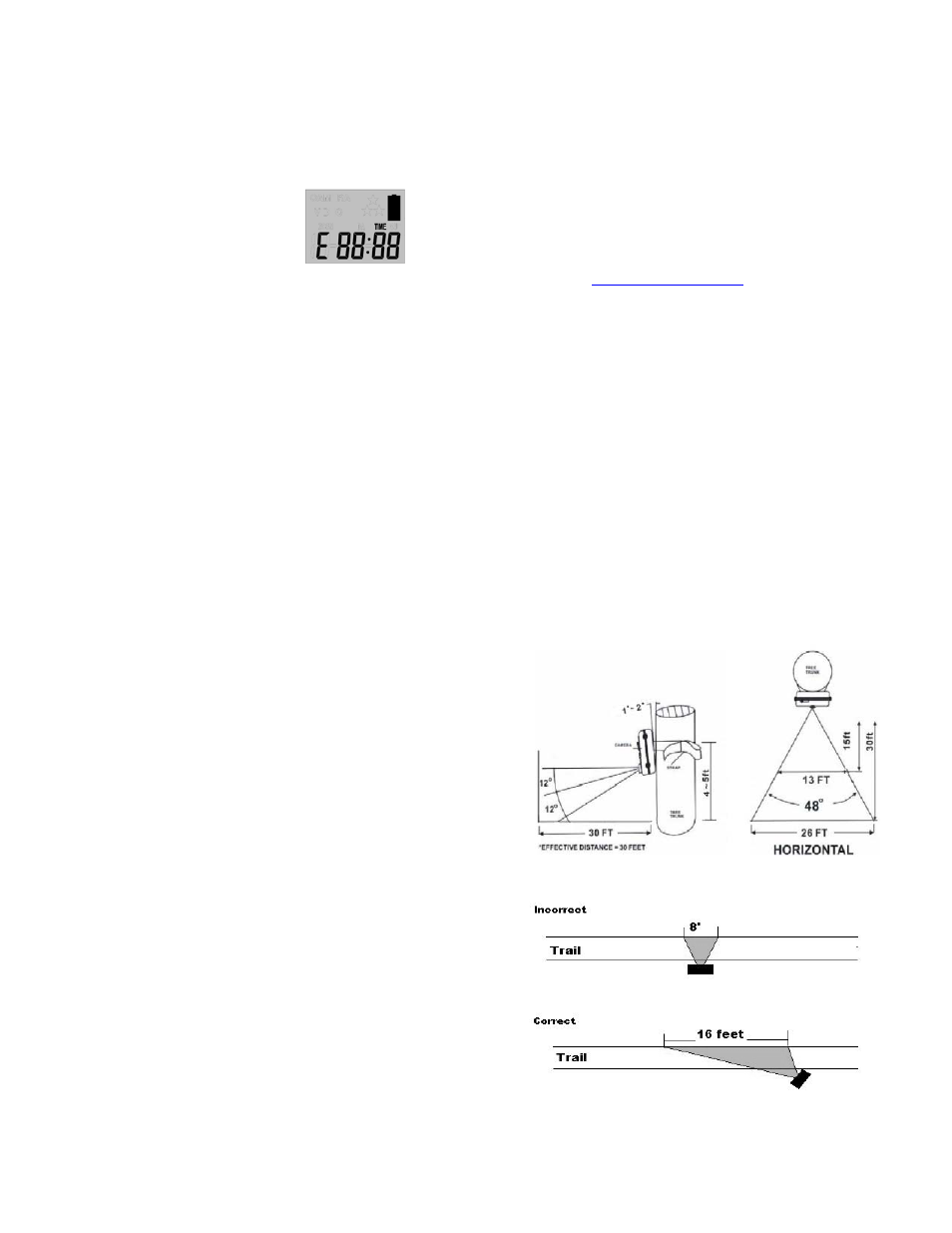
www.stealthcam.com
Toll Free 877-269-8490
25
• Press [UP] or [DN] to increase or decrease the minute value
(00 – 59).
• Press [OK] to save your selection and enter Hour setting.
• The HOUR digits will be blinking.
• Press [UP] or [DN] to increase or decrease the hour value
(00 – 23).
• Press [OK] to save the “Start Time” setting and move to the “End
Time” setting.
• After completing the start time setting,
camera will go into TLS Mode "End Time"
setting.
• The display will show TIME + E 88:88
(E = End, 88:88 = time in HH:MM)
• At this point you can adjust the time from 00:00 to 23:59 by
pressing the [UP/DN/OK] buttons same as Start Time settings.
• Press [OK] to save the “End Time” settings and move directly to
the TIME OUT setting.
• Please complete the TIME OUT, Still image resolution, Burst Mode,
Zoom settings like the settings on the PIR operation mode.
• Then press [MENU] button to exit.
EXAMPLE:
#1: If a user selected the Time Lapse mode, and set the start time from
08:00 and end time at 20:30, and then selected the timeout to be
00:05 with a burst shot of 3P, this means the camera will keep taking
burst shots of 3 pictures for every 5 seconds within time interval of
www.stealthcam.com
Toll Free 877-269-8490
26
8AM to 8:30PM. Out of the time lapse time, said 20:30 to 08:00, the
camera will sleep no matter of activity level. NO capture at all.
If a user selected the Time lapse mode, and set the start time from
00:00 and end time at 00:00, and then selected the timeout to be
05:00 with a burst shot of 3P, this means the camera will keep taking
burst shot of 3 pictures for every 5 min, 24 hours non‐stop.
LOWER RESOLUTION FIRMWARE CHANGE (OPTIONAL)
In an effort to provide the customer with a more cost effective SD card
memory solution, we offer the ability to reduce the lowest resolution
setting from 3.0Mp to 1.3Mp, ultimately reducing the files size of the
image and allowing more images to be captured.
Please go to
http://www.stealthcam.com
under the
Support/Downloads for instructions on how to install this firmware
update.
TIME LAPSE SETUP RECOMMENDATIONS:
We recommend that if your using the Time Lapse feature and what to
extend your battery life and get the most pictures possible, use the
following settings:
Batteries: Energizer Lithium Batteries
Resolution: Base (1 Star–1.3Mp)
Time Out: 20 seconds
www.stealthcam.com
Toll Free 877-269-8490
27
USING THE CAMERA
Once all program settings have been setup properly, your Stealth Cam
is ready for field use.
Getting started
Listed below are some helpful pointers on how to use your camera to
get the best results.
• Mount the camera about 4‐5 feet high with the camera pointed at
a slight downward angle.
• Mount the camera facing north or south NOT east or west due to
the rising and setting of the sun could produce false triggers and
overexposed images.
• If you’re covering a trail, face the camera down or up the trail.
Most commercial cameras take 1‐3 seconds to sense motion/heat
and take a picture.
• Clear out any brush or weeds in front of camera. This will cause
false pictures caused wind or high temperature days.
• Double check battery before turning on the camera for use.
• Make sure to insert the memory card after setting up the game
camera.
• Make sure to turn the camera ON (or take out of Test Mode)
before you leave.
• Verify time and date is correct.
www.stealthcam.com
Toll Free 877-269-8490
28
(Example: Mounting)
(Example: Trail Setup)
