Stealth Cam STC-Z3IRTL Core User Manual
Page 23
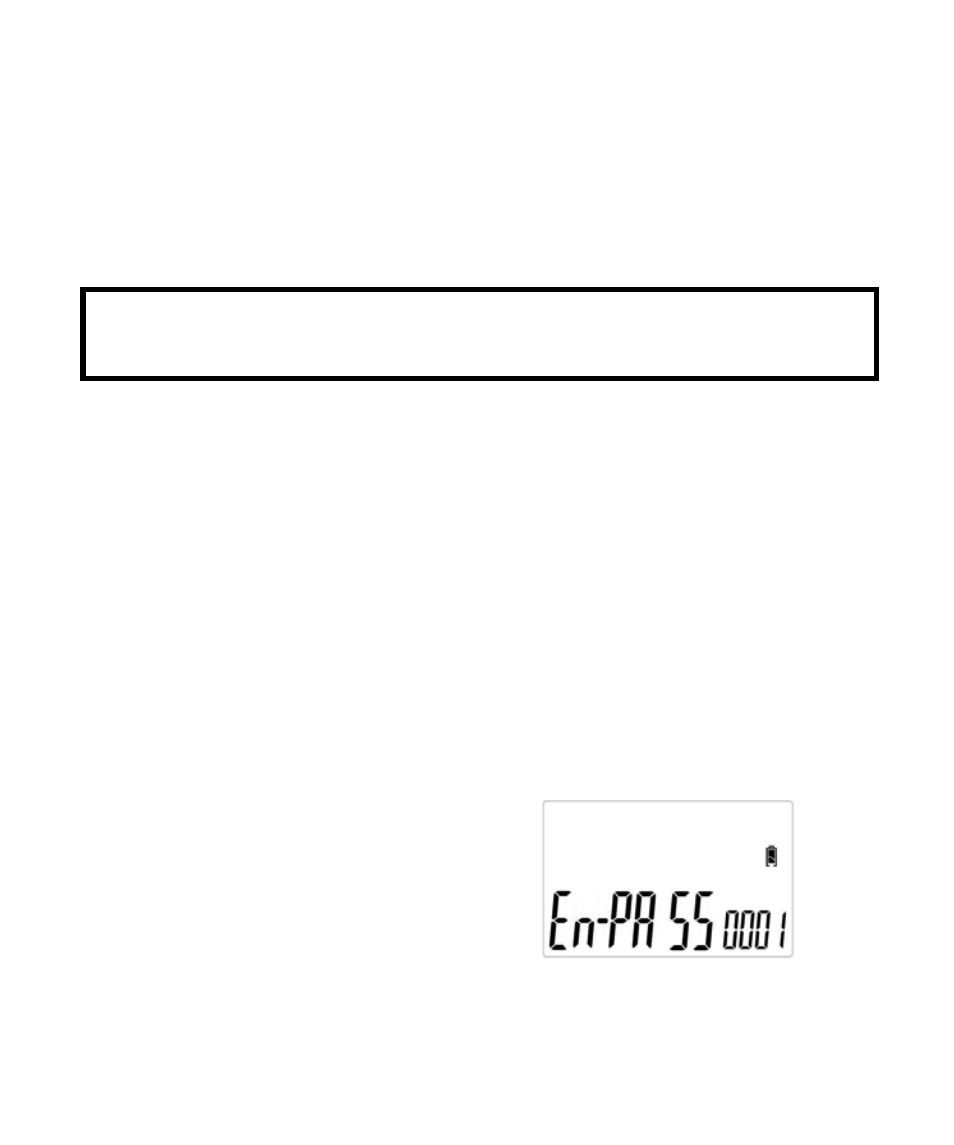
WWW.STEALTHCAM.COM
Toll Free 877-269-8490
23
Touch ▲ or ▼ button to select your 3rd number.
Touch
▶
button to confirm and move to the 4th digit.
Touch ▲ or ▼ button to select your 4th number.
Touch
▶
button to confirm the 4th digit.
When you are done, touch the M button to exit.
How to enter your 4 digits security code: Default code is “0000”
Slide the power switch to TEST/SET position.
LCD display will show En-PASS follow by 4 “0000” with the first digit
blinking (Figure 25).
Using the▲ or ▼ button to select your security code. After you
made your selection, you must touch
▶
button to move to the next
digit. Repeat until you have entered all 4 digits. After the 4
th
digit is
entered, you must touch
▶
button to confirm the setting with all 4
digits flashing.
Touch M to begin your programing OR if you want to start using the
camera, then slide the power switch to the ON position.
NOTE: After you set up your 4 digits security code, in order to
program or use the camera you must enter the 4 digits security code.
Figure25
