Stealth Cam STC-Z3IRTL Core User Manual
Page 12
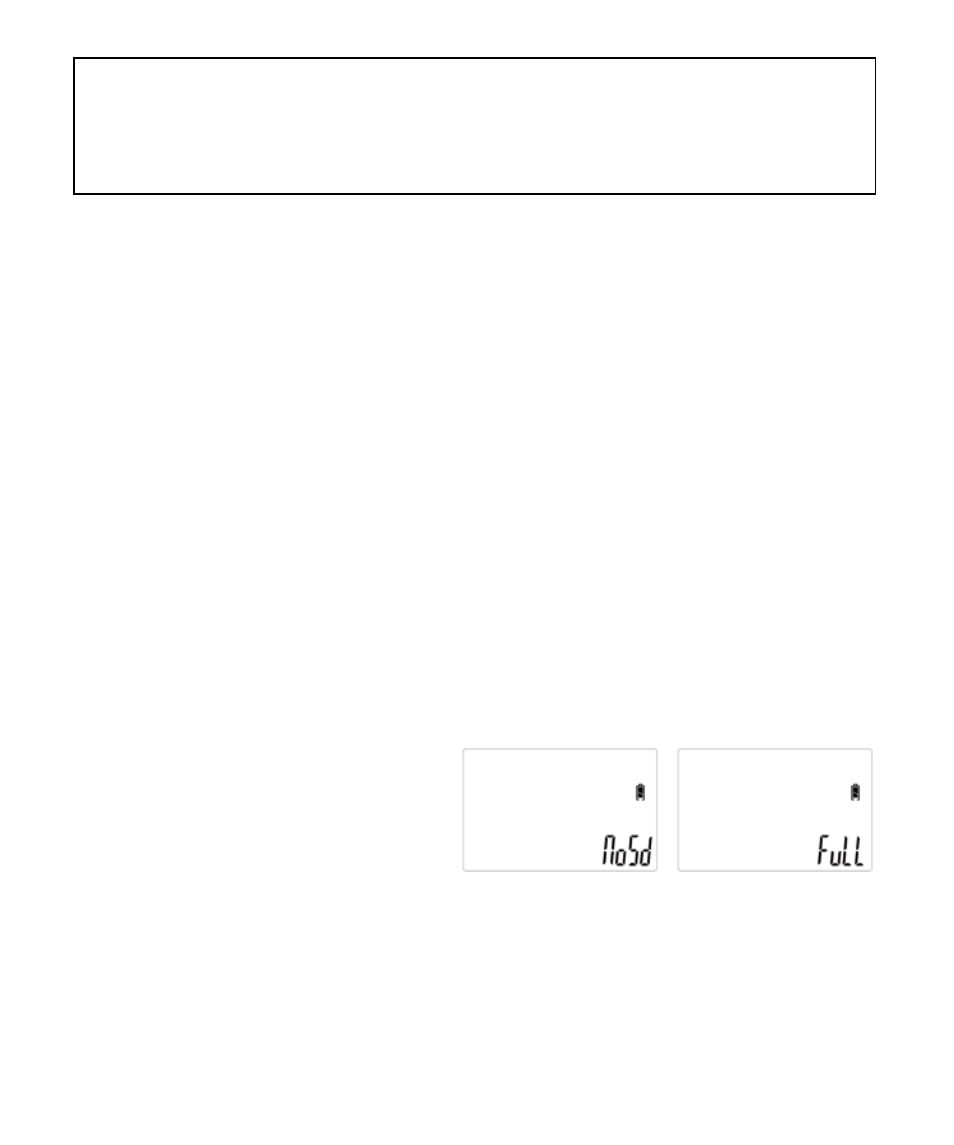
WWW.STEALTHCAM.COM
Toll Free 877-269-8490
12
NOTE: Please make sure the voltage and polarity (+/-) are correct
before connection. Incorrect voltage or polarity (+/-) will damage the
camera. When both internal and external batteries are connected, the
camera will draw power from the higher voltage source first.
Low Battery LED indicator
When the Red LED indicator stays on, this is an indication that the battery
power has been depleted and the camera will stop functioning soon. Replace
the battery as soon as possible.
NOTE: If the Red LED indicator is blinking, this is an indication of problem with
writing information to the SD card. It does not mean the battery is running
low. In this case you will need to perform a reset function. To reset the
camera, first you turn the camera off (front LCD screen may stay on). Take
one battery off and insert it back in immediately. Your program setting will
remain intact.
Memory Options
The camera is also equipped with an expandable media card slot capable of
accepting up to 16GB SD card with Class 6 or below speed rating (sold
separately). The front counter display will show the number of images stored
on the SD card. If no SD card is inserted the front counter display will show
“NoSd”.
When the memory is full, display
will show “FuLL” in the lower right
corner.
