Starlight Xpress Lodestar-C imager/guider User Manual
Page 2
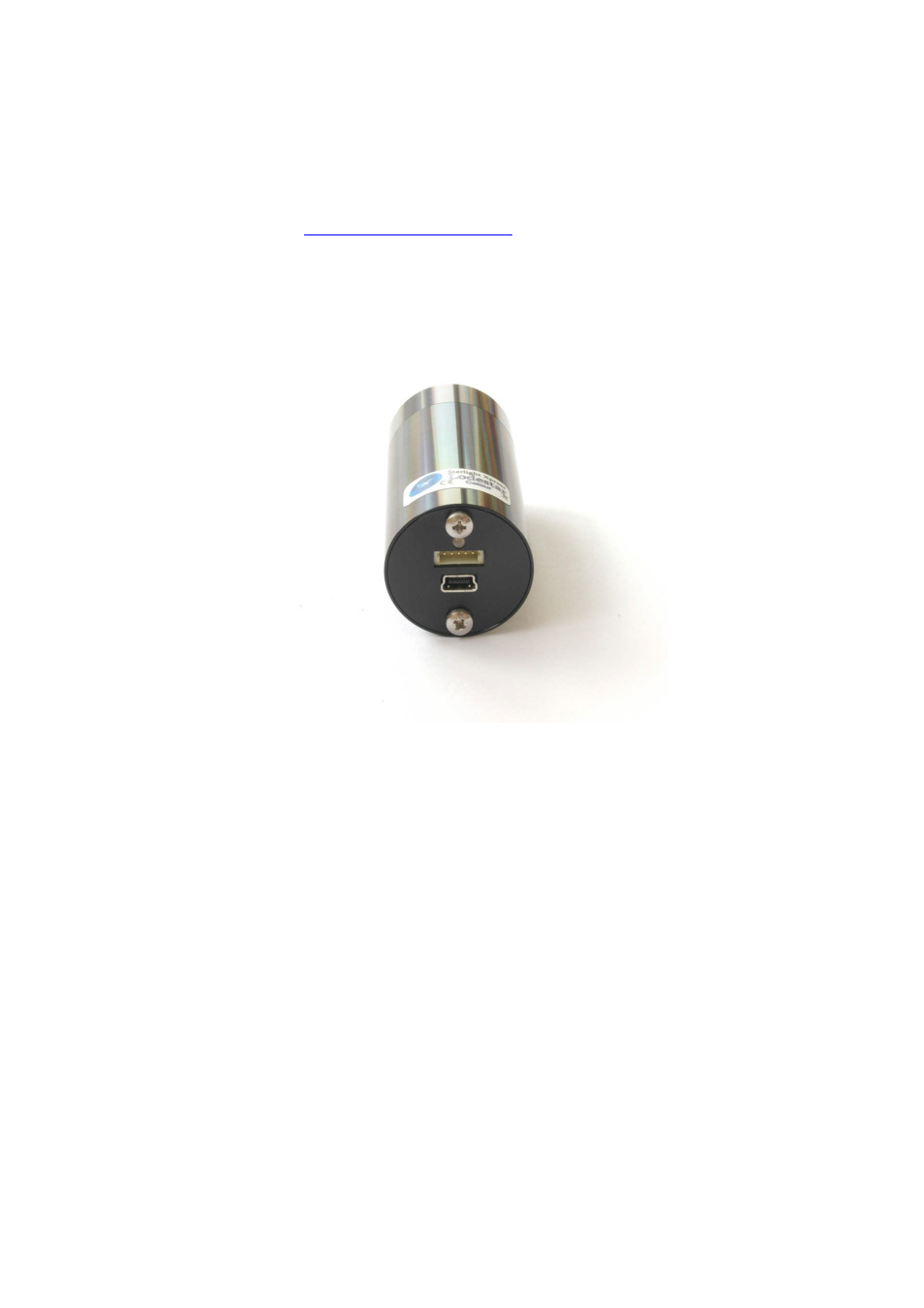
Lodestar C handbook Issue 1 May 2011
it asks for the location of the drivers and you should see it set up the hardware as a ‘BlockIOClass’
device in Device Manager. If your computer seems to ‘lock up’ when installing generic.sys, you will
need to reboot and try installing the drivers in ‘Safe Mode’ (press F8 during boot up). This problem is a
bug in Windows XP SP3 and affects some, but not all, computers.
The Lodestar C control software is Lodestar.exe and the latest version may be downloaded from the
Starlight Xpress web site
), if necessary. Copy the exe file and dlls
into a folder on drive C and run the exe file to start the software. Alternatively, both ‘AstroArt’ and
‘MaximDL’ support the Lodestar C and may be preferred.
To install the SX software, unzip the files into a suitable folder (say ‘C:\CCD’ ) and then use a right
mouse click to send the .exe file to the Desktop to create an icon. Please note that Windows Vista and
Windows 7 will need to have ‘UAC’ disabled in the ‘User Accounts’, or the software will fail to run
correctly.
The USB and guider output connections
Colour imaging with the Lodestar C:
The Lodestar C uses a CCD with Cyan, Magenta, Yellow and Green ‘Secondary colour’ filters
integrated onto the silicon surface. These filters are arranged in a repeating grid of quads across the
CCD and so suitable software can translate the different pixel brightness into colour information and
create a true colour image from the monochrome data. This means that your ‘raw’ images are initially
black and white, with a ‘tiled’ look, owing to the filter grid. Conversion into colour is usually handled
by processing the raw images on the following day, when you can take time to optimise the colour
balance, saturation etc.
Taking your first images:
There are many ways in which the Lodestar C may be used to image the night sky, but all require some
kind of optical system ahead of the camera. Most owners will have a telescope already available and
this may well be suitable for taking good images with this camera, but you will find that a fast, short
focus ‘scope is much the best for your first experiments. If you have a small F5 refractor, then this will
work very well, but a typical F10 SCT should be fitted with a focal reducer to bring the F number down
to F6.3 or less. Using a short focus system will give strong images in short exposures and telescope
tracking problems will be minimised. You might even start with a ‘CS mount’ CCTV lens as a very
wide field optical system.
All CCD cameras have a high infrared sensitivity and this will give some strange colour results if it is
not removed by an infrared blocking filter. This is not too much of a problem with nebulae, as these
emit little infrared, but galaxies tend to show weak colour and daylight images of plants, grass etc. will
