Starlight Xpress SXVR-M25C User Manual
Page 17
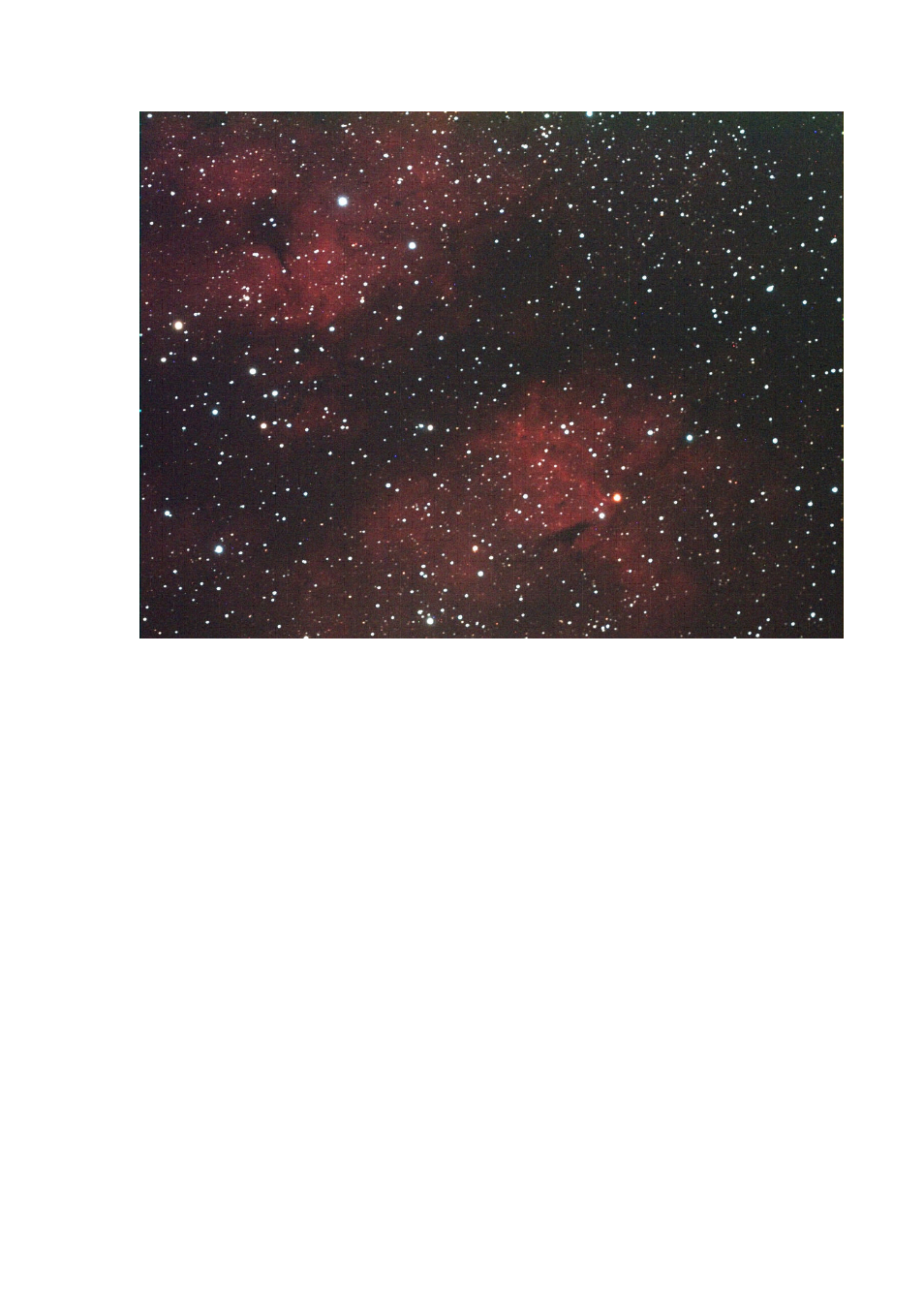
Handbook for the SXVR-M25C
Issue 1 June 2009
17
The image should now look quite impressive and I hope that you are pleased with
your first efforts!
In many cases, a ‘Normal’ contrast stretch will give a good result, but may ‘burn out’
the bright regions and leave the faint parts of the image rather lacking in brightness.
To combat this, many imagers will use a combination of ‘Normal’ and ‘Non-linear’
contrast stretches. The best settings are different for different objects, but performing
a non-linear or power law stretch, followed by normalising the background to black
with a normal stretch, is the usual procedure.
Further small refinements are usually possible and you will become expert at judging
the best way to achieve these as your experience increases. As a rough guide, the
‘Filters’ menu can be used to sharpen, soften or noise reduce the image. Strong ‘High
Pass’ filters are usually not a good idea with deep sky images, as the noise will be
strongly increased and dark rings will appear around the stars, but a ‘Median’ filter
can remove odd speckles and a mild ‘Unsharp Mask’ (Radius 3, Power 1) will
sharpen without too much increase in noise.
Other things to try include summing several images for a better signal to noise ratio.
Summing can be done in the ‘Merge’ menu and involves loading the first processed
image, selecting a reference point (a star) then loading the second image and finding
the same star with the mouse. Once the reference is selected, you can either add
directly, or average the images together. Averaging is generally better, as you are less
likely to saturate the highlights of the picture. The signal-to-noise ratio will improve
