Starlight Xpress SXVR-H16 User Manual
Page 5
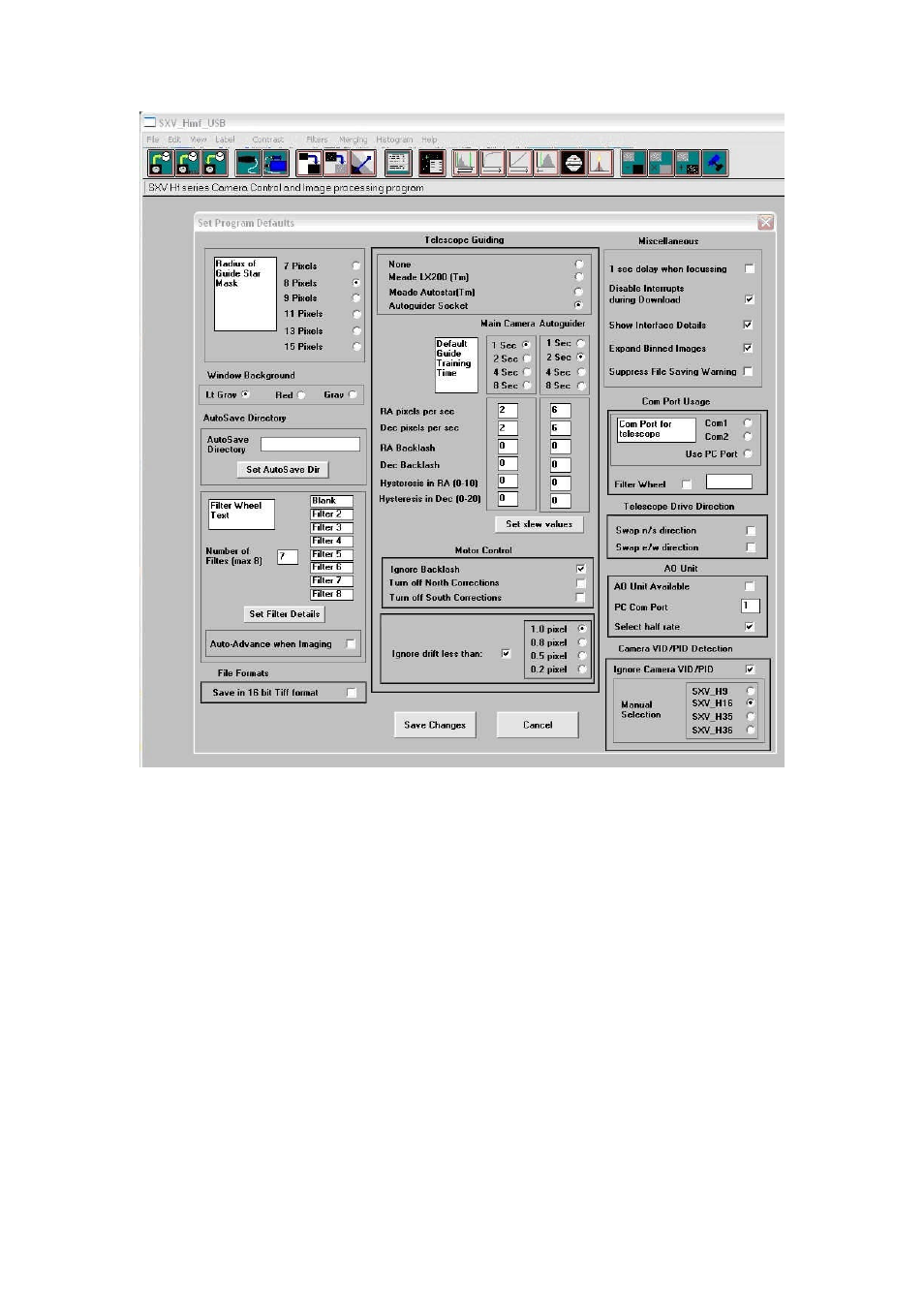
Handbook for the SXVR-H16
Issue 1 June 2009
5
Now click on the camera icon at the top of the screen. If the USB connection is OK, a
message box will inform you of the ‘Handle’ number for the SXVIO interface and
various other version details etc. Click ‘OK’ and the main camera control panel will
now be seen.
See also other documents in the category Starlight Xpress Camcorders:
- Oculus (9 pages)
- SXVR-H9 (28 pages)
- SXVR-H674 (28 pages)
- SXVR-H674C (32 pages)
- SXVR-H694 (28 pages)
- SXVR-H694C (31 pages)
- SXVR-H814C (32 pages)
- SXVR-H9C (29 pages)
- SXVR-H18 (25 pages)
- SXVR-H36 (26 pages)
- SXVR-M25C (29 pages)
- SXVR-M26C (30 pages)
- SXVR-H814 (28 pages)
- Lodestar guider (7 pages)
- Lodestar-C imager/guider (11 pages)
- CoStar (8 pages)
- SuperStar (8 pages)
- SXV-AOLF (15 pages)
- SX Universal filter wheel (6 pages)
- SXVF-H9 (28 pages)
- SXV-H9C (32 pages)
- SXVF-H16 (27 pages)
- SXVF-H35 (26 pages)
- SXVF-H36 (26 pages)
- SXV-M5 (30 pages)
- SXV-M5C (32 pages)
- SXV-M7 (32 pages)
- SXV-M7C (35 pages)
- SXV-M9 (30 pages)
- SXV-M8C (32 pages)
- SXV-M25C (33 pages)
