Starlight Xpress SXVR-H694C User Manual
Page 8
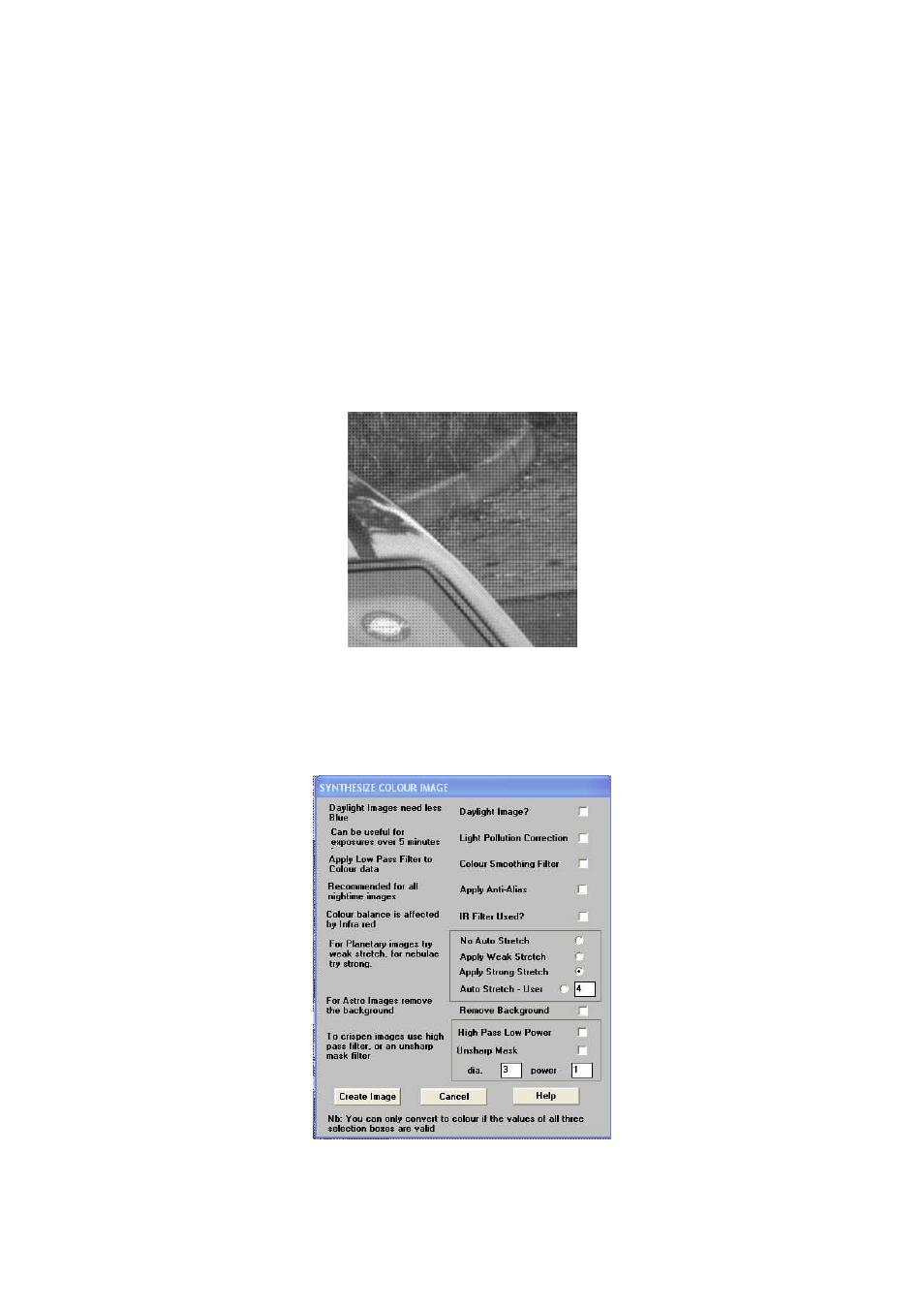
Handbook for the SXVR-H694C
Issue 1 March 2012
8
Converting your images to colour:
The images from your camera are monochrome at the moment and they need to be
converted into true colour before enhancing them. Any processing of the image, other
than calibration with dark frames etc., will distort the colour rendering of the result
and so the conversion needs to be done before proceeding. Important! You cannot
convert a binned image to colour, as binning sums the different colour pixels together
and averages out the colour information. All images that you intend to colour convert
must be taken in binned 1x1 mode. Also please note that you cannot sum frames
together before colour conversion. This must be done after the images have been
colour converted.
Here is a small enlarged section of a daylight image which may be similar to your test
image taken with a 50mm camera lens
The visible grid encodes the colour information within the image data and will now be
used to decode the red, green and blue image planes into a colour picture. To do this,
open the ‘Colour’ header tag where you will see the ‘Synthesize colour image’ option.
Click on this to open the colour synthesis control panel.
