Starlight Xpress SXVR-H674C User Manual
Page 16
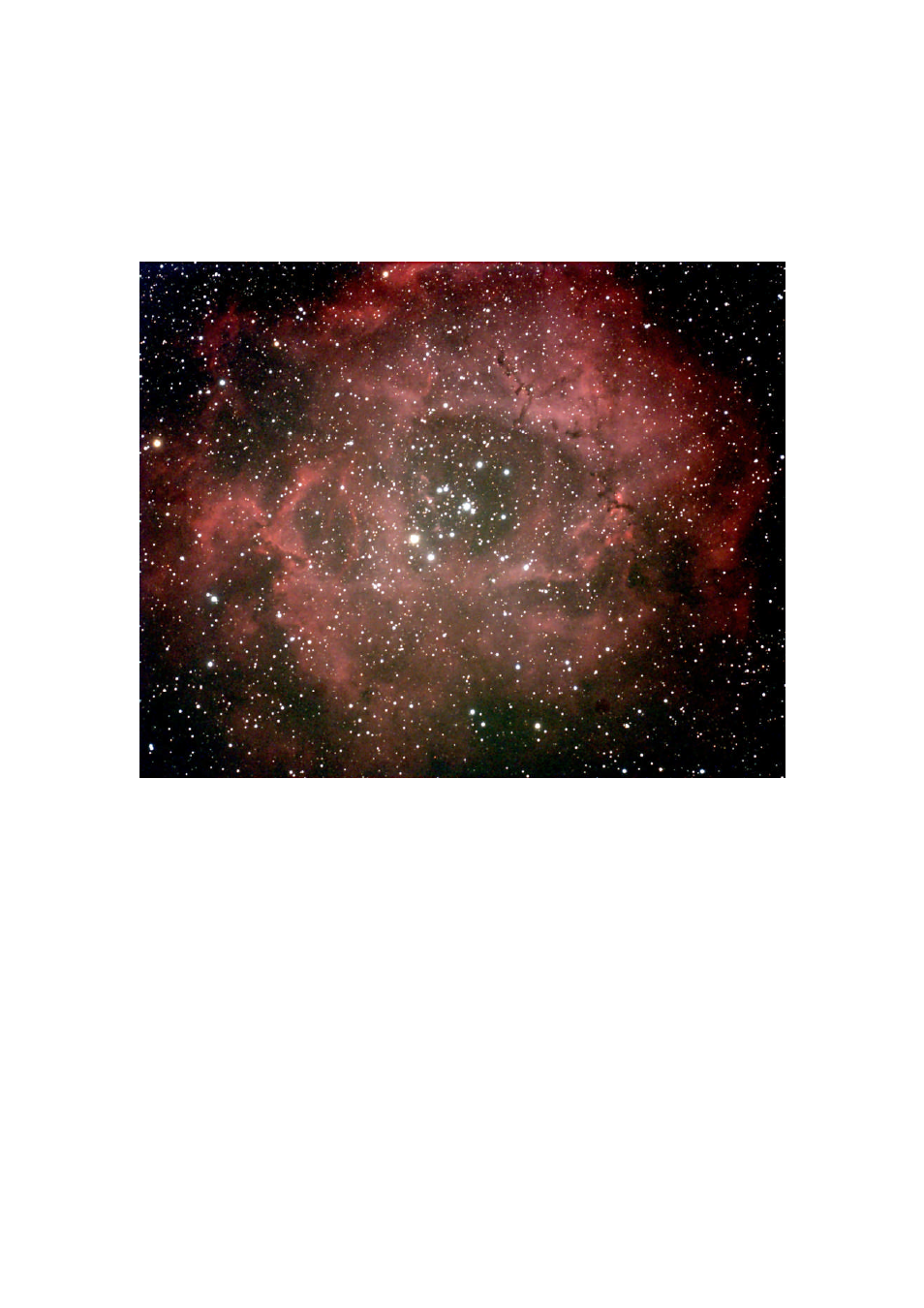
Handbook for the SXVR-H674C
Issue 1 March 2012
16
view. You can get to see a lot of this, without affecting the image data, if you go to
the ‘View’ menu and select ‘Auto Contrast Stretch Image’. The faint image data will
then appear in considerable detail and I think that you will be impressed by the result!
If you are happy with the image, go to the ‘File’ menu and save it in a convenient
directory.
A 1200 second exposure of the Rosette through an IDAS filter (non-linear stretched)
Most competitive brands of CCD camera require a ‘dark frame’ to be subtracted from
your images to achieve the best results. A dark frame is simply a picture which was
taken with the same exposure as your ‘light frame’, but with the telescope objective
covered, so that no light can enter. It records only the ‘hot pixels’ and thermal
gradients of your CCD, so that these defects are largely removed when the dark frame
is subtracted from the light frame. The SXVR-H674C CCD is quite different from
those used in other brands of camera and generates an extremely low level of dark
noise. Indeed, it is so low that subtracting a dark frame can actually INCREASE the
noise in your images! This is because the statistical noise of the dark frame can
exceed the ‘pattern noise’ from warm pixels and hence add to that of the subtracted
result. If your test pictures have an exposure time of less than about 10 minutes (as
above), then don’t bother with a dark frame, just ‘kill’ any hot pixels with your
processing software. In SXVR-H674C, the ‘Median filter’ can do this, but other
software (e.g. Maxim DL) will provide a ‘hot pixel killer’ that can be mapped to
specific locations in the image, or methods such as ‘Sigma combine’ may be used.
