Tv operation – SONIQ QV290 User Manual
Page 14
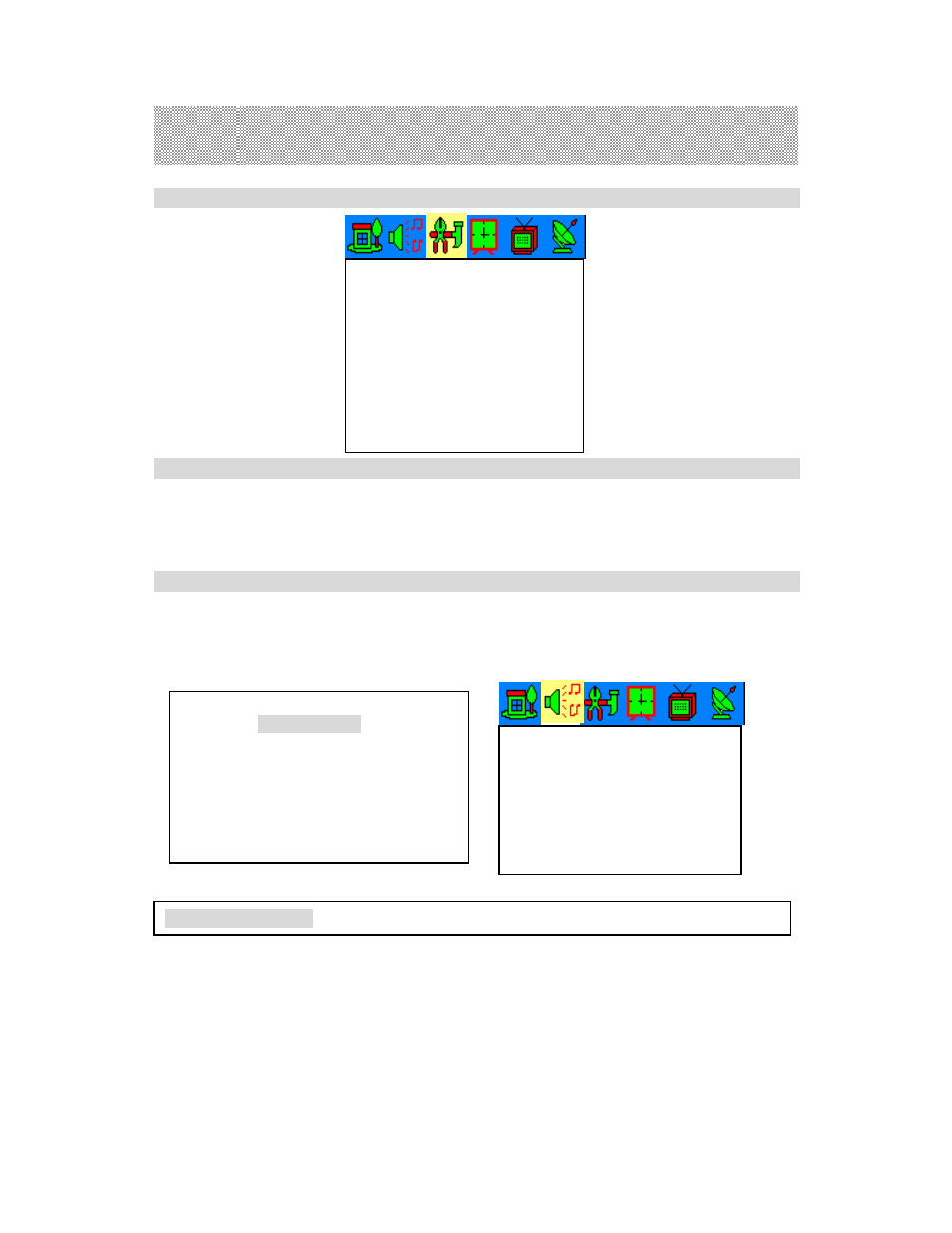
12
Language, picture remove noise, calendar selection
1. Picture remove noise
2. Setting the screen display language
Press the “MENU” button of the TV set for many times or press “OPTION” button on
the remote controller to show “OPTION” menu:
Press Program No. "P+/P-" to choose "LANGUAGE" item, then press Volume
Up/Down "V+/V-" button, according to your requirement, select screen display language.
3. Calendar
Press Program No. "P+/P-" to choose "CALENDAR" item, then press Volume
"V+/V-"to enter into "CALENDAR" item, press Program No. "P+/P-" button to set year,
press Volume Up/Down "V+/V-" button to set month. After every value has been
accomplished, which will be stored.
Repeatedly press the “MENU” button to show “AUDIO” menu on the screen, move
the arrow to point at “VOLUME” with the button on the remote controller. By pressing
"V+/V-" button to change volume; select BALANCE, by pressing "V+/V-" to adjust left
and right sound channel balance. The screen will display as follows:
★NOTE: If the AUDIO OUT is MONO, the BALANCE item can not be seen.
TV Operation
Technical operation: The using of AUDIO menu
OPTION
LANGUAGE ENGLISH
CALENDAR
GAME
LOTTERY
BIOLOGY CLOCK
P+/P- : SELECT
V+/V- : ADJUST
2006 NOV
SU MO TU WE TH FR SA
1 2 3 4 6 7
8 9 10 11 12 13 14
15 16 17 18 19 20 21
22 23 24 25 26 27 28
29 30 31
AUDIO
VOLUME 20
BALANCE 00
lllllllllllllllllll. . . .. . . . 20
P+/P- : SELECT
V+/V-: ADJUST
