Connect – SONIQ QPB302B User Manual
Page 9
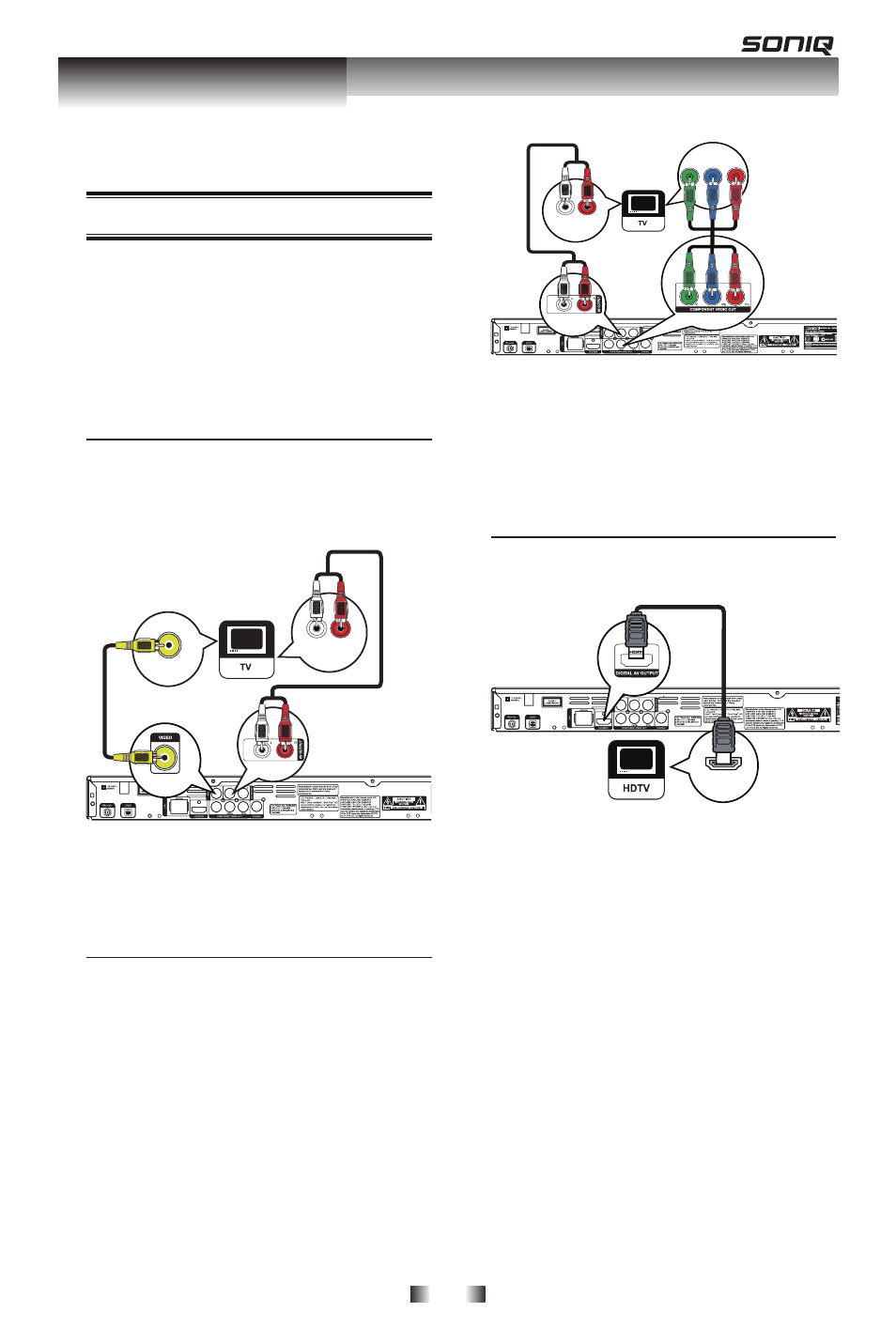
-9-
Make the following connection to use this
product.
C
onnecting to a TV
Connect the product to TV to view disc
play, Select the best video connection that
TV can suport:
Option 1: Connect to the composite video
jacks
Option 2: Connect to the component video
jacks
Option 3: Connect to the HDMI Jack.
Option 1: Connect to the composite
video jacks
You can connect this unit to a TV through
the composite video cable which provides
standard picture quality.
AUDIO IN
VIDEO IN
1. Connect a composite cable from the
VIDEO jack and AUDIO L/R_AV OUTPUT
jacks on this product to the video input
jack(yellow) and audio input jack(white/
right) on the TV.
Option 2: Connect to the component
video jacks
You can connect this unit to a TV through
the component video cables which
provides superior picture quality.
The progressive scan video quality is only
available when using Y Pb Pr connection
and a progressive scan TV is required.
Pb
Y
Pr
AUDIO IN
1. Connect the component video cables
from the Y Pb Pr jack on this unit to the
corresponding component video input
jacks on your TV.
2. Connect the audio cable from AUDIO L/
R_AV OUTPUT jacks on this product to
the audio input jacks on your TV.
Option 3: Connect to the HDMI Jack
This type of connection provides better
picture quality
HDMI IN
1. Connect a HDMI cable from the HDMI
OUTPUT jack on this product to the HDMI
input jack on the TV.
Notes:
– If the TV has a DVI connector only,
connect via an HDMI/DVI adapter.
Connect an audio cable for sound output.
Connect
Connect
Connect
