Т³гж 5 – SONIQ QMS100B User Manual
Page 5
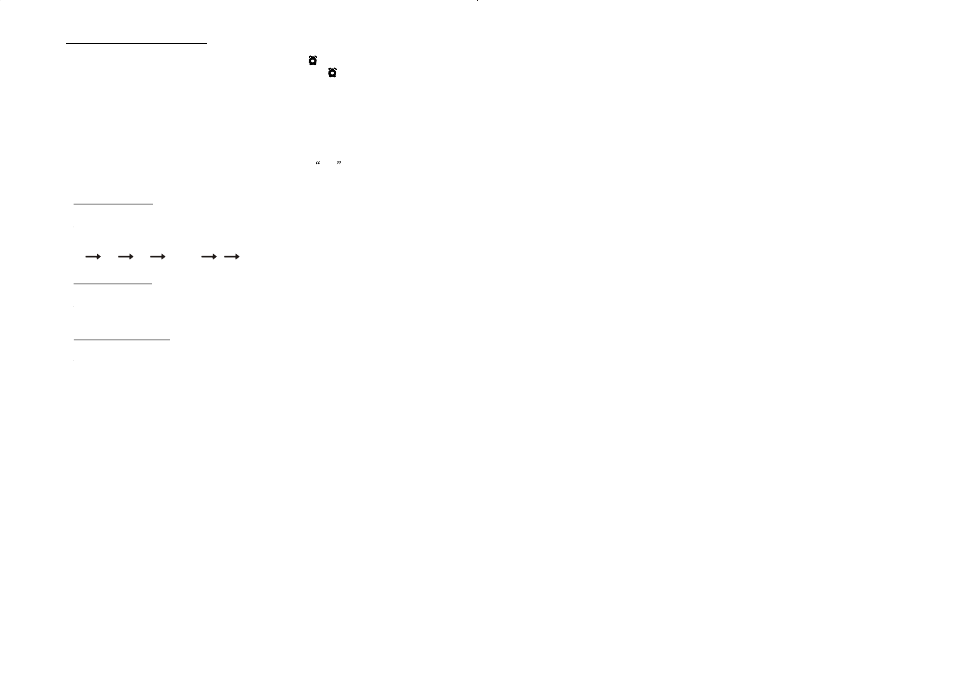
Alarm2 settings are the same as Alarm1, but the
Sleep Function
During radio, USB, SD/MMC, Aux mode, press sleep key to enable
sleep timer and the LCD will show the icon ,Press and hold the key
to select sleep timer:
90 80 70 ......10 9 8......1
Setting check :
During radio, USB, SD/MMC, Aux mode, press [DISP] key repeatedly to
check the clock/day, AL1/AL2 time , sleep timer settings.
BB
sound is different from Alarm1 in order to recognise them.
SPECIFICATIONS:
Unit Power Source: AC 240V ~ 50Hz
Receiving Bands: AM/FM
Radio Frequency Range: AM 522 ~ 1629Khz
FM 87.5 ~ 108 Mhz
Output Power: 1.5W (RMS) x 2
Dimensions: 260x150x98mm (WxHxD)
7
Alarm Enable and Disable
- Press the Al1 key to enable (with alarm icon is shown)
- Press the Al1 key to disable (without alarm icon is shown)
- When alarm is arrived:
(i) Press [SNOOZE] key to stop alarm temporarily, alarm will
turn on 9 minutes later.
(ii) Press [AL.Reset or FUNC] key to turn off the alarm.
Remarks :
If [SNOOZE] key or [AL.Reset or FUNC] key is not pressed,
the unit will turn off automatically after 60 minutes.
