Т³гж 4 – SONIQ QMS100B User Manual
Page 4
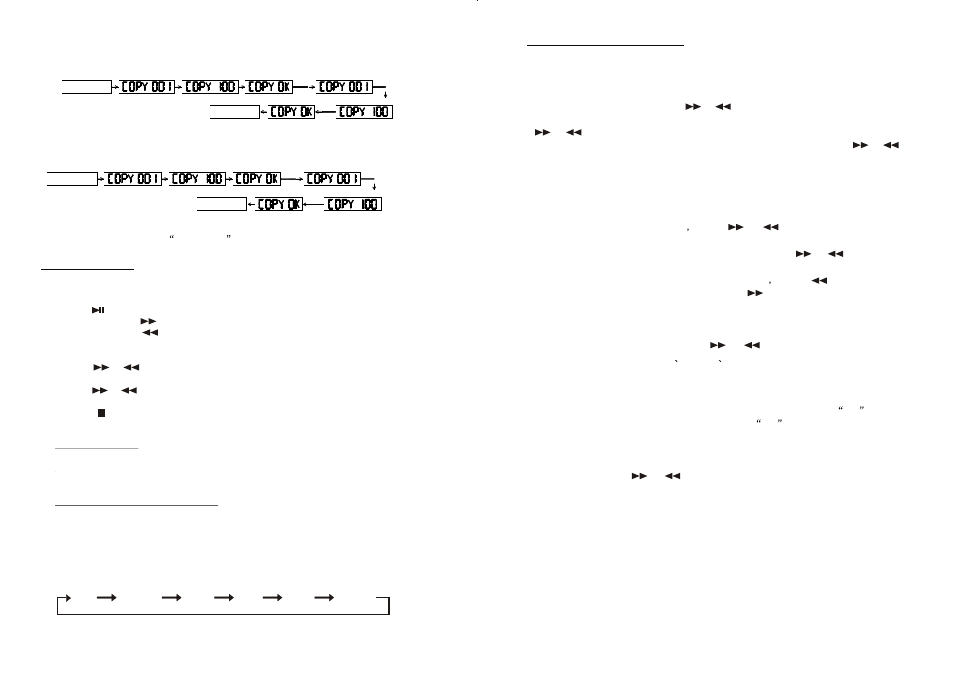
1st Program Track copy complete
1st Program Track
Track
X X X
1st Program Track start Copy
Alb
X X
Next Program Track Confirm OK
1st Program Track
X X X
X X
Track
Alb
1st Program Track Confirm OK
Next Program Track copy complete
Next Program Track start Copy
Flat
Classic
Rock
Pop
Jazz
X-Bass
Radio Functions:
- Press [FUNC] key to select radio mode and the LCD will display the
band & frequency.
- Press key to select AM or FM.
- Press and hold key to have upward auto tuning.
- Press and hold key to have downward auto tuning.
- Roll [
- Press
Press & key to select desired
station. Press [
] to confirm and exit program mode
- Press & to recall the preset station (Total preset station,
FM/20 and AM/10)
- Press key to switch to mono mode when the stereo reception
is not stable
Tuning bar/Program button] to select desired station.
[Tuning bar/Program button] to enter program mode.
Tuning bar/Program button
- When the target device is full, the copy function will stop automatically and
the LCD will display
device full
.
5
- Press the key again, the weekend icon flash press key to
disable weekend sleeper function, press key to enable
weekend sleeper function.If weekend is enabled, the icon will be
indicated and the alarm will turn off during weekend automatically
( SAT and SUN ).
- When the radio icon flash, Press & key to select wake up
mode. For example : radio
buzzer
USB or SD/MMC.
- When radio is selected , the icon will be indicated . And the first station
that played is the station you last listened to. The volume level defaults
to level (20) when the alarm sound.
- When buzzer is selected, the icon will be indicated. The
BB
sound
can be heard when the alarm sound.The
BB
sound can not
controlled by volume controls.
- When USB or SD/MMC is selected, the icon will be indicated, the
location of day will appear 3 digit for track selection (maximum
599 tracks), press & key to select desired track .The
selected track will be playback and the volume defaults to level (20)
when the alarm sound.
(Note:1: When the selected track is out of USB/SD then it will playback
from the first track.
2: When you forget to insert the USB or SD/MMC, the USB or
SD/MMC wake up mode will change to Buzzer mode
automatically when the alarm arrives
3: When the unit is working, the USB or SD/MMC wake up mode
will change to Buzzer mode automatically when the alarm
time arrive.
- When alarm1 hour digit flash
press & key for alarm1 hour
adjustment
- Press the key again, the minute digit flash, press & key for
alarm1 minute adjustment.
to change the day.
- Press [
] again to complete clock and day
setting and it will exit to standby mode.
In standby mode, you are able to set the alarm too.
- Press and hold AL1 ON/OFF key to enter alarm1 setting mode
Tuning bar/
Program button
6
.
.
.
- Copy all files of a device
Press [TRANSFER] key in stop mode, and LCD will indicate as the following
sequence:
Track
Table of Content
X X X
Alb
X X
X X X
Table of Content
Track
X X
Alb
1st Track start Copy
1st Track copy complete
1st Track Confirm OK
Next Track start Copy
Next Track copy complete
Next Track Confirm OK
Whole device copy complete
- Copy the track programmed
Press [TRANSFER] key in program play mode, and LCD will indicate as the
following sequence:
Clock and Alarm Functions :
Clock and Day setting :
- In standby mode, you are able to set the clock.
- Press the [
] to enter clock setting mode
- When hour digit flash, press & key for hour adjustment
- Press the [
] and minute digit flash, press
& key for minute adjustment.
- Press [
] and day digit flash, press & key
Tuning bar/Program button
Tuning bar/Program button
Tuning bar/Program button
AUX Function :
Press [FUNC] key repeatedly to select AUX mode, LCD will show :AUX
ON, sound will come out if external audio device is plugged into the unit.
Volume and Equalizer Control
- Roll the [Volume bar/EQ set button] up and down to achieve higher or
lower volume level and the LCD will display the current volume level,
When the level decrease to 0, the LCD will show : VOL MIN. If the level
increase to 40 , the LCD will show : VOL MAX.
- Press the [Volume bar/EQ set button] repeatedly to select 6 preset EQ,
the LCD display EQs in sequence as below
