Data mode – CatEye Q3 User Manual
Page 41
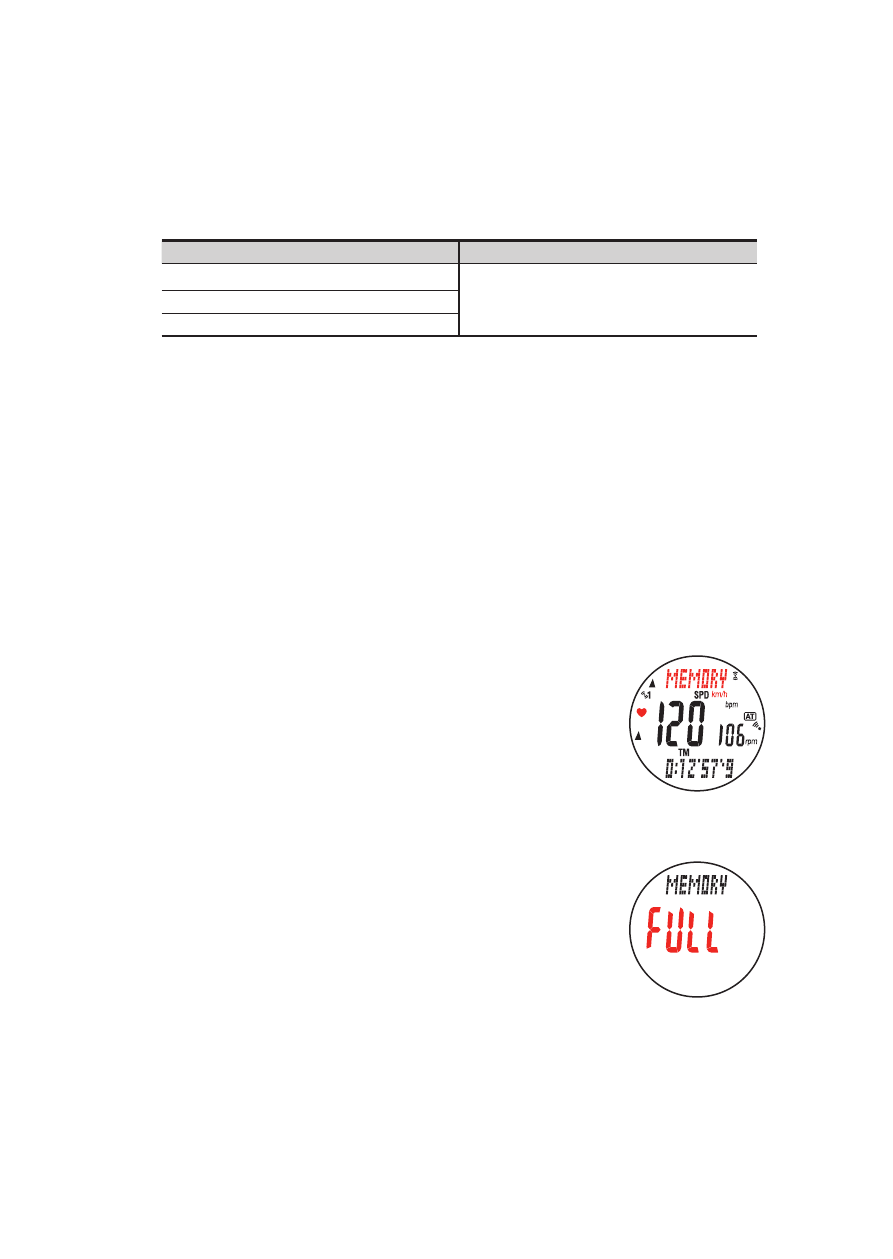
ENG-40
Data mode
Lap data
•
One lap per file is used even when there is no lap data. Therefore, the total
number of laps is the sum of the total number of laps in all files and the number
of files.
Example) When the following number of laps are recorded in the files:
Number of laps in a file
Number of files
F01 : 5 laps
3 files
F02 : 0 lap
F03 : 10 laps
The total number of laps is the sum of the total number of laps in all files
“15”, and the total number of files “3”, i.e., “18”.
• Memory point
This unit has a function to automatically record the data at intervals specified
during measurement (memory point). The recorded data are saved in a file
together with other measurement records and lap data.
The memory point can be viewed in “memory point utilization” on the File
view. To use such data, you have to send them to your PC (page 44).
The automatic record interval can be selected from 4 options in the range of 2
to 10 seconds according to your application. For details, see the Setup mode
“Setting the record interval” (page 55).
When the memory point utilization is over 90%, and the
remaining memory capacity is low:
An alarm sounds during the measurement, “MEMORY”
flashes on the screen. This alert is displayed repeatedly
every 2 minutes until the data volume exceeds the memory
capacity.
When the memory point utilization reaches 100%, and the
data volume exceeds the memory capacity:
An alarm sounds during the measurement, “MEMORY FULL”
flashes on the screen. In this case, the wristwatch automati-
cally saves the data being measured, and creates a file.
Data will be displayed on the screen but now can no longer
be saved. The alert is displayed repeatedly every 2 minutes.
It is recommended to stop the measurement immediately,
and delete the files in the wristwatch.
When using the optional “USB communication kit”, delete the files after you
*
send the saved files to your PC.
