CatEye Q3 User Manual
Page 27
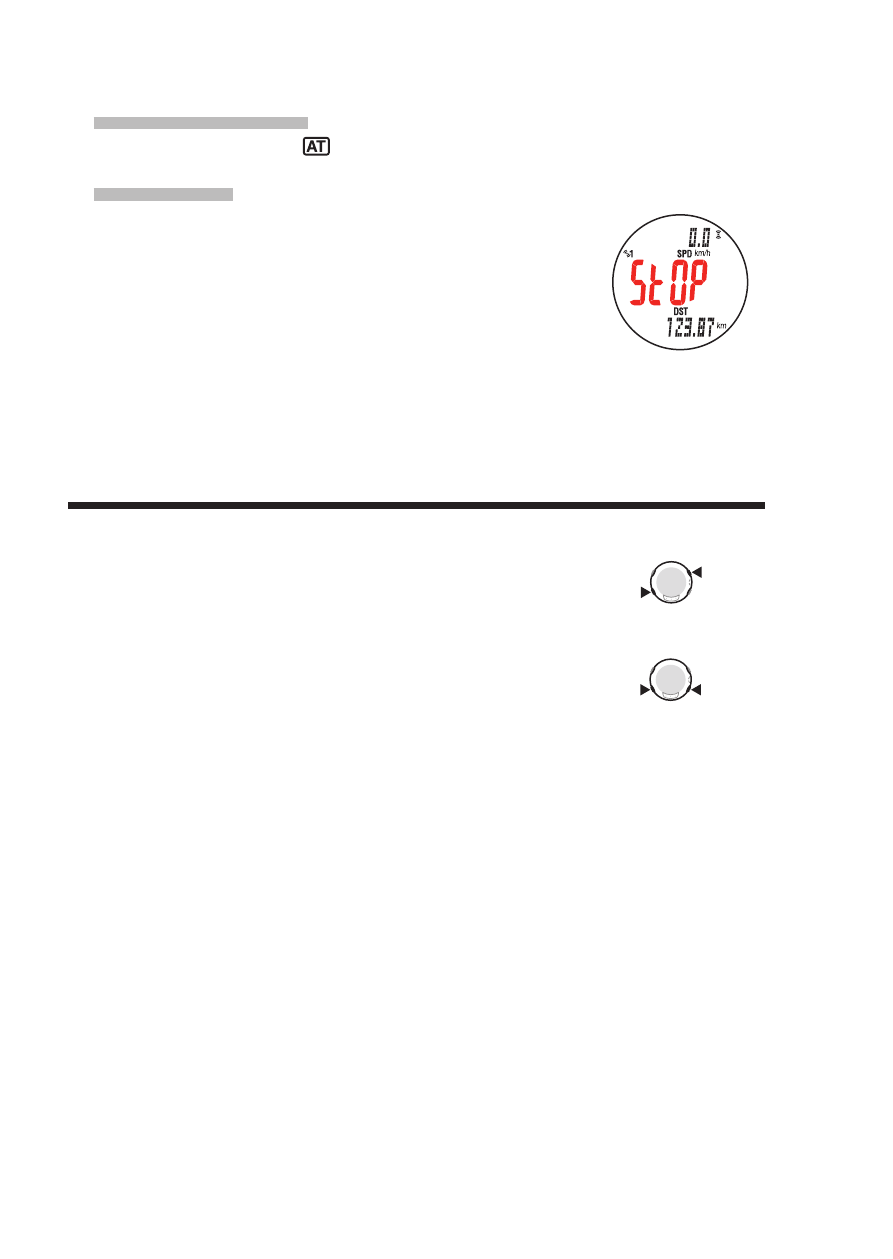
ENG-26
Sports mode
Manual measurement
When the auto-mode is off (
is off), use the SSS button to start/stop the measurement.
Stop reminder
The stop reminder function Reminds the rider with an alarm
incase the stopwatch is forgotten to be stopped after the ride.
When any signal is not received from the speed or cadence
sensor for 90 seconds while counting the elapsed time, an
alarm sounds and “STOP” appears on the screen. This alert
display is repeated up to 3 times every 90 seconds. When any
sensor signal is detected, the alarm is stopped.
Forgetting to stop the measurement is likely to happen at a rest during a ride or
*
after a race finishes. In cases you will start again immediately, such as at traffic
signals, or when you use this unit as a heart rate monitor, ignore this.
This function cannot be disabled.
*
Resetting the measurement data and saving the files
To reset the measurement data, interval, and lap data to 0,
simultaneously press the SSS + MODE1 or SSS + MODE2
buttons on any screen in the Sports mode (except interval on
the training function screen).
Resetting the measurement data saves the point data, which
was recorded at the timing set for the record interval, auto-
matically in a file. For viewing and deleting the saved data, see
the Data mode “File view” (page 39).
The screen will freeze for about 2 seconds after resetting;
*
however, all measurements are operating normally.
After you reset, the countdown distance, countdown time, and interval are returned
*
to the predetermined value you set.
Cannot reset for 5 seconds after pressing the
*
LAP button.
The wristwatch has a limited memory capacity. When the data volume exceeds the
*
memory capacity, any new data can no longer be saved. For details, see the Data
mode “File view” (page 39).
Resetting with the interval (
*
INT) displayed on the training function screen resets the
measurement data of the interval only. For details, see “Training function (countdown
function and interval function)” on page 31.
MODE1
SSS
MODE2
SSS
(Simultaneously press)
(Simultaneously press)
or
Stop reminder
