How to use tel book, System setting – SONIQ MP10 MP3 player User Manual
Page 7
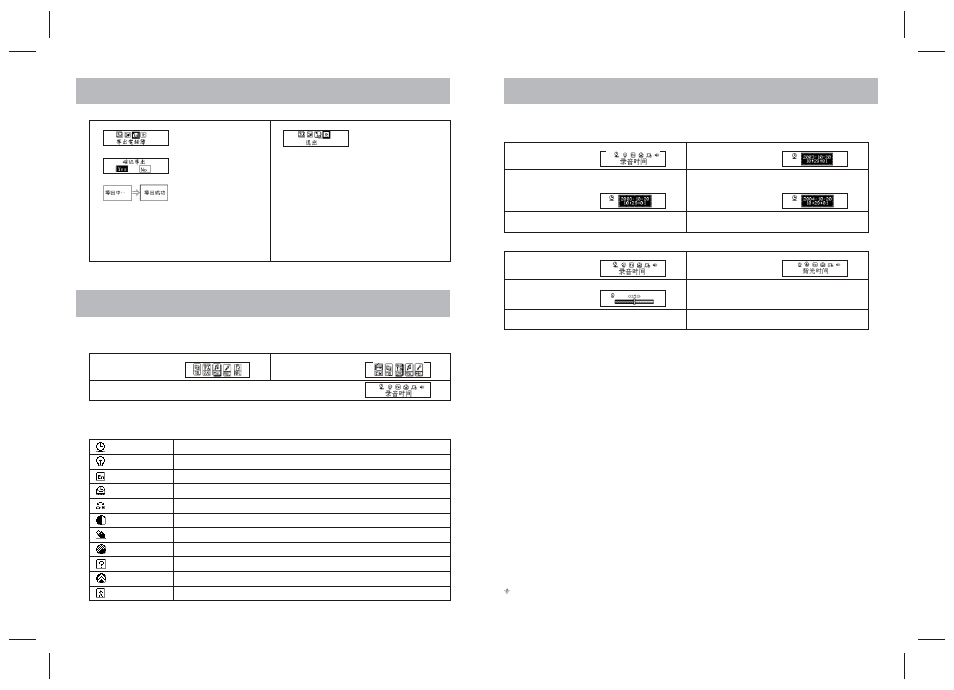
11
12
HOW TO USE TEL BOOK
5. Push Next to select Export Tel File:
Press Mode to enter
following picture:
,Select Yes, then press
Mode to Export Tel file, as following picture:
,Return to Tel Book Mode.;
Select No, presses Mode to return Tel Book mode.
It will establish a 'TelSave.Bin' file in Root Directory
when export Tel file successfully, this File can be
compile through used accessory program, more
details refer to accessory program instruction.
Note::Press any button will show export
successfully in process of export, and return to
Tel Book mode.
6. Push Next to select Exit.:
Press Mode to exit Tel Book, return to main menu.
SYSTEM SETTING
SYSTEM SETTING
1. How to enter
System parameters can be set here and every option varies according to firmware upgrading.
1.Enter main menu
2.Push Next to select System Setting
3.Press Mode to enter System Setting to set system:
2. Parameters Introduction
Set the time and date when recorded files are saved
Set the period of time(sec.)when Backlight stays on without any operation.
Set different languages displayed
Set a fixed time after which the player may turn off automatically
Set working status on Replay Mode
Set contrast level of LCD window
An option specially designed for 'Private Space' function
Show memory capacity and percentage that has been used
Show firmware version
Special for firmware upgrading
Exit from current interface
(Record time)
(Backlight)
(Language)
(Power off)
(Replay mode)
(Contrast)
(Online mode)
(Memory info.)
(Firmware version)
(Firmware upgrade)
(Exit)
3. Instruction
1) ‘Record Time'
1. System Setting interface
1. System Setting Interface
3. Press VOL+ to set time in sequence of 'YY-MM-DD'
(Pres4. Push Next/Last to adjust numbers Number of
Year increasing)
Icon of year flickering:
3. Short press Mode to enter Backlight time interface
Backlight:
5. Press Mode to confirm and exit the current interface
5. Press Mode to confirm to exit.
2. Press Mode to enter Record Time Interface
2. Push Mode to enter 'back light' setting interface
4. Press Play to start playing
4. Push Next/Prev to adjust time
2) 'Back light' setting
3) Language
Operating steps refer to Equalizer Mode setting.
4) Power Off
Operating steps refer to Backlight setting.
Off Time mode refers that after a fixed period of time (unit: second) when no operation on keys at Stop mode, the
player may turns off automatically to save power. If '0' is selected, power saving function is invalid.
Sleep timer refers that you may set a fixed period of time (unit: minute) for the player to turn off automatically when
no keys operation no matter which mode it is at. This function is specially designed for listening to music before sleep.
Note: Setting Timer is valid only once and the set time will be cleared after power off. The time needs to be set again next
time.
5) Replay Mode
Operating steps refer to Equalizer Setting
Manual Replay means that at A-B Replay Mode the endpoint B can be set manually only.
Auto Replay means that at A-B Replay Mode the endpoint B can be set automatically. (Especially for English Reading
files without music)
6) Contrast
Operating steps refers to Backlight setting.
7) Online Mode
Operating steps refer to Equalizer Setting.
Some operating systems (under Windows 2K SP4) can not support two driver letters in one USB disk. Thus, if
'Private Space' function is on, choose which disk you are going to use, i.e., 'single ordinary disk' or 'single encrypted
disk', in order for correct display of selected disk after connecting to PC.
8) Memory Info
The number displayed represents total memory capacity and the percentage refers the capacity used.
9) Firmware Version
Showing firmware version your player used currently.
10) Firmware Upgrade
It is specially designed for Firmware Upgrade.
Tips: After pressing Mode to select options, you may press Play to exit from menu directly. The operation on Play for
direction for direct exit is valid to all menus.
