页面 28, Movie menu – SONIQ L42V12A User Manual
Page 28
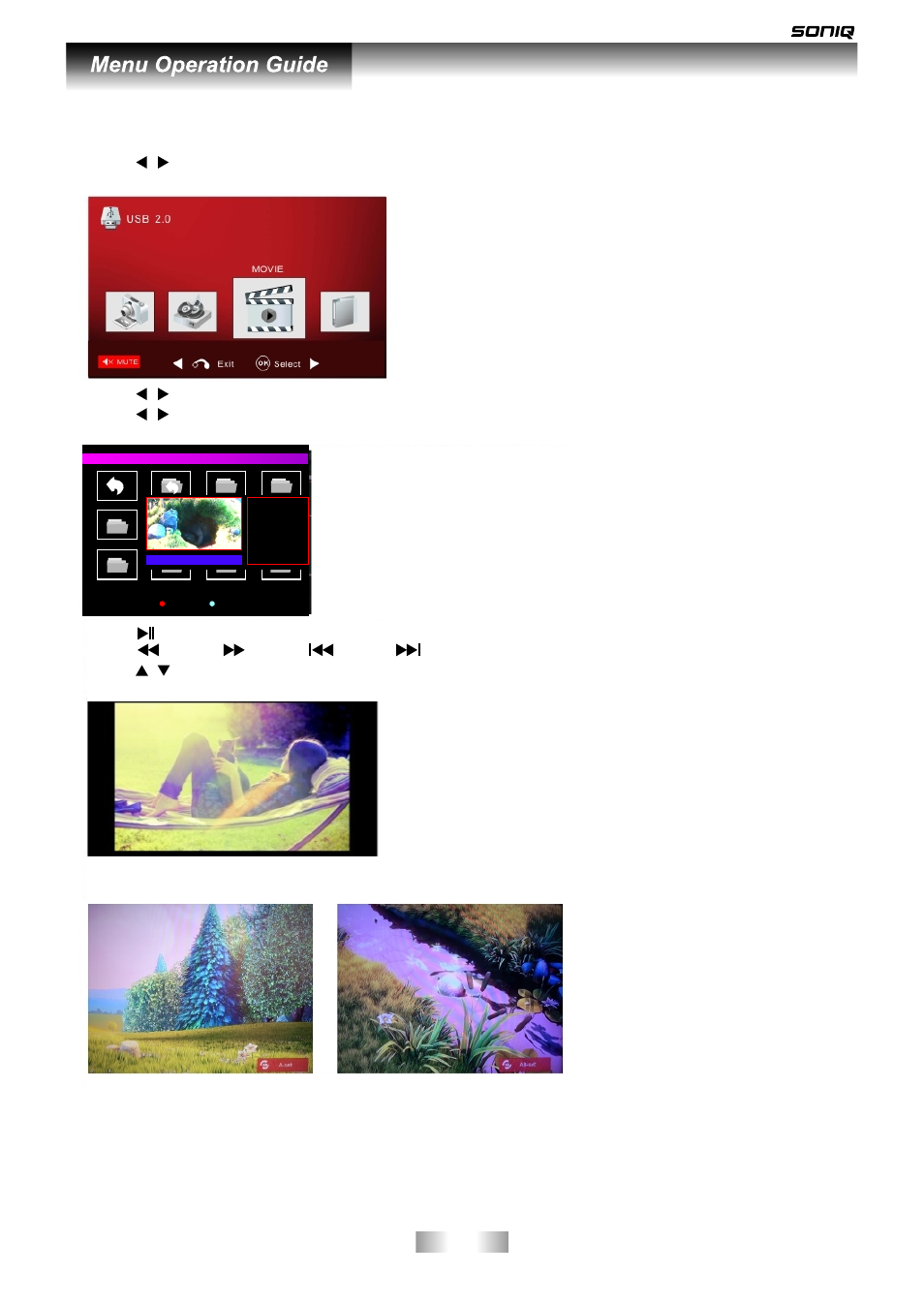
-27-
1/2
Return
Sub Menu
Select/Unselect All
C:\MEDIA\Movie\mkv
Paranormal_Activity_[- Samsung.Demo.Oceani_ Shutter_Island_[Divx_-[MV].Hotcha-.PartyGi -
Re so lu ti on : 19 20 x 1 08 0
Au di o Tra ck : 1/ 2
Su bt it le : OF F
Pr og ra m: - /0
Si ze : 51 95 85 K By te s
BigBuckBunny_108-[Divx7]_AAC5.1_A_
720p_chd-mr&mrs-smi_
MOVIE Menu
Press / button to select MOVIE in the main menu, then press OK button to enter.
Press EXIT button to quit the menu.
Press Exit button to quit the menu.
If you want to watch footage in movie repeatedly, press A-B button at the time it starts and press the
button again at the time it ends.
Press button to play the selected movie.
Press button, button, button, button and Picture Mode button to operate.
Press / button to contract or enlarge the image.
Press / button to select the drive disk you want, then press OK button to enter.
Press / button to select Return option to go back to previous menu.
When highlighting the option you selected, movie can be previewed and information will appear.
