SONIQ E40S12A User Manual
Page 8
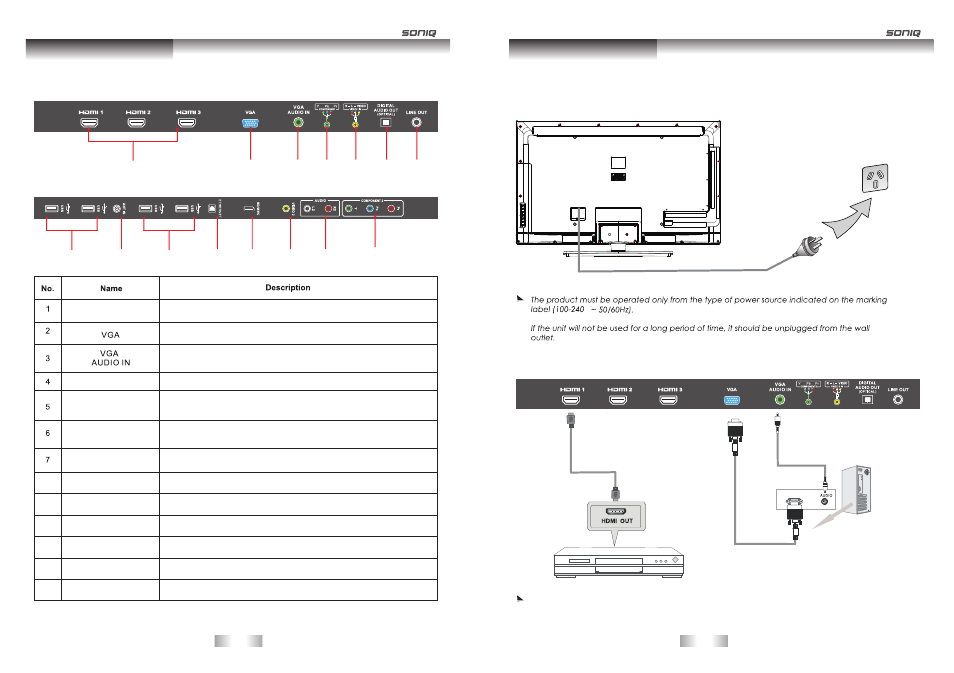
HDMI1/HDMI2
/HDMI3
COMPONENT1
/COMPONENT2
R-L-VIDEO VIDEO 1 IN
DIGITAL AUDIO OUT
OPTICAL
LINE OUT
Connect the HDMI signal.
Connect the PC VGA signal output of your personal computer.
DVI or PC VGA audio input.
Connect the component video signal .
Connect the OPTICAL to the Audio Amplifier using a optical cable.
8
9
10
11
12
13
USB
ANT IN
ETHERNET
SD/MMC
VIDEO 2
AUDIO(R L)
Connect it to the home network.
Connect the audio and video output of your AV equipment to the
unit using the AV cable included in the spare part.
SD/MMC card reader slot.
Connect to the LINE IN of the Audio Amplifier.
Connect the audio output jack of AV equipment to the unit.
Connect USB device,such as USB Disk,USB Wi-Fi Dongle, HID and so on.
Connect the video output jack of
AV equipment to the unit
Connect to external antenna.
1
2
3
4
5
6
7
Main Unit Control
Rear Panel
HDMI/VGA/PC Connection
Connection and setup
Connect the power cord directly to the wall outlet.
Wall outlet
Power cord
HDMI
Cable
Blue-Ray DVD or HD STB
VGA Cable
A
u
d
io C
a
b
le
VGA
To ensure the highest quality, we recommend users use our 5.1 blu-ray home theatre system ( SONIQ H100)
and HDMI cable ( AAC-HD150).
Connecting the Power Cord
-13-
-14-
v
8
8
9
10
11
12
13
4
