Compuprint SP40 User Manual
Page 11
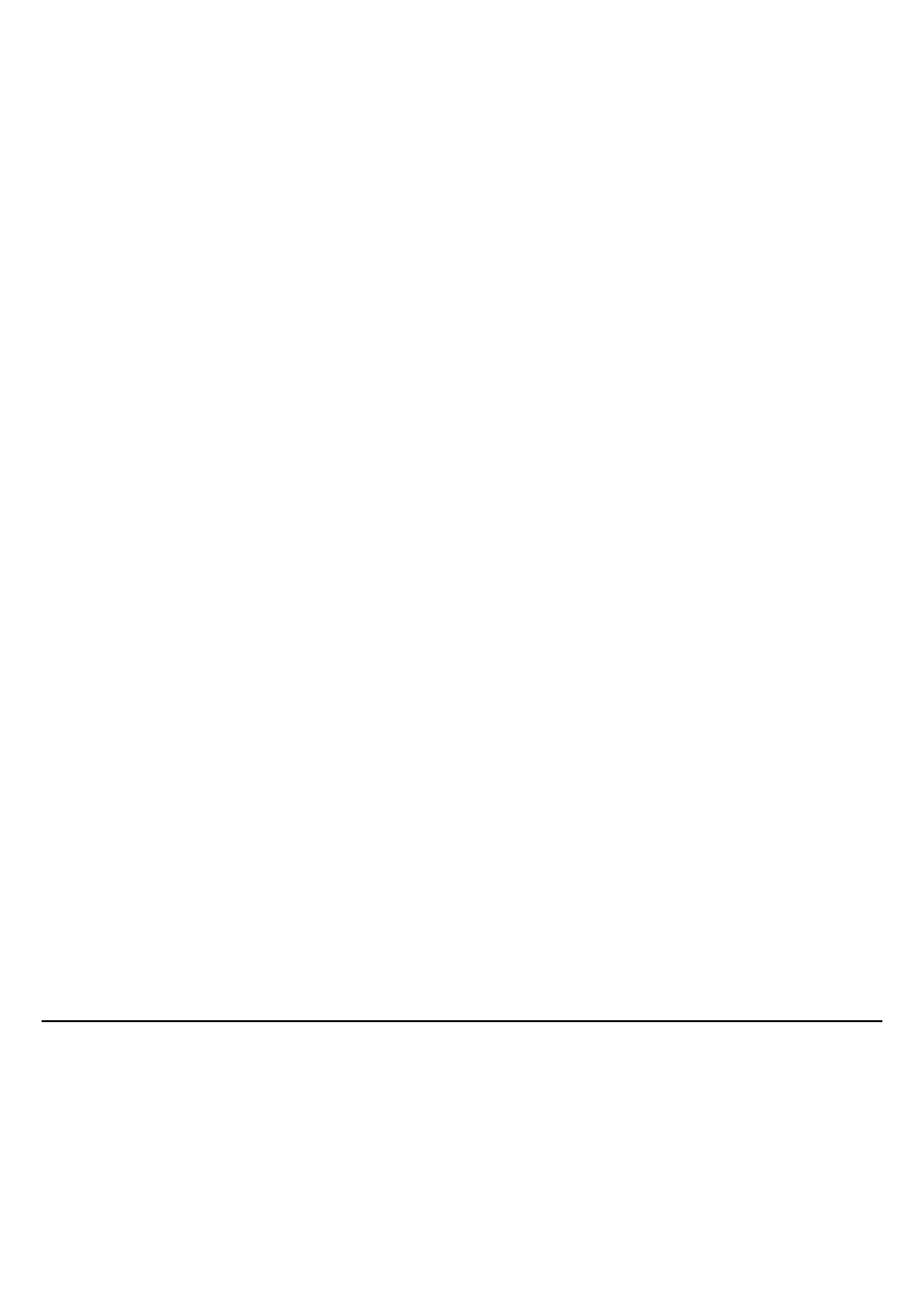
7
P
P
r
r
i
i
n
n
t
t
e
e
r
r
I
I
n
n
s
s
t
t
a
a
l
l
l
l
a
a
t
t
i
i
o
o
n
n
C
C
h
h
o
o
o
o
s
s
i
i
n
n
g
g
a
a
S
S
u
u
i
i
t
t
a
a
b
b
l
l
e
e
L
L
o
o
c
c
a
a
t
t
i
i
o
o
n
n
Consider the following points when you choose the location for your printer:
• The distance between the printer and the host computer must not exceed the length of the interface cable;
• The location must be sturdy, horizontal and stable;
• Your printer must not be exposed to direct sunlight, extreme heat, cold, dust or humidity;
• When printing on standard paper formats, the paper comes out partially on the rear side of the printer. Make
sure that behind the printer there is sufficient clearance to correctly move the paper.
