Soleus P.R. HRM (SH009) - Manual User Manual
Page 6
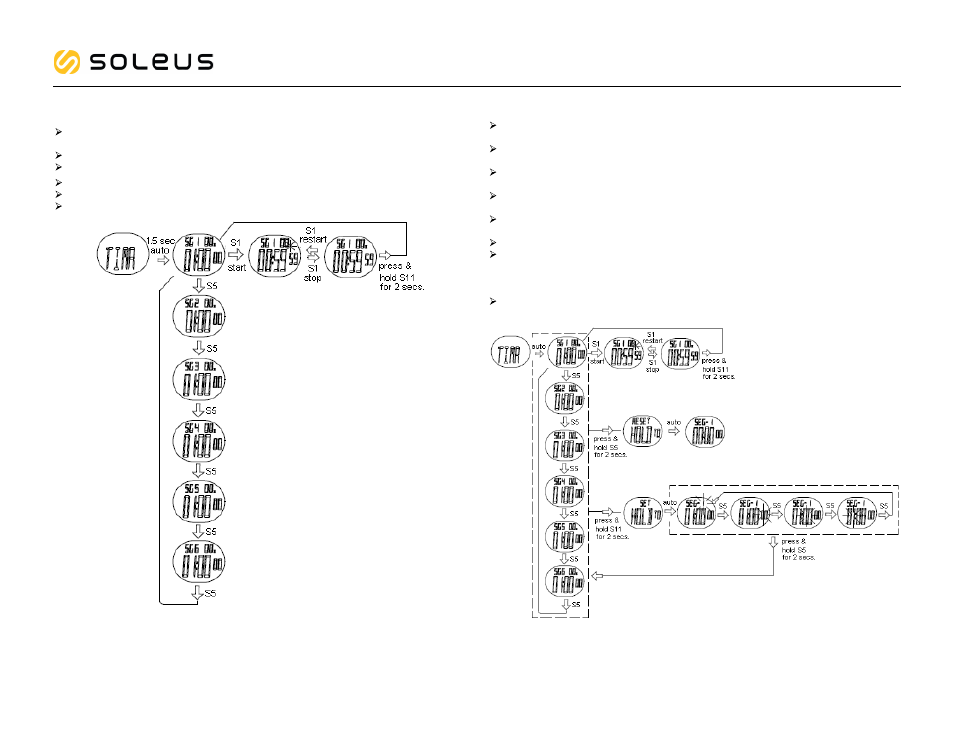
TIMER Mode:
Press S7 to go to TIMER mode. The watch will momentarily display
TIMR and then
display Segment 1
The watch has 6 segment timers which can be set individually
The timers will loop for maximum of 30 loops.
Press S5 to scroll any of the preset Timer view.
Press S1 to start/restart/stop.
Press and hold S6 or S11 to go back to preset Timer view.
How to set the Timer
Press and hold S6 or S11 from any preset timer view and the watch will momentarily
display
SET HOLD TO. Segment number will start to blink.
Set the segment number by pressing S1/S6 or S11. Press S5 to enter. SECOND
digits will start to blink.
Set the SECOND digits by pressing S1/S6 or S11. Press S5 to enter. MINUTE digits
will start to blink.
Set the MINUTE digits by pressing S1/S6 or S11. Press S7 to enter. HOUR digits will
start to link.
Set the HOUR digits y pressing S1/S6 or S11. Press S7 to enter. Segment number
starts to blink.
Repeat the procedure until all segments are set.
From any views above, press and hold S5 to exit setting mode.
How to reset the Timer
Press and hold S5 in any Timer segment (SG1 to SG6) and the watch will
momentarily display “RESET HOLD TO”. Segment reset zero.
PR HRM manual
