System optimization, Connector panel – Revel Voice User Manual
Page 12
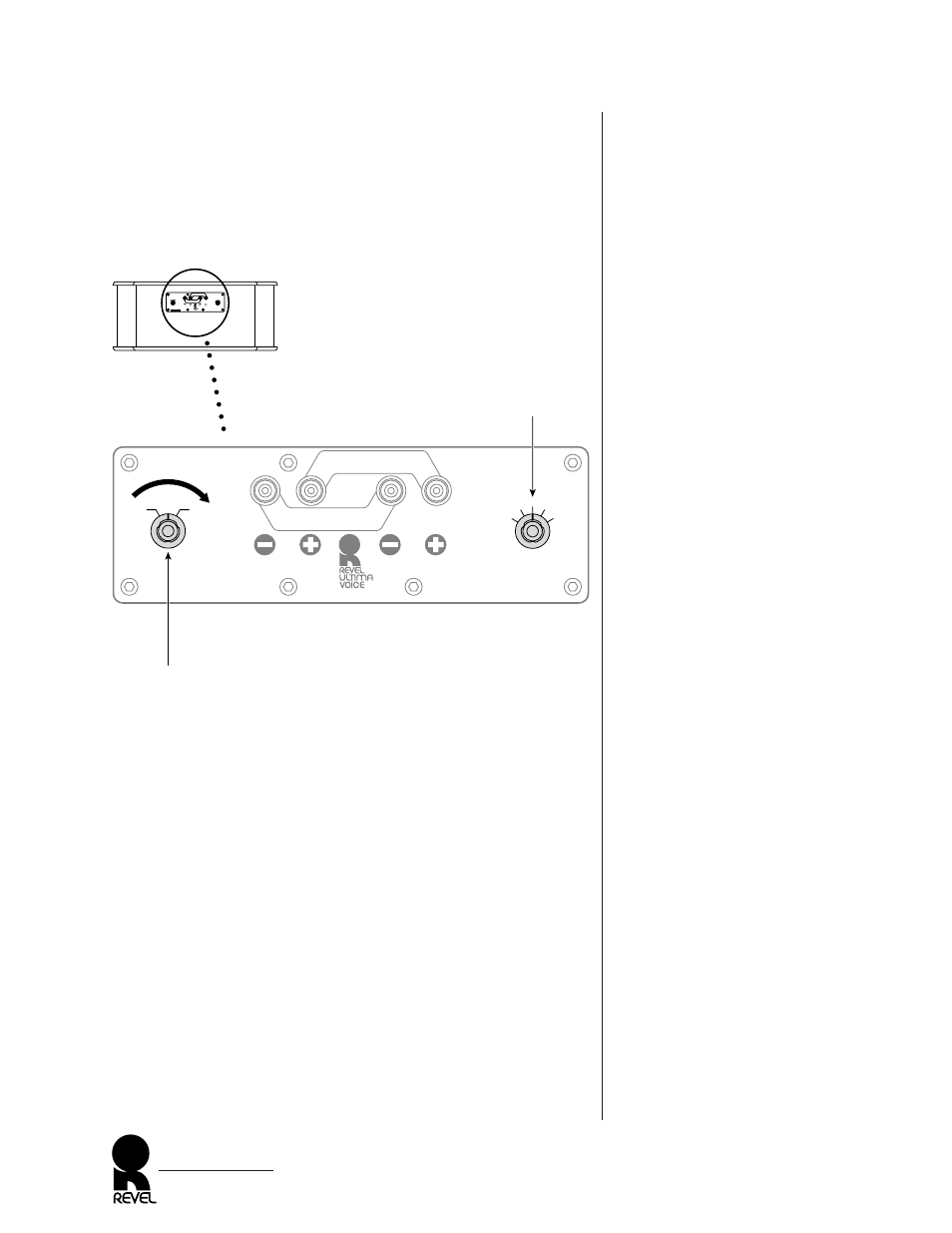
Figure 10. The VOICE level
and placement control locations
and initial settings.
SYSTEM OPTIMIZATION
1. After connecting the VOICE speaker, initially set the HIGH
FREQUENCY LEVEL control on the rear panel to the “0”
position (see Figure 10).
2. Intially set the PLACEMENT COMPENSATION control (see
Figure 10) to match the application as follows:
• Use the
Flush Mounted setting when the VOICE is flush-
mounted in a wall or custom-built “media wall”, or is placed
on a bookshelf.
• Use the Top of Monitor setting when the VOICE is placed
on top of a rear projection monitor.
• Use the Stand Mounted setting when the VOICE is placed
on its (optional) VOICE Pedestal.
3. Turn on the system power and play a variety of material. Slowly
increase the volume to a comfortable level and listen from your
main listening position. Be sure to set your multi-channel con-
troller to a mode that utilizes the center channel. If the VOICE
is used in a home theater system, listen to well-recorded dialog
from more than one film, as the sound quality can vary greatly.
VOICE Speaker
Owner’s Manual
12
VOICE Rear
Install straps for
single-wired operation
Note:
Remove straps
for bi-wired
or bi-amplified
operation
Install straps for
single-wired operation
Low Frequency Input
High Frequency Input
High Frequency
Level (dB)
0
+.5
-.5
+1
-1
Placement
Compensation
(See Owner's Manual)
Serial Number
Revel Corporation
Chatsworth, California
Made in U.S.A.
On Top Of
Monitor
Flush
Mounted
Stand
Mounted
Connector Panel
Install straps for
single-wired operation
Note:
Remove straps
for bi-wired
or bi-amplified
operation
Install straps for
single-wired operation
Low Frequency Input
High Frequency Input
High Frequency
Level (dB)
0
+.5
-.5
+1
-1
On Top Of
Monitor
Flush
Mounted
Stand
Mounted
Set High-Frequency
Level Control To “0”
Set Placement Compensation Control
To Match VOICE Placement
Bass
Increases
