English – Reloop RMP-3 ALPHA LTD. User Manual
Page 33
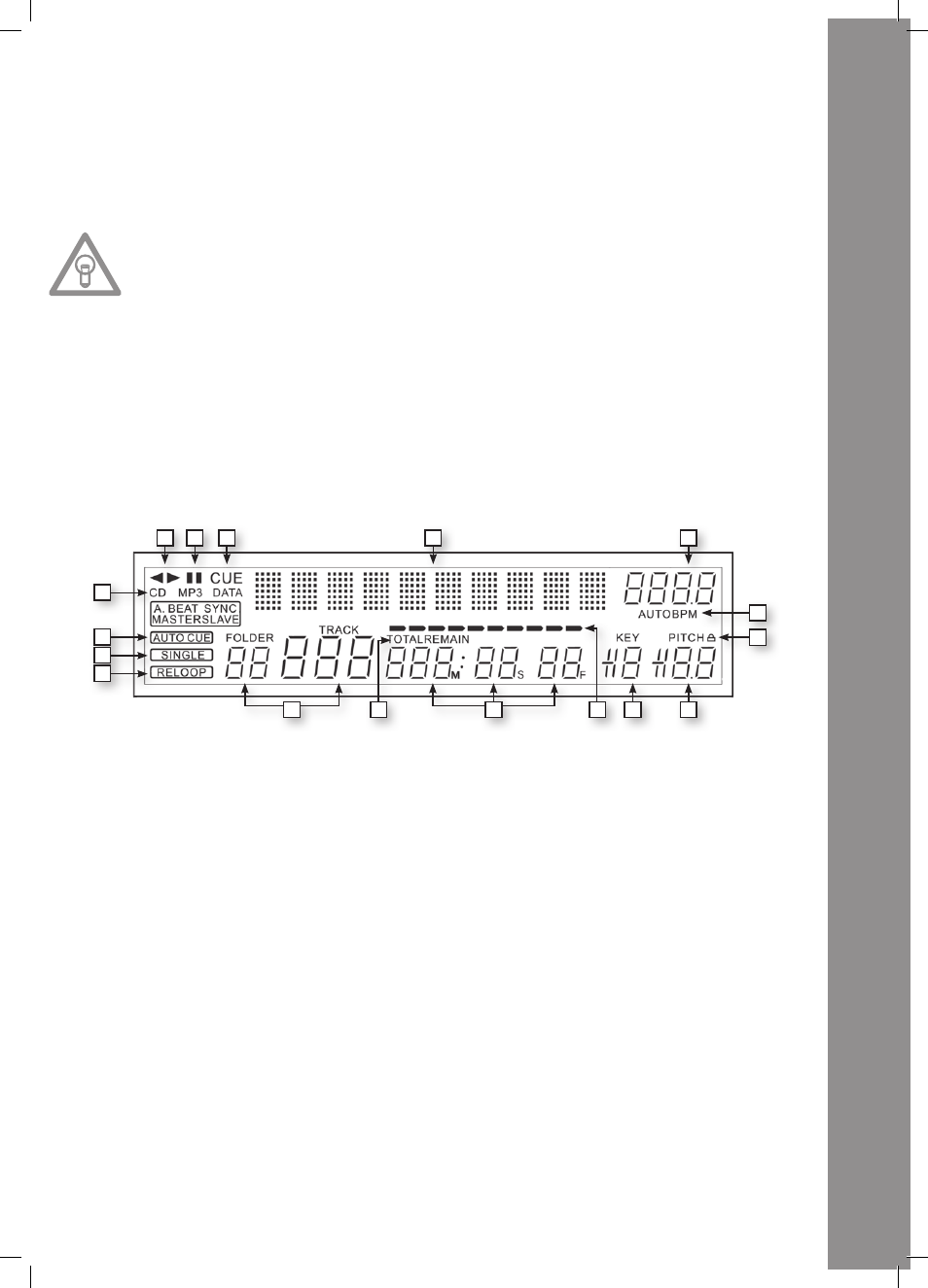
ENGLISH
33
9. Bank programme Button
Use the Bank Programme function -9- to play a sequence of loops saved on the banks. If loops have
been saved on the sample banks, activate the Bank Programme function with the Bank Programme
button -9-.
>> For details on how to save loops, go to the chapter entitled „Sampling“. The display indicates
„Bank P01“. By pressing the Cue/Sample Buttons 1 to 4 -15- in any sequence, an individualised se-
quence of up to 12 samples can be programmed.
NOtE:
there are two different play modes: an Endless mode and a One Shot mode. the Endless mode is
activated by pressing the Sampler Button - 17 – once; the sampler LED is continually illuminated.
In Endless mode the programmed sequence is played endlessly. the One Shot mode is activated
by pressing the Sampler Button - 17 - again. the sampler LED fl ashes. In One Shot mode the
programmed sequence is played once only. to play the above programmed sequence, press the
Sampler Button -17- (once for Endless mode / twice for One Shot mode) and press the Bank pro-
gramme Button -9- to start playback. to stop playback, press the Sampler Button -17- once again
until the LED is off.
10. reverse Button
Activate the Reverse function -10- to play the track in reverse. The LED is on. Press the button again
to deactivate this effect. The LED goes off.
11. Display
The Display -11- indicates all important functions of the player:
a) track/Folder
Indicates the number of the current track or folder (folder for MP3-CD).
B) time Mode
Indicates if the player shows the elapsed time of a track (nothing on display), the remaining time of
a track (the display reads „Remain“) or the remaining time of the entire CD (the display reads „Total
Remain“). Use the Time Button -7- to switch between the modes.
C) time
Indicates the time in the chosen Time mode in minutes, seconds and frames (1/75 min.).
D) playing address
Visualises the time display and increases or decreases, depending on the Time mode. Shortly before
a track ends, the entire bar fl ashes.
E) anti-Shock Memory Display
Indicates how much music is saved in the Anti-Shock Memory and if the Instant Start function is
available. „19“ is the maximum memory value and represents 10 seconds for the anti-shock memory.
F) pitch Display
Indicates the set pitch value of a track in percent.
G) Key Lock
Indicates if Key Lock has been activated (shows the padlock symbol). If Key Lock is activated, the
track‘s tone pitch remains the same when the tempo changes.
a
C
E
F
I
J
K
L
M
N
O
p
Q
G
H
B
D
