English – Reloop RMP-2760 User Manual
Page 21
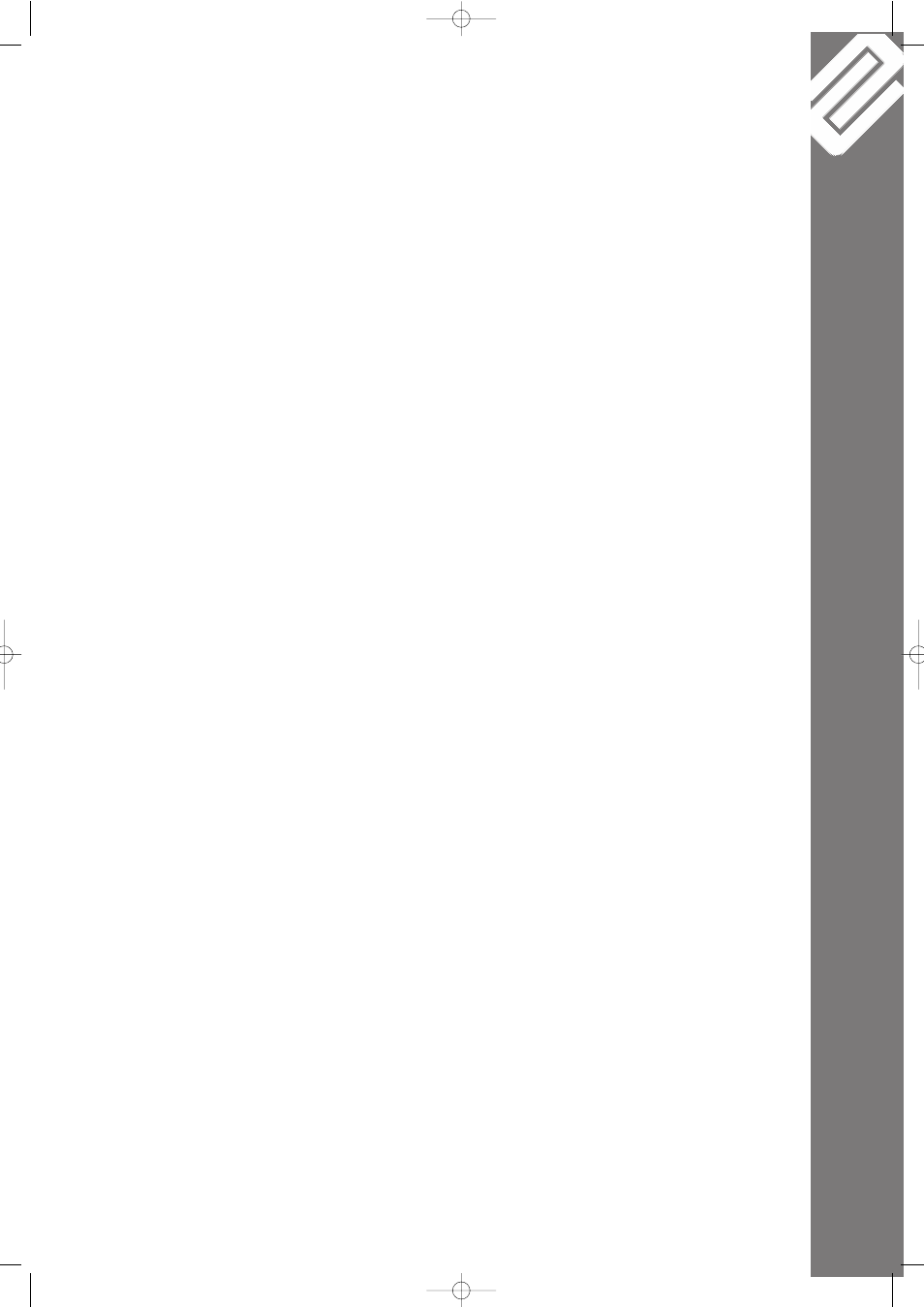
4. Play
Press the Play/Pause button -16- to start play. Press again to activate the
Pause mode. It is possible to select two different playing modes
independently from one another for both players with the Single/Continue
buttons -6-:
a) Single
The display indicates "Single". The current track is played; the player
then goes into Pause mode.
b) Continue
The display "Single" goes out. The entire CD is played and the player
begins again to play the CD. Push the Relay button -5- to activate relay
play. The entire CD is played; the player then goes into Pause mode. The
entire CD of the other player is then replayed. The player then goes into
pause mode. Then the entire CD of the other player is replayed, etc.
5. Select Track, Forward, Rewind
Use the Track buttons -12- to select a track. Use the right button to select the
next track following. Press the left button once to restart the current track
being played; press again to select the respective previous track. Activate
the Search buttons -17- to fast forward the track (right button) or fast reverse
the track (left button). Turn the Jog Wheel -8- in play mode as well as Pause
mode to fast forward (clockwise) and rewind (counter clockwise) the track.
Frame track passages by turning the Jog Wheel -8- in Pause mode; the
current frame (=1/75 minute) is constantly repeated. > For more information
go to "6. Jog Wheel"
To play a MP3-CD that contains several folders, select the desired folder
using the Folder button -13-!
6. Jog
Wheel
The Jog Wheel -8- offers four functions, depending on the mode chosen:
>
Once the CD is either in Pause or in Cue mode, it is possible to frame-
search (1/75 sec) using the Jog Wheel -8-. To set a new Cue point, turn
the Jog Wheel to the desired point and press the Play button -16- or Loop
IN button -9-. Press the Cue button -15- to reach the previous point.
>
Any track playing can temporarily be played faster or slower (Pitch Bend
Mode). Turn the Jog Wheel -8- clockwise to speed up the track; turn the
Jog Wheel -8- counter-clockwise to slow down the track (up to +/- 10%).
The faster the Jog Wheel -8- is turned, the higher the pitch range.
>
If the Search function has been activated (see 7, Search mode), it is
possible to search faster using the Jog Wheel -8-.
>
As soon as the Track buttons -12- have been activated to select the next
or previous track, the Search LED above the Jog Wheel -8- illuminates
simultaneously. To search and select the desired track of your CD, use
either the Track buttons -12- or the Jog Wheel -8-.
21
ENGLISH
IM_RMP2760b 27.08.2007 13:26 Uhr Seite 21
