English – Reloop RMP-2 MK2 LTD. User Manual
Page 31
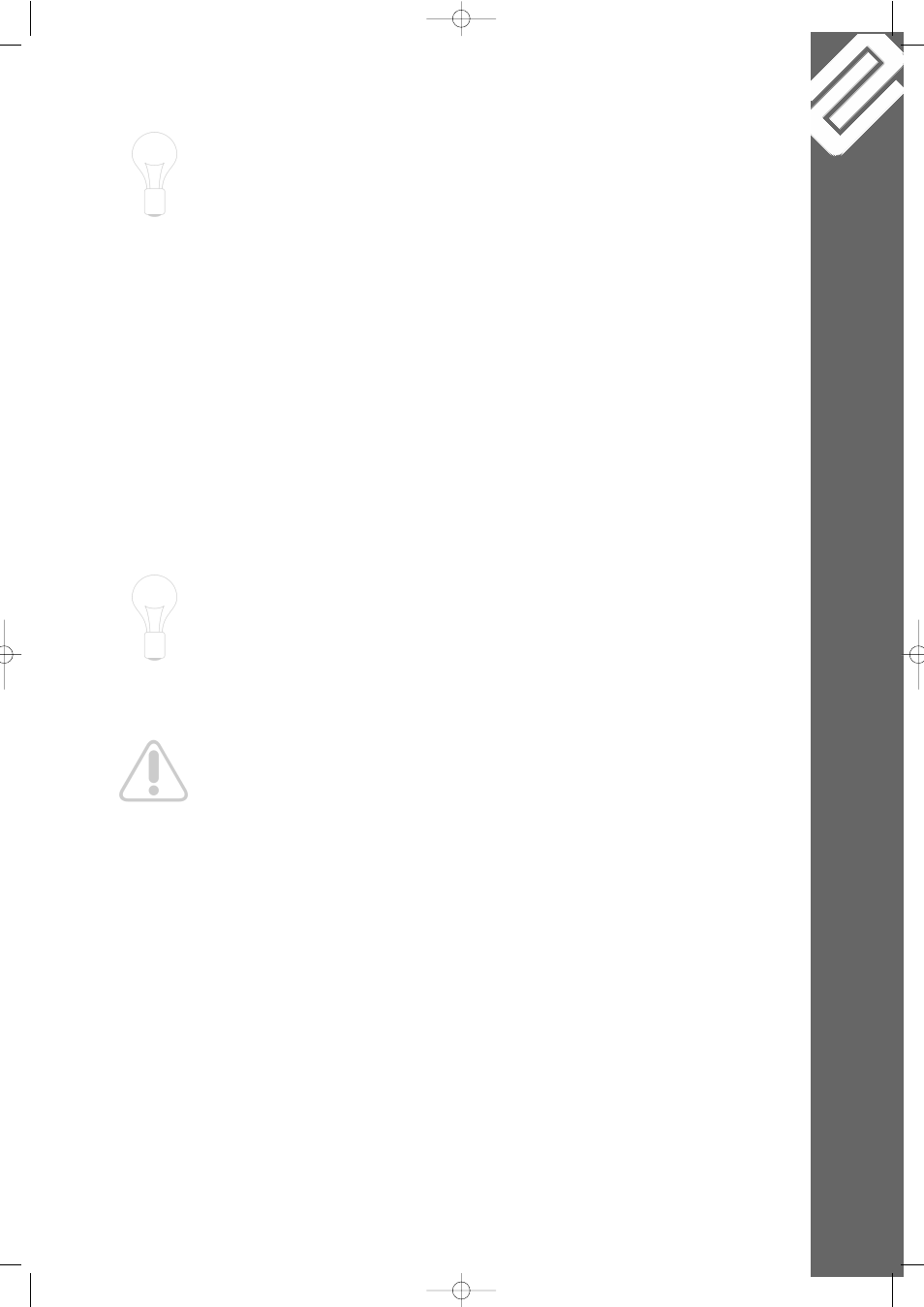
NOTE:
As soon as the Time or Ratio buttons are activated, the Scratch mode is
temporarily deactivated.
TIP:
To create a great filter sweep effect, set the Time Parameter value to "0"
mSec. and activate "Hold". Use the Parameter Ratio button and the Jog
Wheel to infinitely filter the frequency of your track from the value "0"
(High Pass Filter) to the value of "255" (Low Pass Filter).
30. Phase button
Use the Phase button -30- to activate the phase effect. Although similar to a
flanger, it emphasise the upper pitch less and sounds slightly more
harmonious.
Your device synchronises the effects automatically with the current BPM.
Use the Beat link buttons -36- to modify the frequency to match the beat.
To manually change the beat frequency of the effect, press the Parameter
Time button -25- and regulate the frequency value using the Jog Wheel (von
0 - 9990 mSec.).
To influence the intensity of the effect, press the Parameter Ratio button -26-
and set the volume with the Jog Wheel (from 0 - 255).
NOTE:
As soon as the Time or Ratio buttons have been activated, the Scratch mode
is temporarily deactivated.
31. Hold button
When activating the Hold function with the button -31- your player maintains
the set effect frequency. Otherwise, the effect value always returns to the
original value.
ATTENTION:
The original value can be independently defined. For this, activate the Hold
function -31- and set the desired valued. When then deactivating the Hold
function and changing the Frequency/Intensity value, the value will
automatically jump to the defined original value.
32. ECHO button
Use the Echo button -32- to activate a Reverb/Delay effect.
Your device synchronises the effects automatically with the current BPM
value. Using the beat link buttons -36-, precision-set the frequency to match
the beat.
To manually change the beat frequency of the effect, press the Parameter
Time button -25- and regulate the frequency value using the Jog Wheel
(from 0 - 2000 mSec.).
To influence the intensity of the effect, press the Parameter Ratio button -26-
and set the volume using the Jog Wheel (from 0 - 255).
31
ENGLISH
IM_RMP2_MK2.qxp 14.01.2009 15:23 Uhr Seite 31
