English – Reloop SPIN! User Manual
Page 62
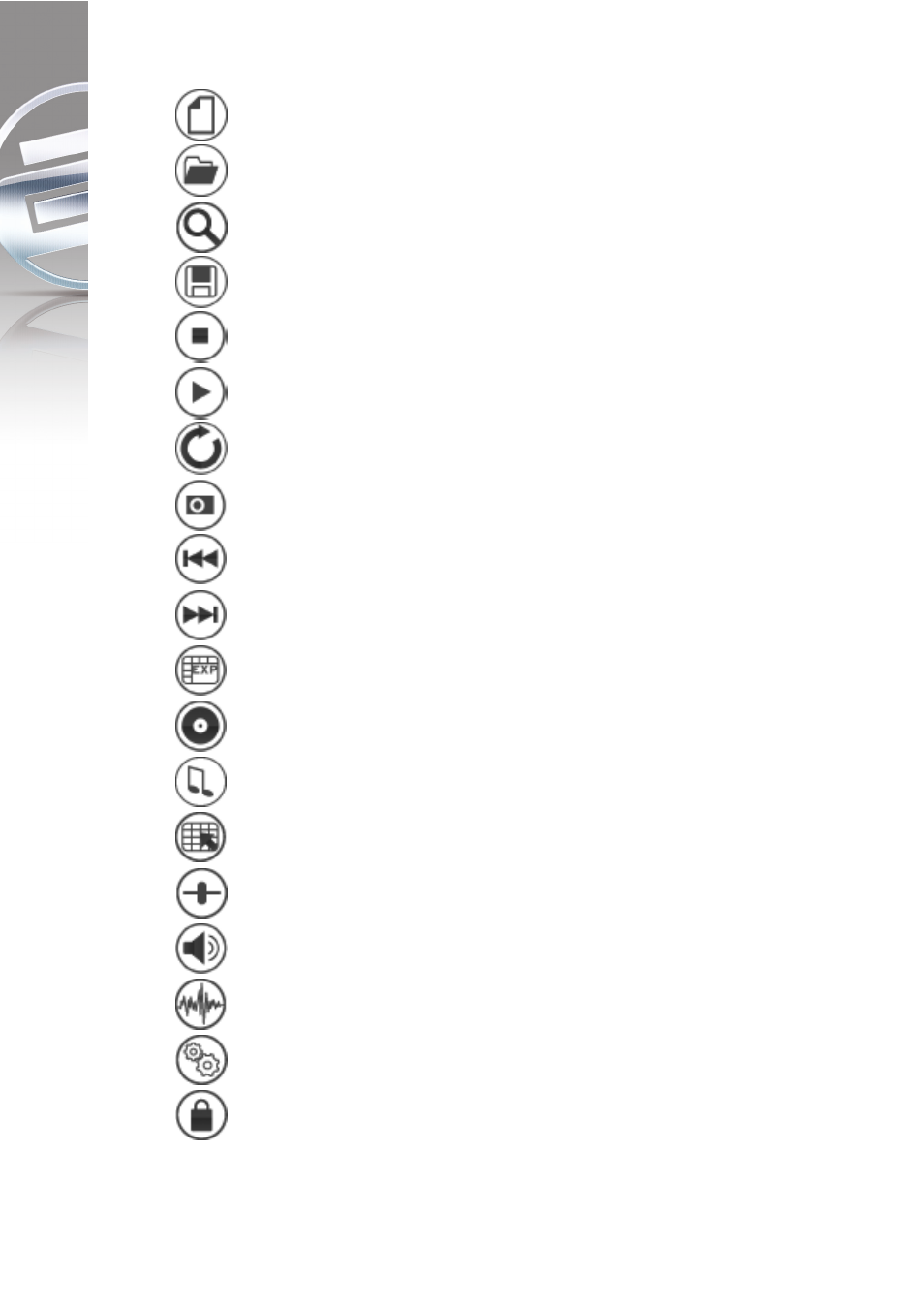
1. Shortcut: New Spin! Library
Please see chapter 3.2.1 for further information.
2. Shortcut: Open Spin! Library
Please see chapter 3.2.2 for further information.
3. Shortcut: Auto Search
Please see chapter 3.2.7 for further information.
4. Shortcut: Save Spin! Library
Please see chapter 3.2.1 for further information.
5. Shortcut: Stop Spin! List
Please see chapter 3.4.2 for further information.
6. Shortcut: Play Spin! List
Please see chapter 3.4.1 for further information.
7. Shortcut: Loop Spin! List
The Spin! list will be repeated in an endless loop.
8. Shortcut: Shuffle Spin! List
A random playback of the Spin! list will be started.
9. Shortcut: Previous
Load the previous track from the Spin! list to your player.
10. Shortcut: Next
Load the next track from the Spin! list to your player.
11. Shortcut: Music Explorer / Audio Input
Please see chapter 3.5.9.1 for further information.
12. Shortcut: Spin! Library
Please see chapter 3.5.7 for further information.
13. Shortcut: Spin! List
Please see chapter 3.5.8 for further information.
14. Shortcut: Category View
Please see chapter 3.5.9 for further information.
15. Shortcut: X-Fader Match View
Please see chapter 3.5.9.2 for further information.
16. Shortcut: Master/Rec. Volume
Please see chapter 3.5.9.3 for further information.
17. Shortcut: Beat Match View
Please see chapter 3.5.9.4 for further information.
18. Shortcut: Options
Please see chapter 3.1.2 for further information.
19. Safe Mode
Please see chapter 3.4.4 for further information.
62
ENGLISH
