Firmwareupdate v.021 – Reloop TERMINAL MIX 4 SERATO DJ BUNDLE - Upgrade Manual For Serato DJ User Manual
Page 5
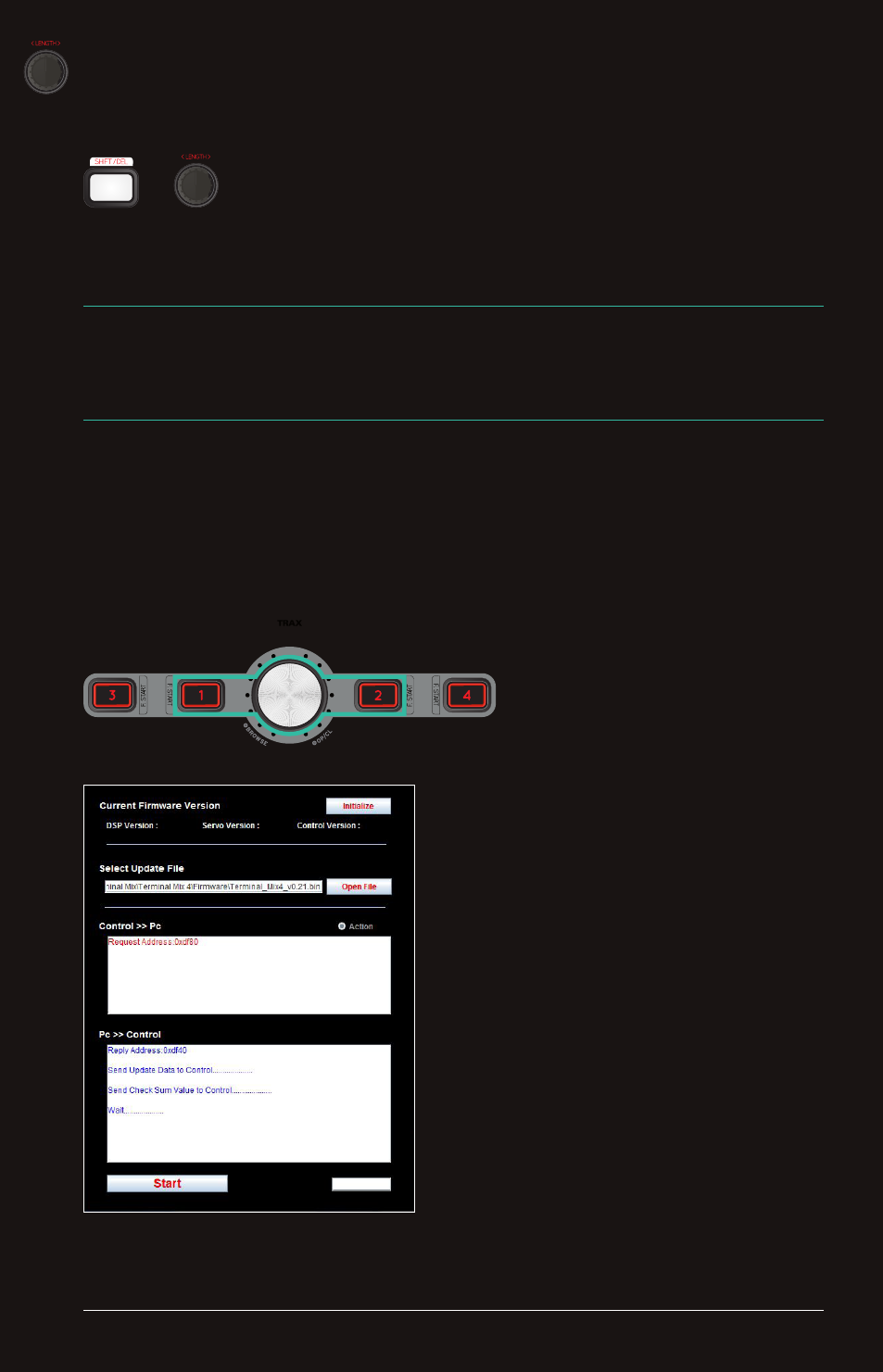
TM2/4 Upgrade Manual for Serato DJ | www.reloop.com | Page (5 of 7)
Loop roLL:
n
By holding the shift button and simultaneously pressing and holding the ‚LOOP LENGTH‘ encoder, it is possible to
activate the loop roll function.
n
While the actual track keeps playing in the background, ‚LOOP ROLL‘ repeats the activated loop with the selected
length for as long as the click point is being held. As soon as the encoder is released, the track will continue playback
from its current position (slip mode).
LiBrarY:
n
The Serato DJ library is compatible with other Searto products such as Serato Live, Serato Itch and Serato Intro.
firmWareupDate V.021
It is necessary to update your TM4/2 to the latest Firmware V.21.
The following steps guide you through the update procedure (Win & Mac)
The firmware 0.21 and the UsbUpgDataApp_v*.**.jar Tool can be found in the download tab on the product site.
n
Be sure the device is turned off. Hold the TRAX + LOAD 1 + LOAD 2 and simultaneously turn on the device. The
device is now in upgrade mode.
n
Run the attached UsbUpgDataApp_v1.10.jar file, select
the new firmware file and press START.
n
If the upgrade was successfull the CRATES,VIEW, BACK,
PREP LEDs will light up.
n
The device will automatically doing a reboot [enter into
normal mode] after upgrading.
+
