Reloop TERMINAL MIX 4 SERATO DJ BUNDLE - Upgrade Manual For Serato DJ User Manual
Page 4
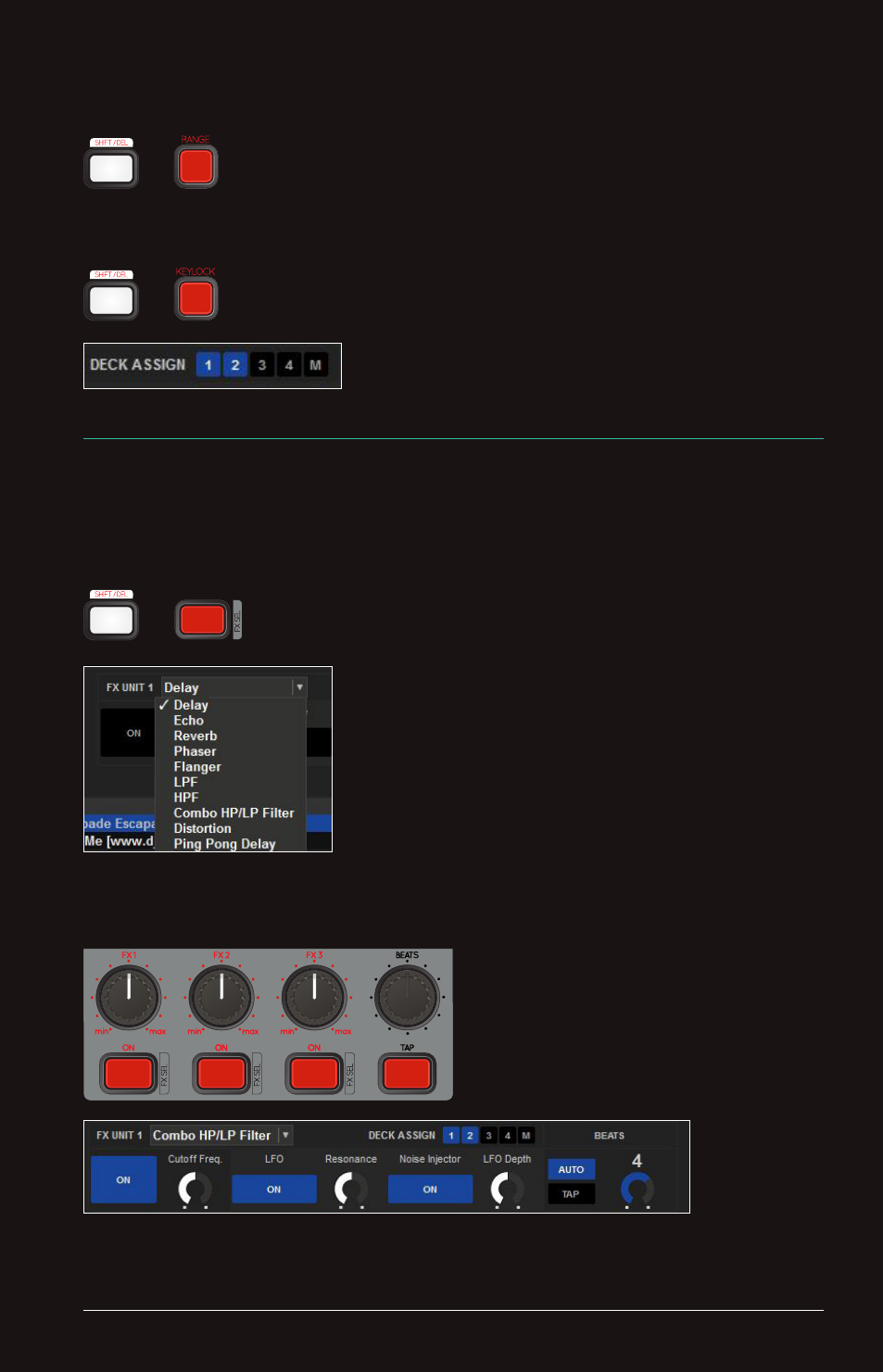
TM2/4 Upgrade Manual for Serato DJ | www.reloop.com | Page (4 of 7)
fX-uNit seLect:
n
In order to assign decks 1 & 3 as well as 2 & 4 to effect unit 1, press ‚SHIFT‘+‘RANGE‘ on the respective deck.
n
In order to assign decks 1 & 3 as well as 2 & 4 to effect unit 2, press ‚SHIFT‘+‘KEYLOCK‘.
n
To deactivate the effect assignment, repeat these steps.
fX (powered by iZotope):
n
The FX section disposes of 2 separate units. Unit 1 is controlled via decks 1 & 3, unit 2 is controlled via decks 2 & 4.
n
Press ‚SHIFT‘+‘FX SEL‘ to select an effect from the dropdown menu. When the desired effect is selected (highlighted
white), just release the buttons and the corresponding effect will be loaded into the unit.
n
Each effect disposes of up to 6 parameters from which 3 can be adjusted steplessly via ‚FX1-FX3‘. If necessary, it i
spossible to use the buttons beneath the ‚FX1-FX3‘ dials to activate and deactivate further functions.
n
With tempo based effects, e.g. echo, the desired tempo can be adjusted via the ‚TAP‘ button. The resolution can be
selected via the ‚BEATS‘ dial.
+
+
+
