Set up your powerlight display – Photogenic Professional Lighting PLCPTR II User Manual
Page 7
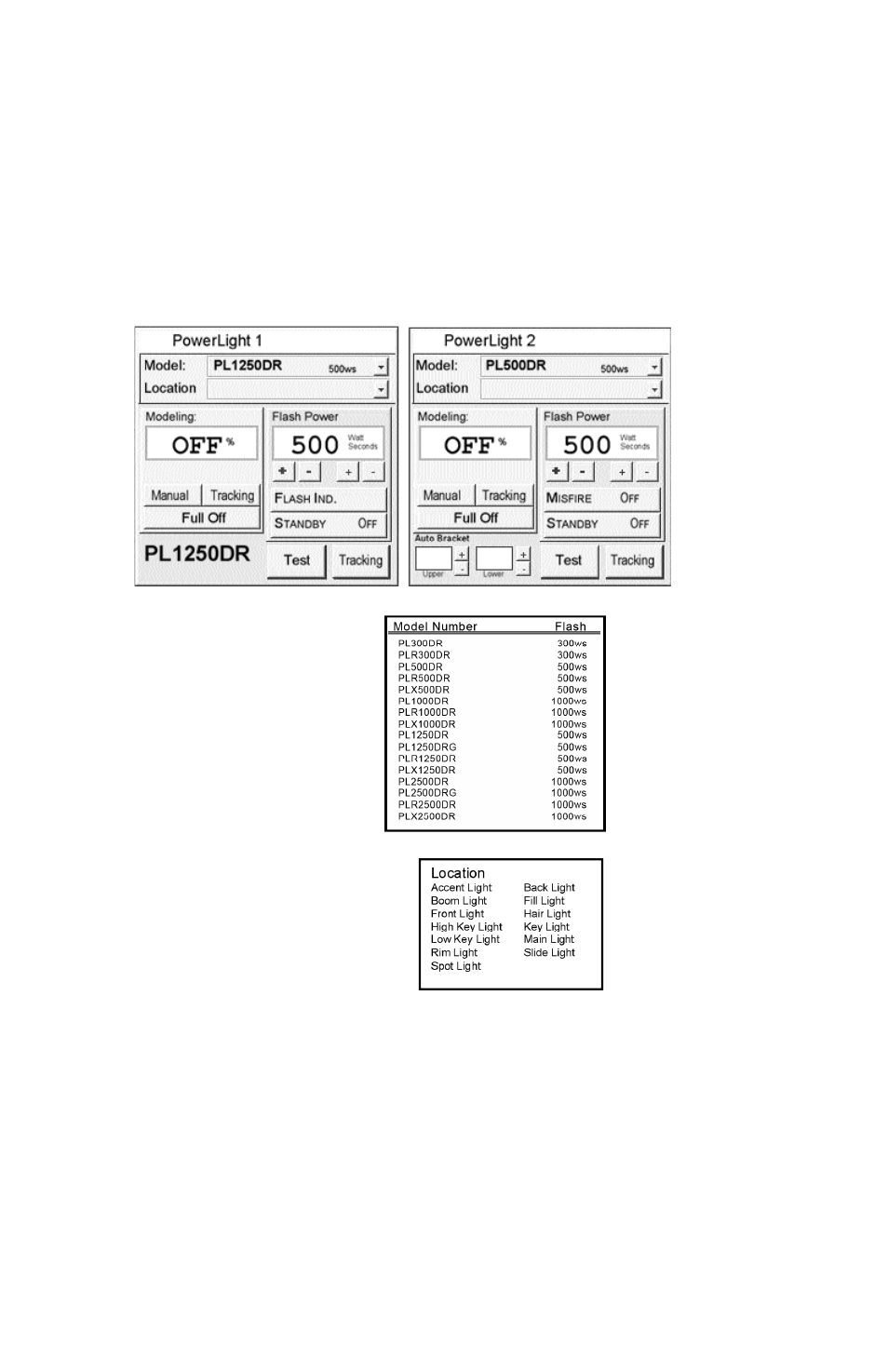
Set up your PowerLight Display:
This version of the Photogenic Studio Control software will work with the following
PowerLight models: PL300DR, PLR300DR, PL1250DR, PL1250DRG, PLR1250DR,
PLX1250DR, PL2500DR, PL2500DRG, PLR2500DR, PLX2500DR, PL500DR,
PLR500DR, PLX500DR, PL1000DR, PLR1000DR and PLX1000DR.
The PL500DR, PLX500DR, PL1000DR and PLX1000DR are constant color monolights
with an 8 f-stop range. They also have a built in misfire alarm and an Auto Bracket
mode.
•
MODEL: Assign a manufacturing
model number. Each model has a
different flash power capability.
Choose the proper model from the
pull-down menu. (1250, 2500, etc.)
• LOCATION: The pull-down menu
contains several position identification
descriptions you can choose from or you
can type your own location description.
