Com port, Window – Photogenic Professional Lighting PLCPTR II User Manual
Page 5
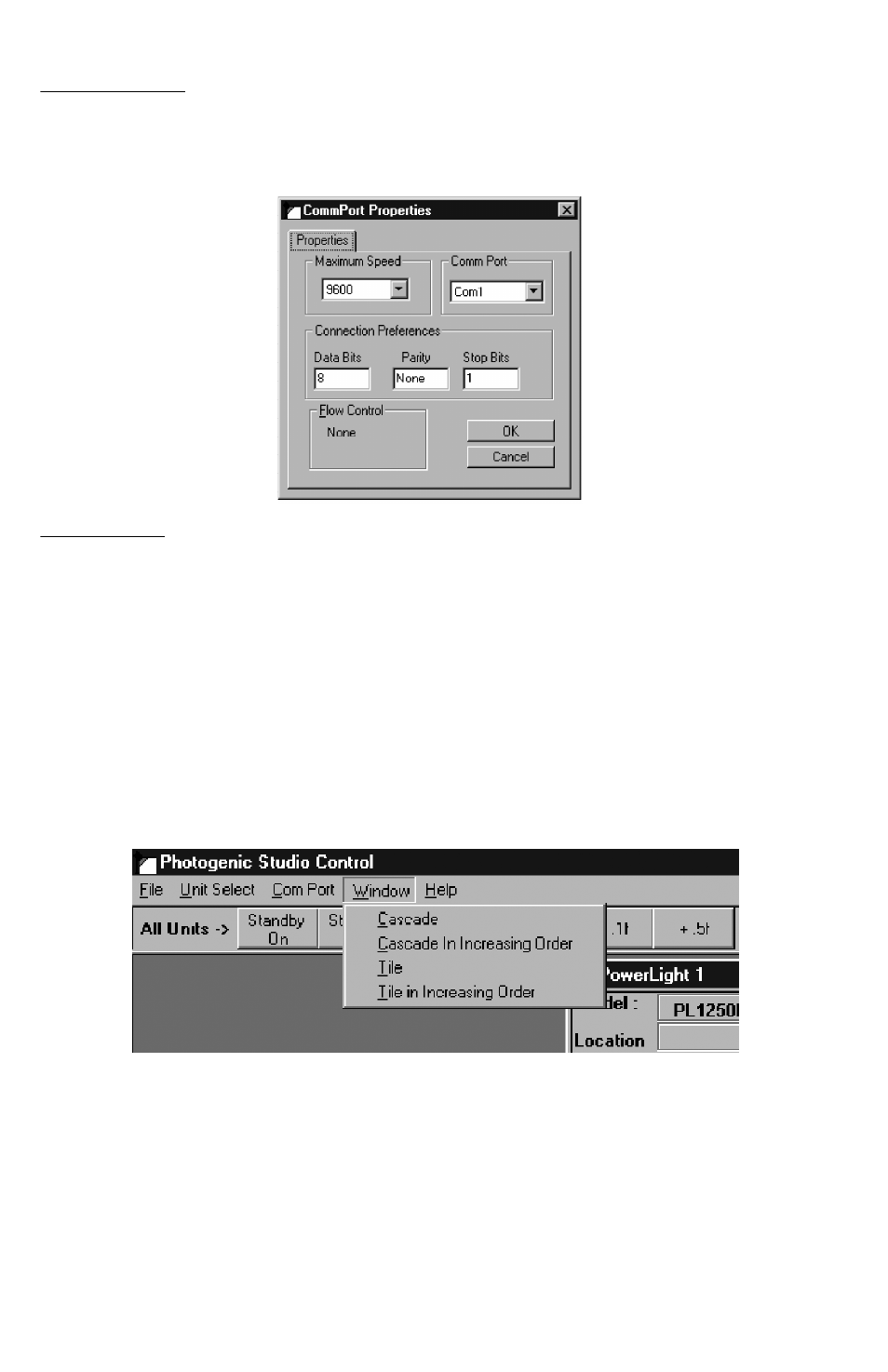
COM PORT:
Displays the current communication setting. The maximum speed can be
set either to 9600 or 57600. When using the PLTRD to communicate with the
lights, the maximum rate must be set at 9600 bps. Com port selection can be
from Com 1 - Com 4.
WINDOW:
Allows you to choose the format of light panel display you want on the
screen. By clicking the top number bar, this activates each individual light
control panel. You can drag-and-drop each panel into a location you wish.
When you save the file, each location will remain for the next time you
open the file.
NOTE: Depending upon the monitor resolution settings you may not have
the screen space to tile all nine lights. You can activate each panel to
work with the settings or change the monitor resolution to increase the
space available for control panel displays in the tile format.
