Transmit your setting changes to the powerlight – Photogenic Professional Lighting PLCPTR II User Manual
Page 10
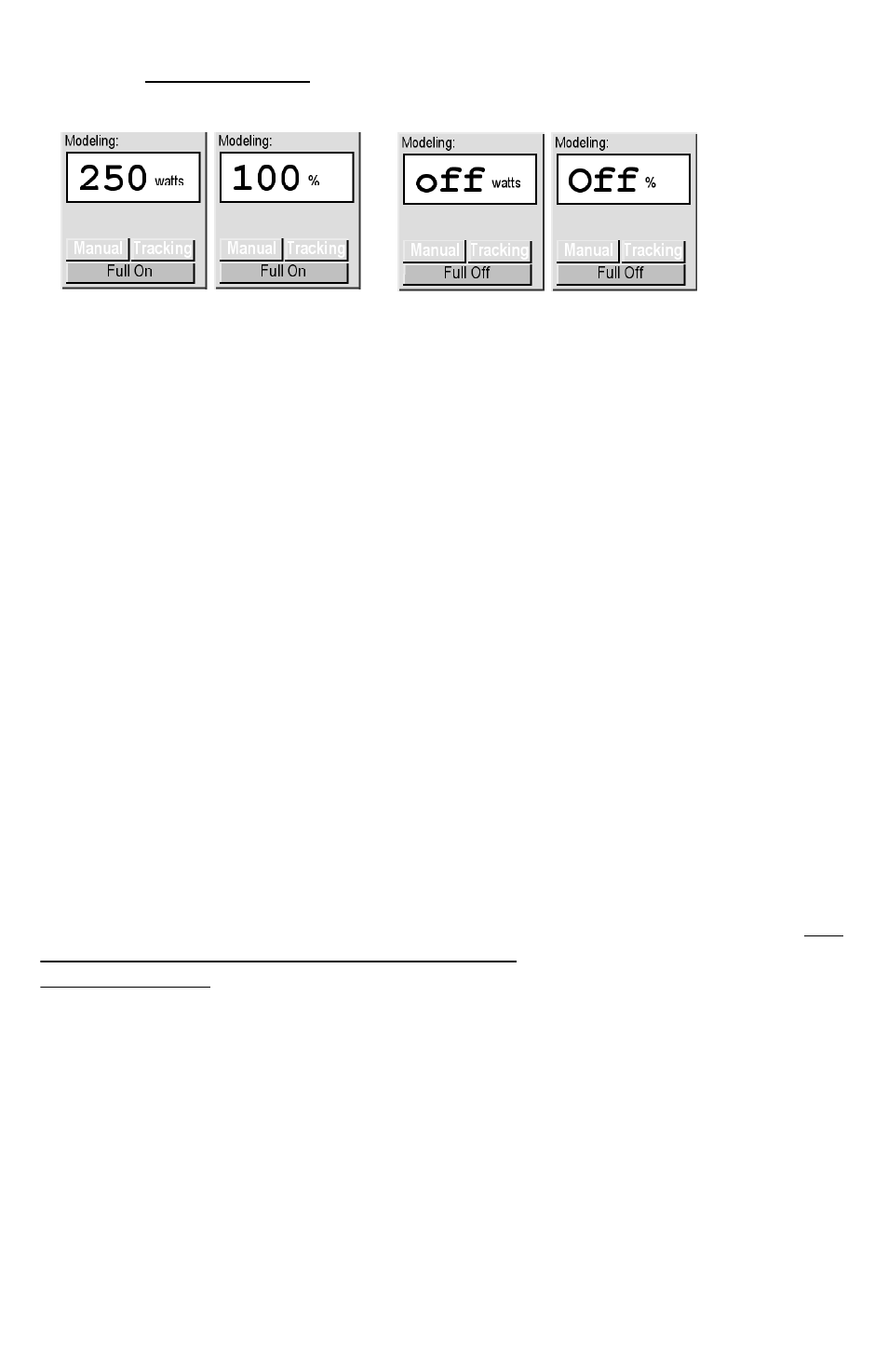
3. Click the Full On/Off Button.
Remember: The modeling values are shown in watts for the PL300DR,
PL1250DR and PL2500DR PowerLight models and shown in % of light
output for the PL500DR and PL1000DR models.
• To turn on the model light Full On or Off from the Tracking or Manual
modes, push the Full On/Off key. The first push will turn the Modeling
light to Full On. To turn the Modeling light off, push the Full On key
and it will be turned off.
• If the Modeling light is already turned off, pushing the Full Off key will
turn the Modeling light to full on.
Transmit your Setting Changes to the PowerLight.
The transmit key will send the setting information of the selected unit to the PLTRD-2 IR
Transmitter. From there the information is passed to the PLDIR-2 IR Receiver, where it will
determine if the information belongs to that unit. If the information belongs to the unit, the
information is then sent to the unit. If the information does not belong to that particular unit,
it is ignored.
• Click on the “Transmit” button within each individual light panel once you
have set the changes.
• Click the “Transmit All” Button on the top bar to affect all changes for all
lights in your Studio Control System.
NOTE: Changing the screen settings does not change your light settings automatically. You
must transmit the new settings to your lights every time
you make a change.
Model Light Full On mode Model Light Full Off mode
