Photogenic Professional Lighting PhotoMaster II User Manual
Page 8
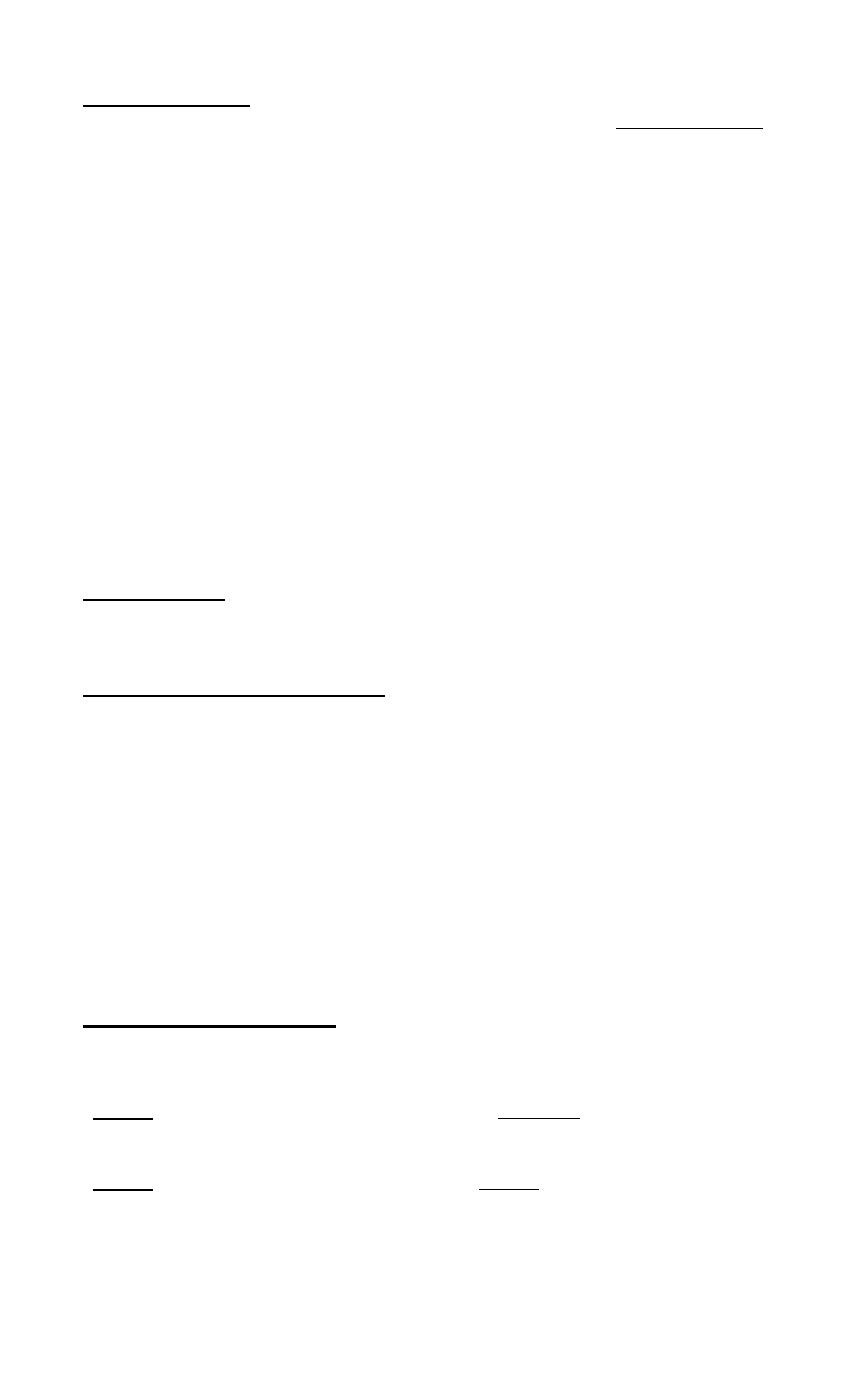
8
Modeling Lights:
The modeling lights have three symmetrical modes of operation (NOT independent):
1. MANUAL adjusts the modeling lamp intensity using the 1/2 or 1/10 f-stops
UP/DOWN arrow buttons. Press the manual ADJUST button (F) to turn the
MODEL yellow LED (B) on. Pressing the manual ADJUST button (F) a second
time will change the mode to flash adjustment and is indicated by the illuminated
red Flash LED (A).
2. TRACK mode (Proportional modeling) causes the modeling lamp intensity to
track the FLASH setting. The modeling lamp may be re-set to full intensity at any
FLASH value, by simply pressing the TRACK/SET button (G) a second time, with
the FLASH already set to desired watt-seconds. This setting is retained when the
user returns from another mode.
3. FULL ON/OFF is exactly what it says. Press the FULL ON/OFF button (C) to
turn the modeling lamp OFF (LED off) or ON (LED on).
Note: All current mode settings are retained, even after the power is turned off.
4. Each light head modeling lamp can also be turned on/off with rear switch on the
respective light head.
Test Function:
The TEST Flash button is pressed to fire the flashtube for test purposes, to re-set
after a misfire or to dump stored power when moving to a lower watt second level.
Ratio Light Head Flash Power:
The two left light heads (looking at the power supply front) can have a 3:1 flash
power ratio to the two right light heads. There are four flash capacitors, of equal
value, inside the power supply. All four light heads share the total flash power
setting. The RATIO function simply connects the two left light heads to three flash
capacitors and the two right light heads to one flash capacitor. [Note that if all four
light heads are used, without ratio, each would deliver 1/4 of the flash power setting.
If all four light heads are used, with ratio, the two left light heads would each deliver
3/8 of the flash setting, and the two right light heads would each deliver 1/8 of the
flash setting (3:1 ratio). If using three heads (two left and one right), the two left
heads would each deliver 3/8 of setting and the right head would deliver 1/4 of the
setting. ] The RATIO feature can be turned ON (LED on) or OFF (LED off) with
the RATIO/Auto Bracket button.
Diagnostic Display Codes:
In addition to internal thermal protection, the microcomputer software monitors the
AC line power and flash power consumption to prevent catastrophic damage to your
new PhotoMaster units. The following error codes may be displayed:
“Er-0” message means that an AC line power frequency problem has occurred.
This could be internal or in the power cable or outlet at the location. Try turning
the main power off, wait for 5 seconds and turn power back on.
“Er-1” message means that an AC line power voltage problem has occurred. This
could be internal or can happen with voltage spikes and voltage fall-off in the
location AC line power. Try turning the main power off, wait for 5 seconds and
turn power back on.
