Advanced series accessories – Photogenic Professional Lighting PhotoMaster II User Manual
Page 16
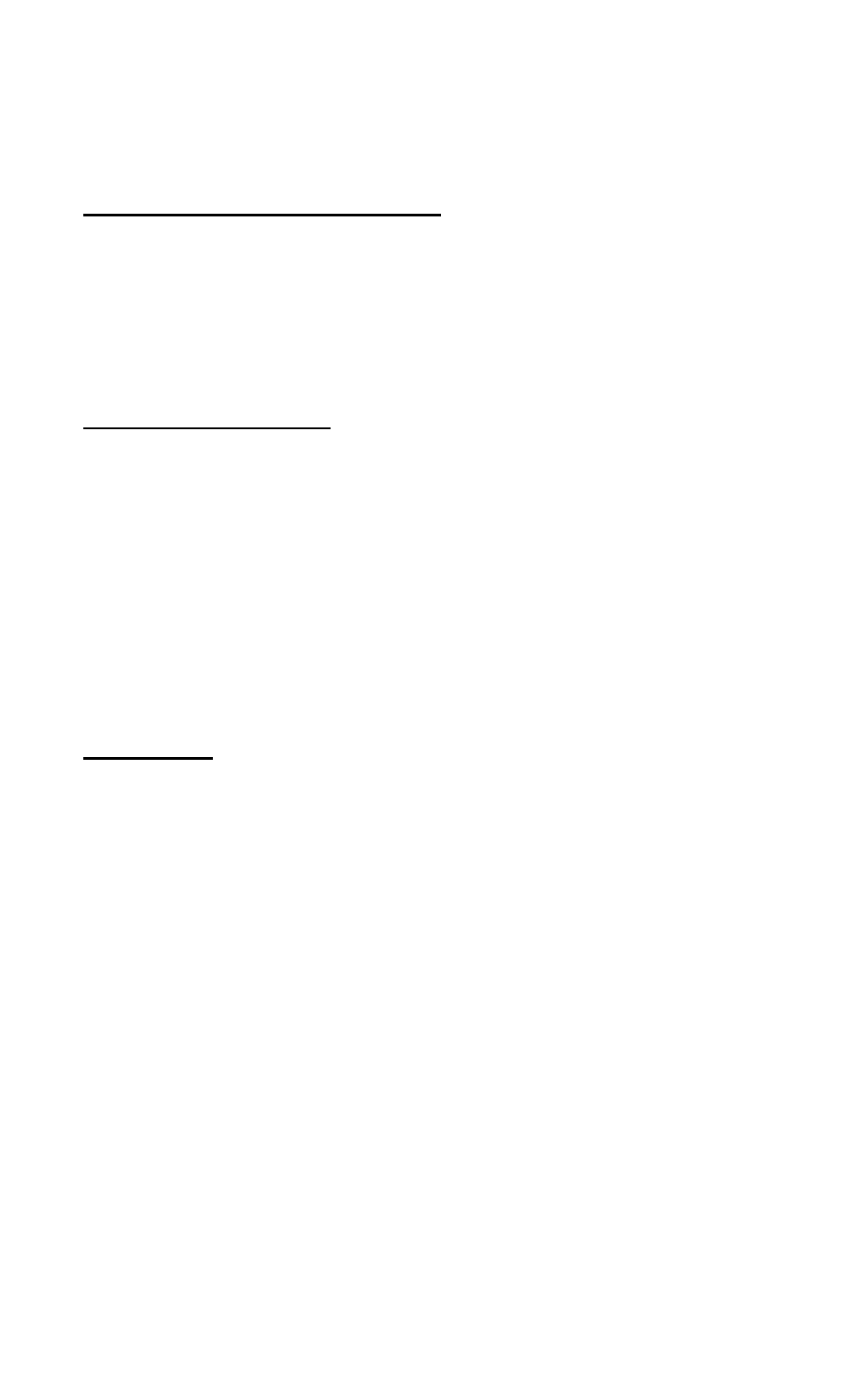
16
Advanced Series Accessories.
Voltage Smart PhotoMaster PM400R & PM800R
PLIRC-1 Infrared remote controller.
Similar to TV, VCR, DTV universal remote controllers, the PLIRC-1 can control up
to nine (9) PhotoMasters with individual settings. If several PhotoMasters are used
with identical settings, the same unit number can be assigned to them. This will
expand the total number of lights that can be controlled with the PLIRC-1. All panel
button controls are available, plus STANDBY. Photogenic’s PowerLight
monolights may be mixed into a studio set-up with PhotoMasters and controlled
with the same PLIRC-1 remote.
Unit Number Assignment
This feature allows the user to assign a UNIT NUMBER (1 to 9) to each
PhotoMaster power supply in the studio. The UNIT NUMBER is necessary when
INFRARED remote control is used.
To assign a UNIT NUMBER, the startup sequence will need to be interrupted. Turn
PhotoMaster AC power OFF. With the unit OFF press and hold the 1/2 “UP” button
and then turn the power switch to ON. The display should read “un#” (# being some
number 1 through 9.). To change the UNIT number, press and release the 1/10
UP/DOWN arrow buttons until the desired number is displayed. To save and close
the assignment feature and saving the UNIT number, press and release the 1/2 “UP”
arrow button again. This allows the startup sequence to finish and save the new
settings. Each PhotoMaster default unit number is set at “Un - 1”.
PLIRC-1 Use
Select a Unit Number on one of the top ten buttons, and then control the
PhotoMaster with the lower buttons, observing the PhotoMaster digital display for
the changes. All PhotoMaster front panel controls/functions (except LED displays)
are available on the remote and operate in exactly the same way. Refer to pages 7
and 8 for operational instructions for each button, feature and function.
The All button, under Unit Number, transmits the changes to all active
PhotoMasters. This enables the photographer to raise or lower flash or model levels
on several PhotoMaster power packs, without the laborious task of changing them
individually.
STANDBY lets the photographer put the PhotoMaster into a standby state to stop
public photographers from slaving the units at a wedding, or some PhotoMaster
studio units can be put in standby when not required for a shot. The infrared control
can easily reach to 100 feet, indoors.
