Main panel (front, 34 when setting to ms volume extent, 4 ch field mixer fs-40x – Nipros FS-40X User Manual
Page 7: L/c/r/ms output channel select switch, Ch fader level volume control(with led indicator, 1khz oscillator/battery check switch
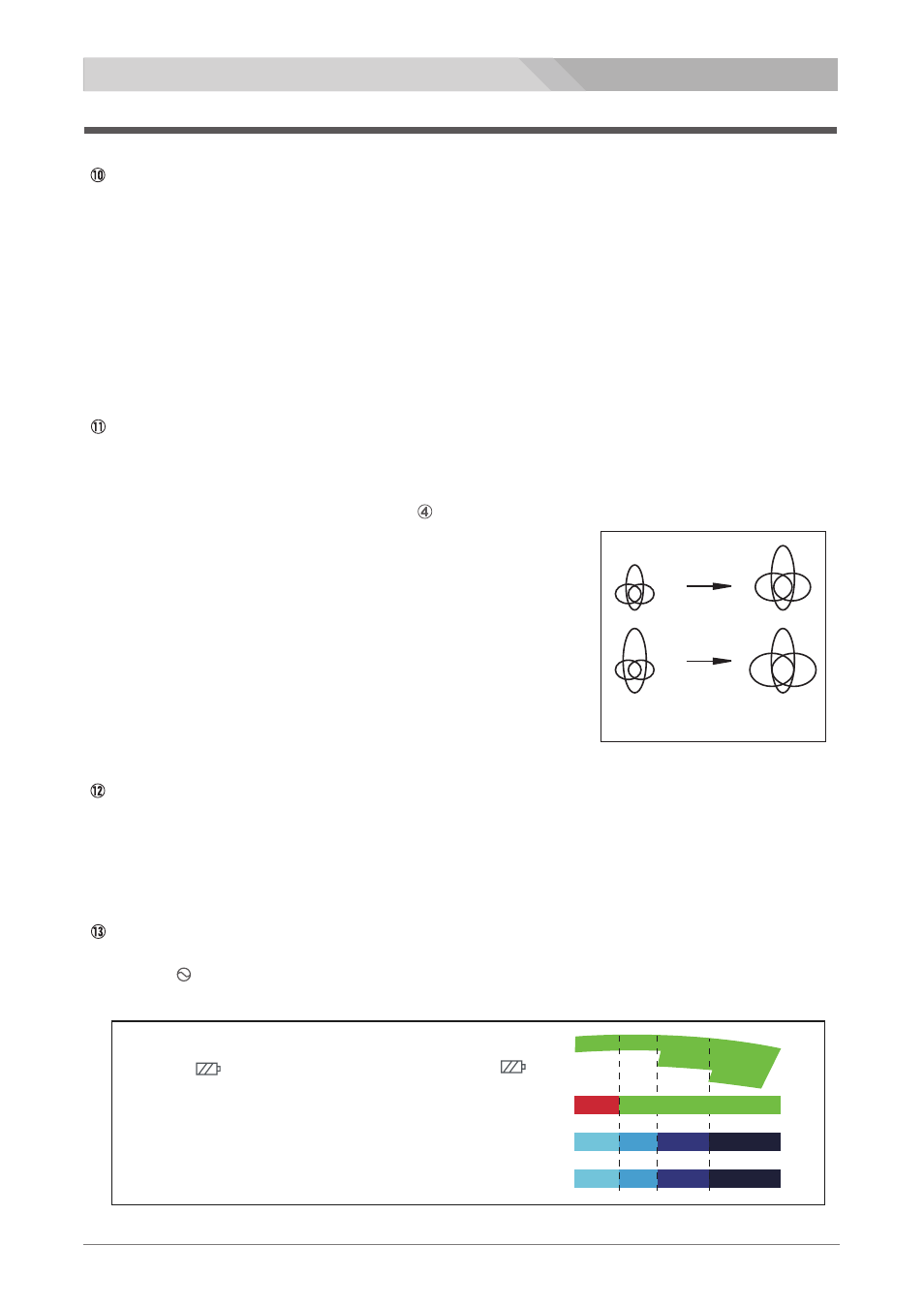
07
4 ch Field Mixer FS-40X
Parts Names and Funcctions
Main panel (Front)
L : When mixing to L channel.
C : When mixing to both L and R channel.
R : When mixing to R channel.
MS : When only using the MS microphone connected to the MS IN connector or
3 and 4 IN connectors. (only for CH 3 and 4)
OFF : The signal is not mixed. (only for CH 1 and 2)
L/C/R/MS Output Channel Select switch
Select the output channel, L or R, to mix each of the 1 to 4 CH input signals
adjusted independently.
CH Fader Level Volume control(with LED indicator)
Adjust the mixing level of each channel.
The LED on the knob lights on to see and operate the knob easily in a dark place
when the LIGHT switch on the left panel ( ) turns on.
(CAUTION) The volume controls of the CH 3 and 4ch perform
the different functions when the L/C/R/MS select
switches are set to the MS position.
CH 3 volume control adjusts the volume, gain.
CH 4 volume control adjusts the soundscape.
M
S
S
M
S
S
M
S
S
M
S
S
3
4
When setting to MS
volume
extent
20/300 Low Cut Frequency Adjust Control
Used for adjusting the cut-off frequency to cut the low frequency noise of 20Hz - 300Hz
such as wind noises.
Adjust it while monitoring by headphones.
1kHz Oscillator/Battery Check Switch
1 kHz : The 1 kHz oscillator is turned on. The 1 kHz reference signal is output to
the MAS OUT and SUB OUT connectors.
<Battery Check>
(Battery) : When the switch is turned to the
side, the indication of the VU/PEAK
meter of the L is replaced by battery
residual quantity indication.
The indication of the residual quantity
is shown in the right figure.
1 2 3 6 7 12H.
Hours
7.8V 8.2V 8.9V 9.8V 12.2V
Voltage
lights on
blink
(wink)
Meter
L E D
